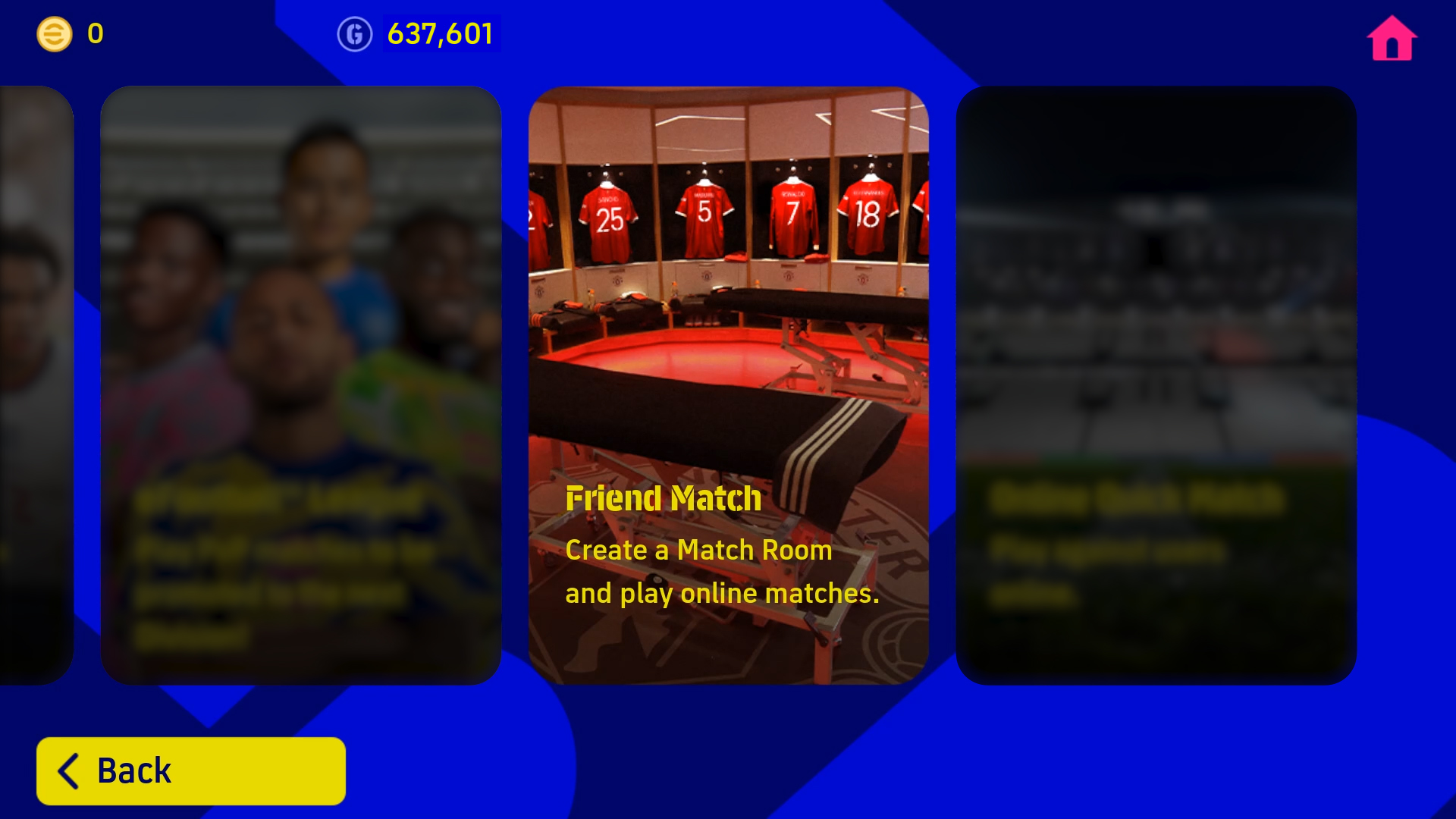Gameplay Fixes and Adjustments
Based on your valued feedback, along with the analysis of users’ goal percentages and defence statistics, the development team recognised that there was room for improvement regarding the defending aspect of the game.
As a result, we have implemented the following gameplay fixes and additions.
New Defending Controls
- Control Type: Classic
- In order to provide an enhanced defending experience, we have decided to introduce the [Standard] Defending Control Type. As this will serve as the default Defending Control Type, all users that are using the [Classic] Control Type will see their Defending Control Type changed to [Standard].
Be it approaching oncoming dribblers with finer steps, or blocking shooting and passing lanes – “Match-up” is one of the most important commands when it comes to defending in eFootball™ 2022. Until now, “Match-up” could be performed by sliding the Pressure button left or right, but we wanted to make the command more intuitive given its significance. Therefore, we have decided to dedicate a separate button for it.
Users who prefer the original Defending Controls need not worry, however. The original Defending Control Type is now branded [Pressure Style], and you can switch the Defending Control Type by following these steps below. - To switch back to the original Defending Control Type:
- Select [Extras] > [Game Settings] > [Play Settings] > [Defending Control Type] then select [Pressure Style].
Standard
Pressure Style
- Control Type: Touch & Flick
- Previously for Touch & Flick, the “Dash & Match-up” command was performed by holding the right side of the screen in-movement while defending. However, as your player would be approaching the oncoming opponent with fine steps, this makes controlling less intuitive in certain scenarios such as when the needs arise for your player to rush back to his own box.
To rectify this issue, we have made changes to the controls. You can now perform a Dash while defending by only sliding fully on the left side of the screen. The slide input range between a normal movement and a Dash movement can also be adjusted as shown below.
Furthermore, note that this command is only available when defending. When attacking, you can make your player perform a Dash Dribble by holding the right side of your screen. - To adjust the slide input range between normal movement and Dash movement:
- Select [Extras] > [Game Settings] > [Play Settings] > [Movement Input Range]. The [Narrow] option would allow for a Dash with a small slide. In the contrary, selecting the [Wide] option would mean that a larger slide is needed.
Balance Adjustments Made to Defence
- Apart from the aforementioned changes to the controls, we have also made a variety of adjustments to allow for a fairer attack/defence balance. These adjustments include an improved ball recovery rate for pressing, positioning of teammates in defensive situations, and player behaviours for Call for Pressure.
Improved Response
- We have made enhancements to the response of player movements.
These include a decrease in inertia when players try to stop or change their movement directions during a Dash.
“Movement Input Range” Adjustments and Additional Information
- You can configure your “Movement Input Range” settings under “Play Settings”.
This option allows you to adjust the input threshold for player movement in 3 levels, namely “Narrow”, “Medium” and “Wide”. Setting it to “Narrow” will allow for a more sensitive detection of any directional inputs, whereas “Wide” would require a stronger flick for any directional movement changes. With this version update, we have implemented adjustments to the triggering thresholds of all 3 input range configurations to further improve the controls. - Previously, users who have set their Directional Stick Type to “Off” would experience an issue where all input range configurations would erroneously reflect as “Narrow”. We are aware of this issue and have fixed it in this version update. Note that in order to maintain the consistency of controls, all concerned users will see their settings changed to “Narrow” after the update. If you feel that the directional input has become too sensitive to your liking, you can always try out the other options and see which configuration suits you best.
Moreover, this configuration will also serve as the input trigger threshold of Dash movement for “Touch & Flick” Control Type as aforementioned. -
Friend Match
-
Requested by many of our valued users, you can now take on the pitch with your friends in the new “Friend Match” mode.
Simply create a Match Room, and tell a friend the Match Room No. to have them join you. What’s more, you can set a password for the Match Room, as well as configure the match settings and match length to your liking.
Take your well-developed Dream Team to the test and battle for bragging rights amongst your friends!
- [Additional Information]
- The Friend Match mode will also make its way onto the console version in the near future. Thank you for your patience and understanding.
General Fixes Applied to Mitigate or Eliminate the Bugs Shown Below
- PlayStation®5, PlayStation®4, Xbox Series X|S, Xbox One, Steam®, Windows
- ・ The application may crash due to an error
- ・ In Game Plan of Dream Team, “In-Match Roles” are not carried over to the next best-suited player after substituting a starting player with appointed roles with a player from the bench
- ・ In Game Plan of Dream Team, the names of players appointed under [In-Match Roles] > [Players to Join Attack] are not refreshed even if the concerned players have been subbed off
- ・ By performing certain controls, a goalkeeper could be appointed to join in on attack under [In-Match Roles] > [Players to Join Attack]
- ・ Players’ “Duration of Contract” is erroneously displayed after matching with an opponent via [Dream Team] > [Online Quick Match]
- ・ For unskippable goal celebrations, the “Skip” option may be erroneously displayed
- ・ For some goal celebrations, some parts of the players’ bodies may unnaturally sink into the ground
- ・ When viewing Player Cards under [eFootball™ World] > [My Team] while possessing a number of distinct players with different card designs, the shimmering card effects may not be displayed
- ・ When playing an eFootball™ League match as a Phase concludes, the post-match screen transitions may freeze for a prolonged amount of time
- ・ In Premium Objectives, the phrase that indicates the Objective period is erroneously expressed as “Competition Schedule” in certain languages
- ・ When accessing a menu, sound effects may be played in unintended timings
- ・ Under certain conditions in Free Training, when an AI-controlled player attempts to recover possession, the processing load becomes too high which results in slow screen playbacks
- ・ When editing Dream Team name in Edit Team Name, changing upper case letters to lower case and vice versa will not see the changes being reflected if the spelling remains the same
- ・ Display Radar option is now available under [Settings] > [Match Screen] even if the in-match camera is set to “Blimp”
- ・ A variety of minor adjustments have been made to each mode and to matches, with the aim of improving the overall gaming experience
- iOS, Android
- ・ Reevaluated the balance between attack and defence, and adjusted the primary defending positions of DF and MF players
- ・ Implemented adjustments so that possession will be recovered adequately when performing a press towards the opposition ballholder from an adequate position
- ・ Implemented adjustments so that when performing a Match-up, the player will no longer turn his back towards the opposition dribbler
- ・ Fixed the issue where players cannot block horizontal passes even when in a position where a block can be performed
- ・ To prevent erroneous triggering of Call for Pressure, the slide input range that triggers a Call for Pressure command has been increased by 1.5x
- ・ Implemented adjustments so that when performing Call for Pressure, it is now more difficult for opposition attacking players to shake off the defenders’ marking in the last line of defence
- ・ Implemented adjustments so that teammates of the cursored player will close in on the opposition ballholder adequately when near
- ・ Decreased inertia of players for in-movement stops and turns, including mid-Dash
- ・ Fixed the issue where the ball may be kicked too strongly when dribbling or trapping
- ・ Improved response for kick commands performed during a mid-dribble turn
- ・ Improved response for turns and kick commands, especially for low-speed dribbles
- ・ Fixed the issue where players may not control oncoming balls in an adequate fashion
- ・ Fixed the issue where players may trap the ball forward even though a command has not been performed, as well as where players may come to a full stop before trapping the ball even if a directional movement was inputted prior
- ・ Fixed the issue where the player may unintentionally dash or overly decelerate when trapping
- ・ Fixed the issue where inputting a feint command whilst receiving an oncoming ball may result in the player failing to trap the ball
- ・ Fixed the issue where first-time shots cannot be performed when receiving crosses
- ・ Increased accuracy for first-time shot attempts from pacy passes
- ・ Fixed the issue for “Touch & Flick” Control Type where a Dash Dribble may be erroneously triggered when performing a passing or shooting command
- ・ Fixed the issue for “Touch & Flick” Control Type where inputting a pass command after double tapping the left side of the screen may erroneously trigger a Stunning Pass
- ・ Fixed the issue where the Player Skill “Sombrero” does not trigger properly
- ・ Fixed the issue where performing a throw-in with a maximum pass gauge input may result in a direct throw to the opposition as the targeted player is positioned too far
- ・ Other movement-related response enhancements
- ・ The application may crash due to an error
- ・ Alert messages regarding earned rewards may be unintentionally displayed multiple times
- ・ When Control Type is set to “Classic”, the buttons are displayed in a delayed timing during kick-off
- ・ When Directional Stick Type is set to “Off”, the Movement Input Range settings are not reflected correctly
- ・ By performing certain controls, a goalkeeper could be appointed to join in on attack under [In-Match Roles] > [Players to Join Attack]
- ・ A network disconnection during an online match may result in a black screen under certain conditions, rendering the game inoperable
- ・ When the ball is out of play in an online match, the opponent may be able to resume the play before the pause menu could be displayed
- ・ The player ratings displayed in “Captain” and “Players to Join Attack” under [Game Plan] > [In-Match Roles] are incorrect
- ・ When substituting players in Game Plan on certain devices, the scroll speed becomes too quick after a player icon from the Starting Lineup overlaps with the Reserves player list
- ・ After changing Player Roles in Game Plan, the formation display is not refreshed until re-entering Game Plan
- ・ For certain devices, quickly dragging and dropping the player icons of the Starting Lineup in Game Plan will see the icons disappear
- ・ In Game Plan, substituting a Reserve player onto the Starting Lineup would result in the Reserves player list being scrolled back to the top
- ・ On some devices, players from Substitutes and Reserves cannot be switched
- ・ Cursor changes may not occur automatically even if Cursor Change is set to “Assisted”
- ・ For some goal celebrations, some parts of the players’ bodies may unnaturally sink into the ground
- ・ After scoring, the automatic replay and highlights may instead capture the goal on the opposite side of the pitch
- ・ Commentary may not be played in-match even after downloading commentary data
- ・ Players’ “Duration of Contract” is erroneously displayed after matching with an opponent via [Dream Team] > [Online Quick Match]
- ・ After renewing the contract of a player whose Duration of Contract has expired, the “Level Training” and “Player Progression” menu options would become temporarily unavailable
- ・ After Locking or Unlocking a player with the “Trending” Card Type in the Player List under My Team, the menu texts displayed are not refreshed correctly
- ・ When viewing Player Cards under [eFootball™ World] > [My Team] while possessing a number of distinct players with different card designs, the shimmering card effects may not be displayed
- ・ In Premium Objectives, the phrase that indicates the Objective period is erroneously expressed as “Competition Schedule” in certain languages
- ・ Sound effects of certain menus are not triggered as intended
- ・ In some languages, the end of sentences may be displayed erroneously in certain screens
- ・ When tapping the screen during the tutorial video under [Extras] > [Training] > [Commands Tutorial], the “Skip” button is not displayed in the bottom right hand corner
- ・ When attempting to link KONAMI ID with an account that has already been linked to a different KONAMI ID, an incorrect alert message is displayed subsequently
- ・ Even if all settings are set to the minimum in [Game Settings] > [Audio], sound effects during the boot-up motion logo and the title screen are still played
Global Improvements
- PlayStation®5, PlayStation®4, Xbox Series X|S, Xbox One, Steam®, Windows
- ・ Display Radar option is now available under [Settings] > [Match Screen] even if the in-match camera is set to “Blimp”
- ・ A variety of minor adjustments have been made to each mode and to matches, with the aim of improving the overall gaming experience
- PlayStation®4, Xbox One
- ・ Reduced processing load during matches
- iOS, Android
- ・ Easier-to-use Player Progression UI
- ・ A variety of minor adjustments have been made to each mode and to matches, with the aim of improving the overall gaming experience