Hey all,
We wanted to follow up on a few of the topics we discussed in our Update to Apex Legends blog. We are currently working on the next patch that will have improvements in the areas we’ll discuss below.
HIT REGISTRATION
While searching for possible explanations for this bug, we have been able to reproduce and locally fix many cases of incorrect hit registration, mostly related to mismatches between the way the game client and server pose characters in their animations, but also caused by various other factors. The next patch will address these issues.
However, we don’t believe that we are out of the woods yet. There is still more work to be done but we believe that the fixes coming next patch will be a good improvement and will help weed out many of the less severe issues people are noticing, which will help us understand more about whatever bugs may be remaining. (And when we squash this thing, our hit detection will be more solid than ever.)
FORTIFIED BUG
This is an issue that came up in the balance changes we made to Gibraltar and Caustic. We have a fix that will be deployed in the next patch.
SLOW MO AT START OF MATCH
In our Update on Apex Legends, we provided some info on where we were at with this issue. To recap:
We know that it affects some datacenters more than others, it happens on many different server configurations, and it doesn't seem to hit multiple server instances running on the same machine. In other words, it's not that a machine is overloaded and everything on it is running too slow - it's that one instance on the same machine seems to be doing more work than the others, and we're trying to nail down what work it's doing and work backwards to understand the root cause.
Some additional info this week:
By adding additional tracking and telemetry to our dedicated servers we have identified a number of machines that were passing our health checks but actually had faulty hardware. We have removed these from our server pool, and match quality should be noticeably improved in all datacenters.
We are continuing to profile our servers to catch hitches, persistent slow-mo, and other game quality issues. We have a few server optimizations rolling out but there are many more areas of work left and as we identify these, we will be rolling out optimizations and fixes and keeping players updated.
AUDIO
Two areas we can confirm will be addressed in the next patch:
-
Overall audio performance [addressing sounds dropping out / stuttering / distortion]
-
Footsteps audio
Other improvements are coming as well and we’ll share the details in the patch notes. Good progress has been made but we’ll still have work to do. We appreciate everyone that’s been providing clips to illustrate the issue. This is super helpful for us so please continue to report audio issues you find and if you can, include any footage and context like series of events happening in the match that lead up to your issue. Also let us know what platform, specs [if on PC] and what audio peripherals you are using [headphones, surround sound, etc] .
PIGGY-BACKING
Piggy-backing is when a player drafts off other players in the squad to carry them to a good position and level up faster but doesn't actually participate in the match [meaning they never collect a weapon, fire a shot, don’t deal any damage, etc]
We had been seeing some feedback from players around this and have been doing some internal investigations looking at game data to understand how many of the matches being played are affected by this behavior.
After looking at the data and internal discussions, we’ve decided that in the future we’ll start instituting temp bans for players that exhibit piggy-backing behavior and extreme cases could lead to a permanent ban. This change will not be immediate but wanted to give a heads up to players so you can adjust that behavior.
PS4 CRASHES AFTER 1.0.8 UPDATE
This week we deployed a small update to PS4 that was meant to update the PlayStation Store only with new reward skins for PS+ members and didn’t expect for there to be any impact for players.
Unfortunately the deployment didn’t go that way. After looking at players reports and testing to reproduce internally, we confirmed that Lifeline’s “Pick Me Up” Banner was causing crashes triggered by:
-
If you've earned the Banner Card and hover over it in the customization menus.
-
Viewing your Banner Card, squadmate's, or the champion's banner in the intro or on the in-world screens.
-
Inspecting someone who has the card equipped by right-clicking a friend in the lobby.

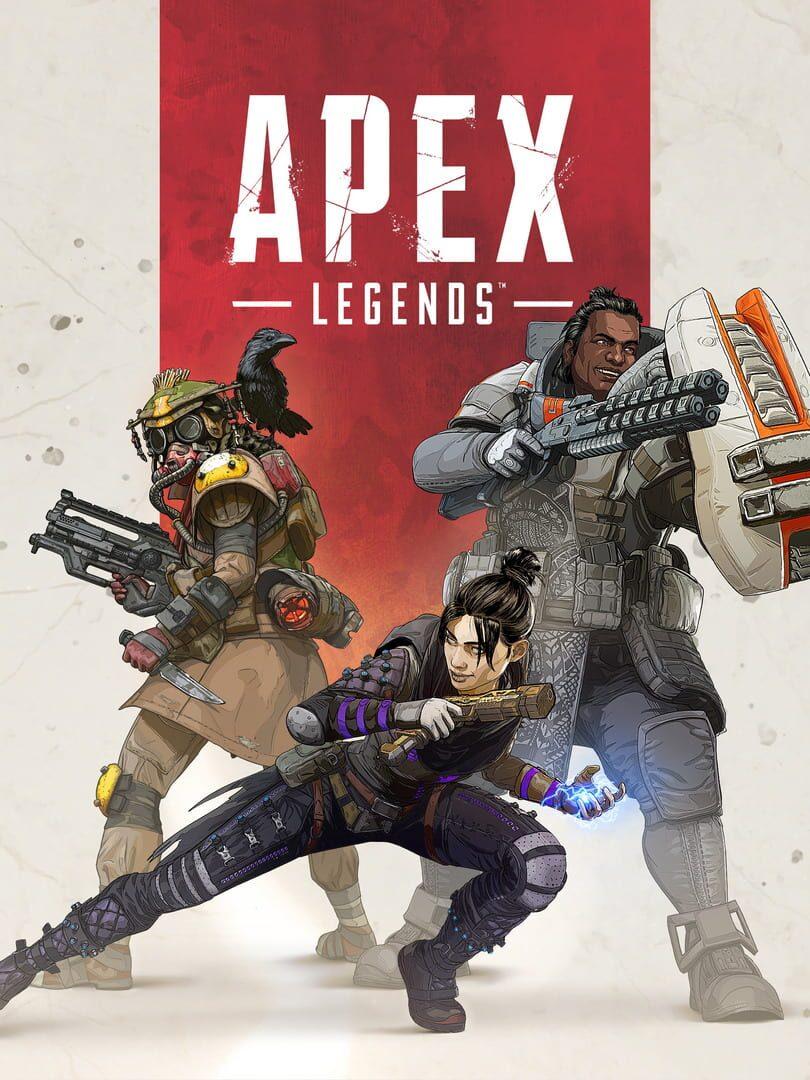
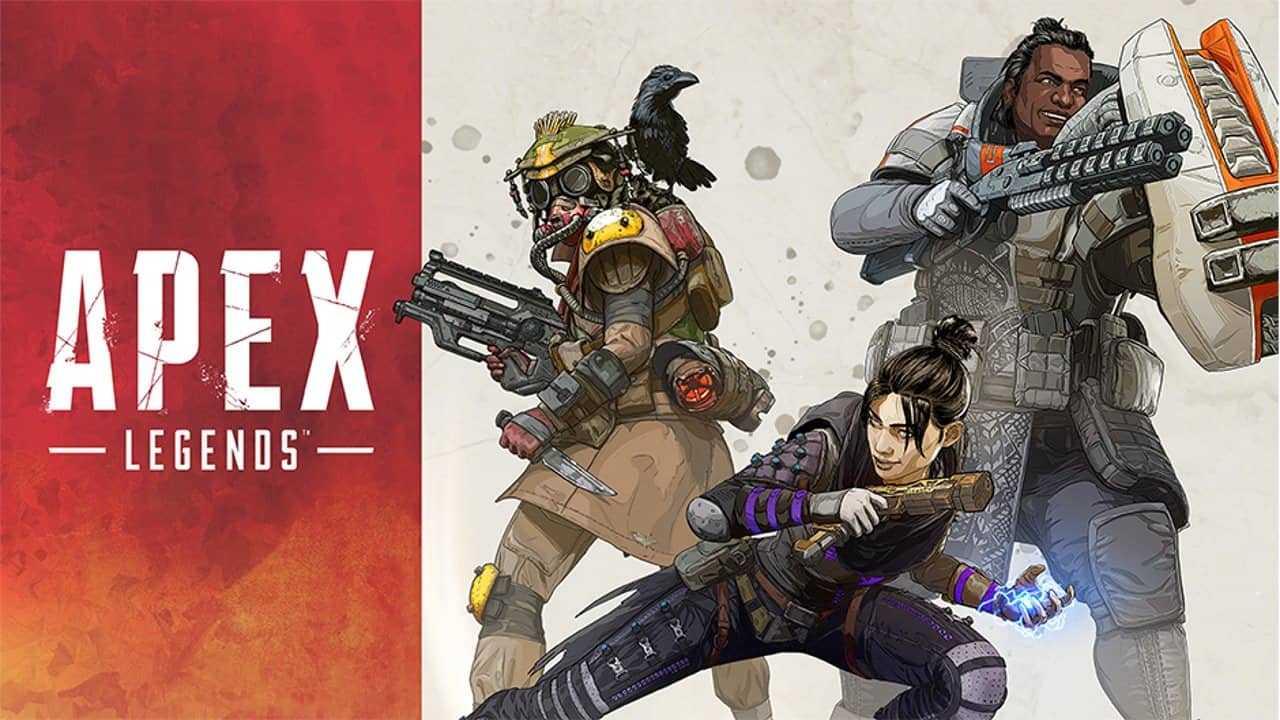




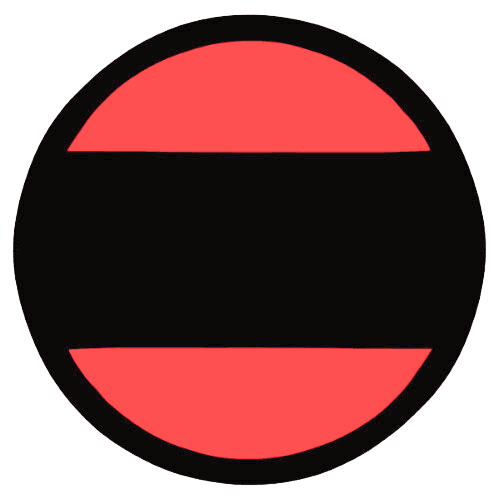


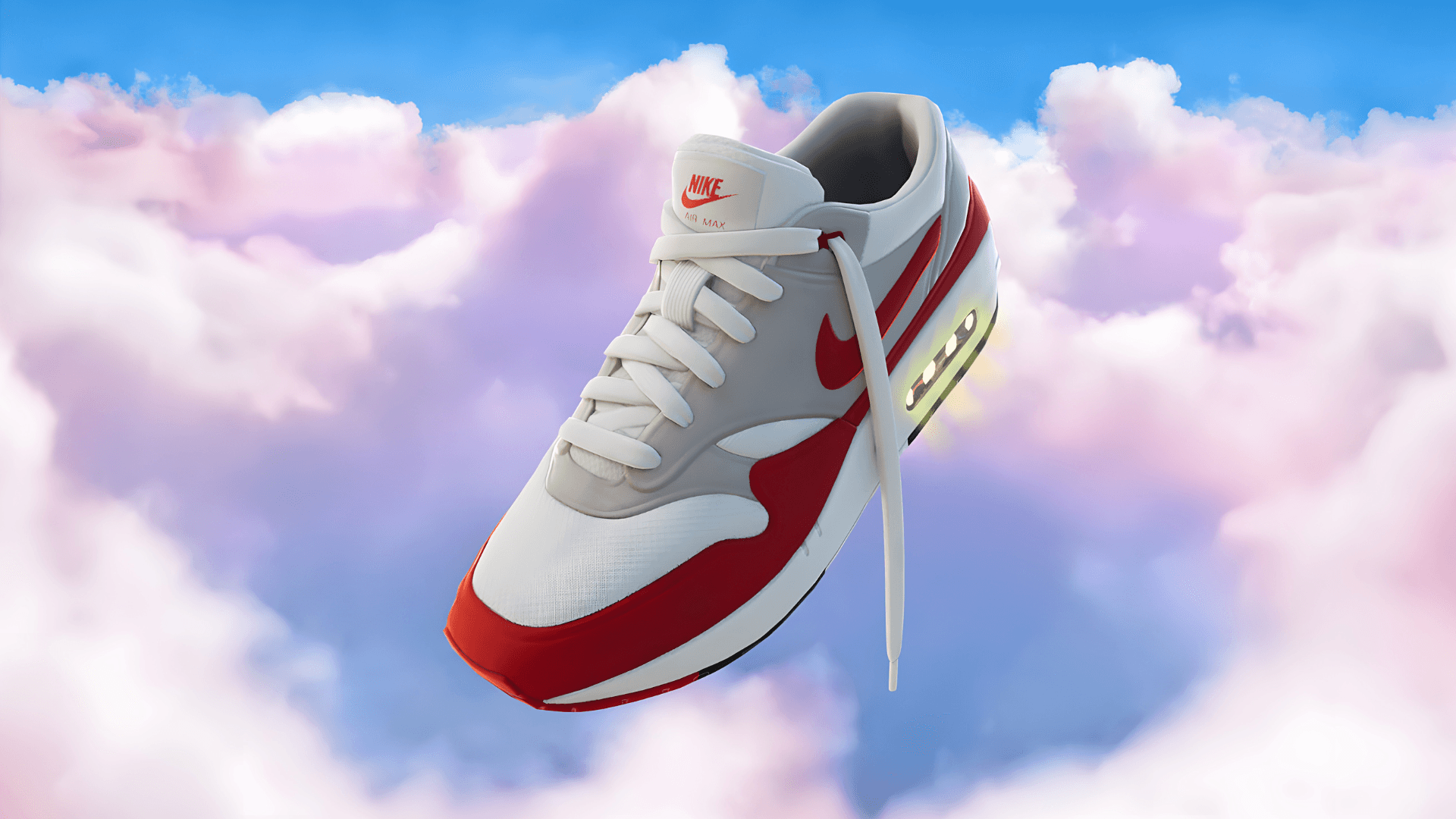



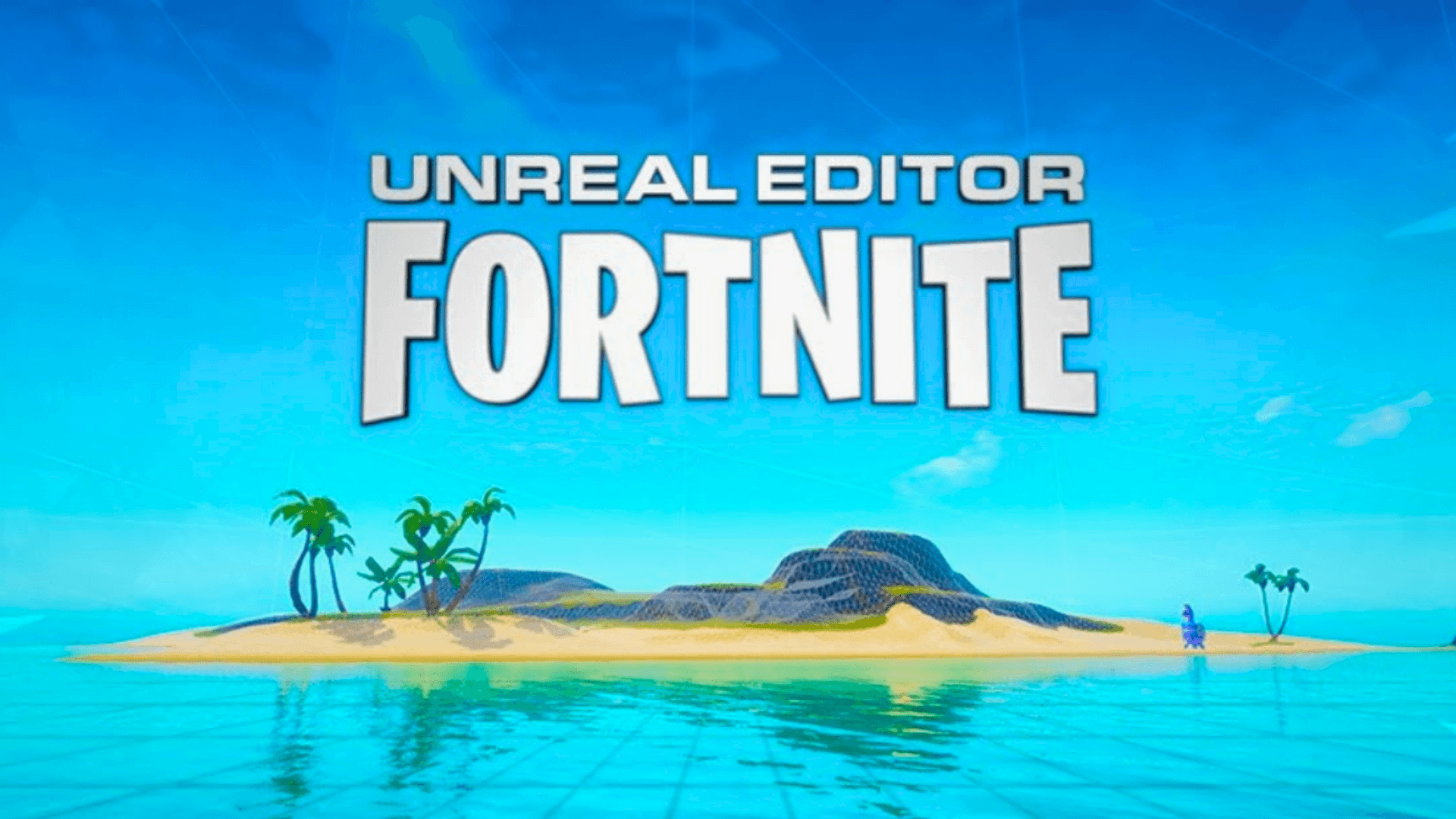

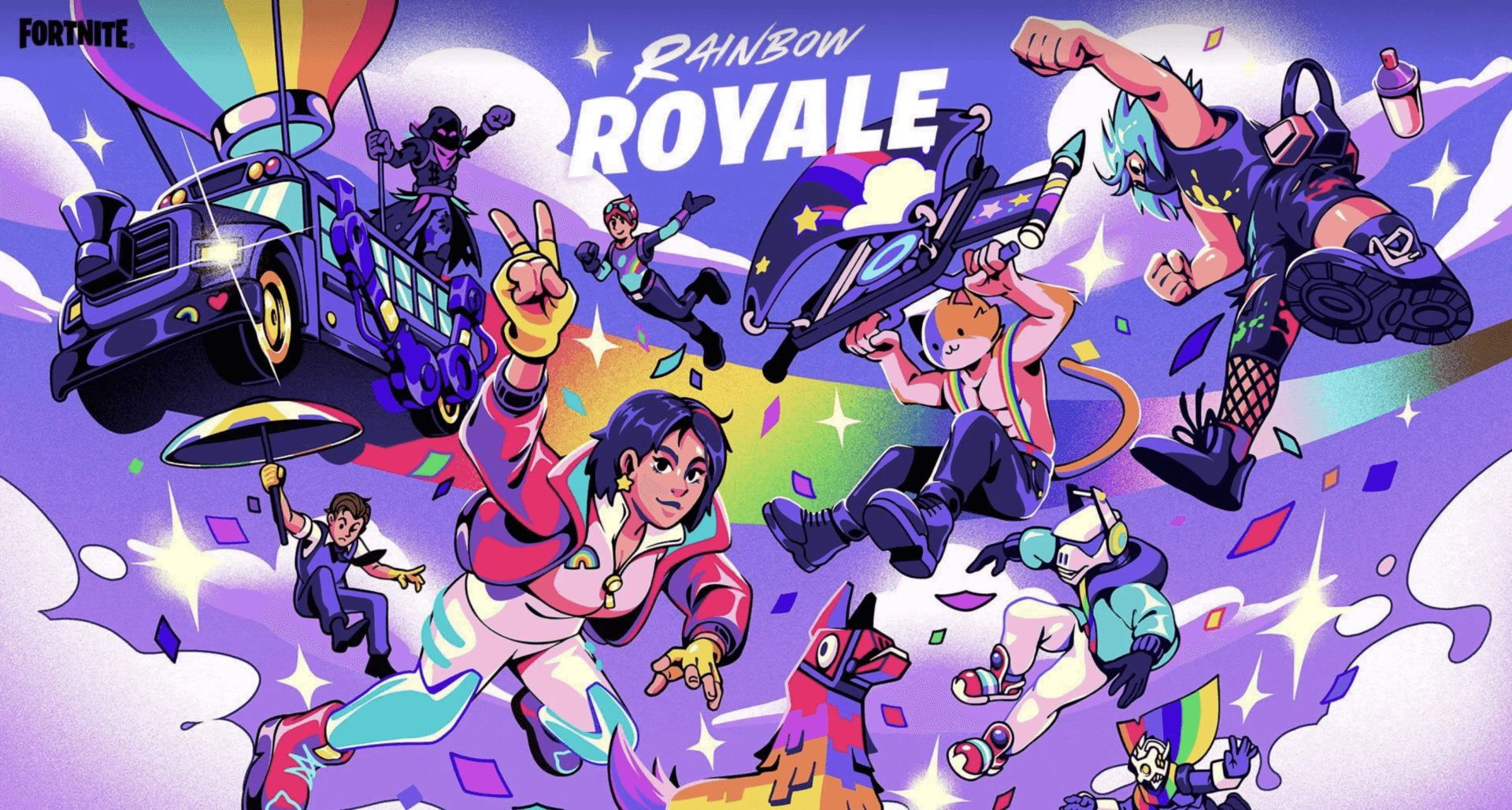

Responses (0 )