[New Events]
- Succession of Events: Witch and Wizard
- Period: February 12 (after maintenance)–March 3 (before maintenance)
- Adventurers who reach a certain level with their Witch and Wizard characters during the event period can obtain rewards below via the Challenge tab (Y)!
- Valentine’s Day Adventure Log
- Period: February 12 (after maintenance)–February 26 (before maintenance)
- A special Adventure Log is available during this romantic time. Become the messenger love and help villagers of Velia realize their love.
- Fairy's Faves
- Period: February 12 (after maintenance)–February 26 (before maintenance)
- Combine [Event] Sweet Concoction, [Event] Chocolatey Beehive, and Sweet Honey Wine to obtain [Event] Fantastic Honey Wine which will gain you 12 times more EXP compared to the regular Sweet Honey Wine to help grow your Fairy.
[Ongoing Events]
- Guardian Awakening Events: Feb. 5–Feb.26 (before maintenance)
- Charity Event: Join us to aid Victims of Australia’s Fires and Turkey’s Earthquakes: Feb.5–Feb.19 (before maintenance)
- Valentine’s Day Events: Feb. 5–Feb.26 (23:59 UTC)
[Ended Events]
[Reward Distribution]
- Black Spirit's Adventure: UPGRADED
- Gold Bar rewards for completing the designated amount of laps during the event period have been distributed to the in-game mailbox (B) of those who qualify. Congratulations!
[Content]
- Dark Rift Contraction has begun.
- Due to the contraction period starting with this maintenance, the following bosses will no longer appear from the Dark Rift and all existing ones of its kind will disappear as well.
- Giath
- Dastard Bheg
- Gehaku
- Moghulis
- Ancient Puturum
- Ahib Griffon
- Please stay tuned for further announcement on Dark Rift Contraction/Expansion periods.
- The amount of Max HP increased for Conquest Wars at Balenos, Serendia, Calpheon, Mediah, and Valencia Territory was increased from 500 to 5,000.
- The Max HP will now be reduced by 500 each time when occupying each territory in succession.
- E.g. If you were to occupy a certain territory, then the Max HP will be reduced from 5,000 to 4,500 when participating in the next Conquest War.
- The amount of Max HP increased per Conquest Level will now be displayed in the Territory information within the World Map (M).
- The Conquest Level increases by 1 each time you occupy a territory, and the amount of Max HP increased will be reduced depending on the Conquest Level when participating in Conquest Wars. When a guild which had occupied a territory loses its territory due to being defeated at a Conquest War, the Max HP increase effect will be recovered by 500.
- e.g. Guild "A" occupies the Valencia Territory for 4 consecutive weeks, and then the guild attempts to continue its streak for the 5th week of Conquest Wars (while receiving a Max HP of +3,000) but then is defeated. When participating in a Conquest War again after 3 weeks of preparations, guild "A" will now receive a Max HP +4,000 effect.
| When territories are occupied consecutively |
Max HP after reduction |
When defeated |
Bonus HP |
| Unoccupied |
5,000 |
1 week after the defeat |
3,000 |
| 1st week of occupation |
4,500 |
2 weeks after the defeat |
3,500 |
| 2nd week of occupation |
4,000 |
3 weeks after the defeat |
4,000 |
| 3rd week of occupation |
3,500 |
4 weeks after the defeat |
4,500 |
| 4th week of occupation |
3,000 |
5 weeks after the defeat |
5,000 |
- The Max HP increase/decrease effects for participations in Conquest Wars only apply within the range of 0–5,000.
- When you bring the mouse cursor over the question mark button on the occupying area of the Guild Information window, you can view the information about the Max HP increase for Conquest Wars and about the Max HP decrease for consecutively occupying territories. It will also show you the amount of Max HP you will have increased when your guild participates in Conquest Wars.
- The amount of Max HP increased for Node Wars was increased to 500.
- Bartering was added to Guild Rank > Ranking.
- Now, if your character dies near the Old Wisdom Tree and you choose to resurrect at the closest Town, your character will resurrect at the Old Wisdom Tree, instead of the Caduil Forest Path.
- New Adventure Log for celebrating Valentine's Day was added.
- Now you are required to collect 1 type of item used to promise an eternal friendship instead of 2 types for completing Deve's Encyclopedia Book 6 Chapter 4.
- Please refer to the event page above for details on the Valentine’s Day Adventure Log.
[System]
- The game client's memory was optimized.
[Game World]
- Fixed the issue where some parts of Polly's Forest appeared as Elsana Sea.
- Fixed the graphical issue where rocks appeared floating in some regions of Balenos Mountains.
- Fixed the issue where grass near Serendia Shrine and Iliya Island appeared floating.
- Fixed the issue where the topography of a certain area of the Loopy Tree Forest was abnormal.
[NPC]
- You will now be able to search NPC Adelph, the Work Manager of Epheria, by using dFind NPC.
- Fixed the issue where the appearance of Radolf Hansen, the Imperial Delivery NPC of Heidel, was abnormal.
- Fixed the issue where you could mount a guild mount even after leaving the guild.
- Ticking the Continuously use BreezySail checkbox will now allow you to use the skill while auto moving.
- You can now remove that coin you had stuck in your keyboard. Use BreezySail conveniently, whenever you want to.
- Added a text about the Continuously use BreezySail checkbox to the description that appears when you bring the mouse cursor over the BreezySail skill in Large Ship Information window.
- Revised the BreezySail skill description in Mount Info window to have more straightforwardly worded conditions for using the skill.
- Destroying any ship such as Raft, Rowboat, etc. in forced PvP mode will decrease your Karma by 200,000
- However, Guild Galley will be excluded from this.
- Dream Horse Arduanatt's teeth color is now white.
- Fixed the issue where the dyeing of the Granverre Leather Stirrups looked awkward.
[All Classes]
- Fixed the issue where you could hear steps and voice while the character was still when selecting Ranger, Sorceress, Tamer, or Lahn from the Character Creation window.
[By Class]
- You can now activate the Charging Thrust skill with Great Sword by pressing W + F.
- The number of Smash Attack hits of Grave Digging was increased by 1 hit.
- The PvE damage of Grave Digging and Black Spirit: Grave Digging was increased and their PvP damage was increased by 10%.
| Grave Digging and
Black Spirit: Grave Digging |
Before |
After |
| I Spin hits, Smash Attack hits |
597% x4, 775% x3 |
901% x4, 1125% x4 |
| II Spin hits, Smash Attack hits |
658% x4, 822% x3 |
973% x4, 1247% x4 |
| III Spin hits, Smash Attack hits |
716% x4, 894% x3 |
1074% x4, 1247% x4 |
| IV Spin hits, Smash Attack hits |
762% x4, 801% x4 |
1200% x4, 1263% x5 |
- The number of Chop Attack hits of Flow: Slashing the Dead was increased by 1 hit.
- Fixed the issue where not all Chop Attack damage of Flow: Slashing the Dead was applied in certain situations.
- The damage of Frenzied Strikes was increased.
| Frenzied Strikes |
Before |
After |
| Frenzied Strikes I |
719% x4
719% x4
719% x5 |
791% x4
791% x4
791% x5 |
| Frenzied Strikes II |
822% x4
822% x4
822% x5 |
904% x4
904% x4
904% x5 |
| Frenzied Strikes III |
925% x4
925% x4
925% x5 |
1018% x4
1018% x4
1018% x5 |
- The number of hits of Armor Break when the skill's cooldown is over was increased by 2 hits.
- The damage of Flow: Armor Break was increased.
| Flow: Armor Break |
Before |
After |
| Flow: Armor Break |
653% x3 |
849% x5 |
- Adjusted the hit damage of Pulverize and Black Spirit: Pulverize skills.
| Pulverize and
Black Spirit: Pulverize |
Before |
After |
| Pulverize I |
677% x6, 881% x1 |
881% x7 |
| Pulverize II |
798% x6, 1037 x1 |
1037% x7 |
| Pulverize III |
903% x6, 1174% x1 |
1174% x7 |
- Now, monster spinning effect will be applied on good hits when using Pulverize.
- The hit range of Pulverize and Flow: Tempest was changed to cover your character's surroundings. Now these skills will apply more hits than before.
- Now, Down Smash effect will be applied on good hits when using Flow: Tempest.
- You can now use Merciless during cooldown.
- Adjusted the damage of Prime: Scars of Dusk.
| Prime: Scars of Dusk |
Before |
After |
| Prime: Scars of Dusk I |
1158% x4, 2nd Hit 1505% x5 |
1042% x4, 2nd Hit 1355% x5 |
| Prime: Scars of Dusk II |
1291% X4, 2nd Hit 1678% x5 |
1162% x4, 2nd Hit 1510% x5 |
| Prime: Scars of Dusk III |
1424% x4, 2nd Hit 1851% x5 |
1282% x4, 2nd Hit 1666% x5 |
- Prime: Ground Smash's Bound effect will now be applied to PvE only.
The character balance adjustments we have started since our last updates do not only aim at finding the balance between Monster Zones and PvP, but also that between characters, and between Awakening and Succession. The last skill adjustments we made for some characters will be followed by Awakening-Succession adjustments, starting with Warrior.
Our main concern is to allow you to choose between Awakening and Succession depending on your individual preferences or tastes, instead of weighing these two for their damages or efficiencies. We will also do our best to release the Successions of other pending characters successfully.
- The Down Attack effect will now be applied normally when using Prime: Ultimate: Divine Power.
- Added the "Succession" content.
- After Awakening the Witch or the Wizard, accept the quest "[Witch Succession] Word of Wisdom" or "[Wizard Succession] Infinite Intelligence" from the Black Spirit to start the Succession quest series.
- You will learn the skill "Succession: Elemental Revelation" which will allow you to learn more powerful Staff skills.
- You will no longer be able to use your Aad Sphera or Godr Sphera skills.
- Added the "Succession" tab to the Skill window. The skills in this tab are affected by the AP of both Main and Awakening Weapons.
- You will be able to learn and use skills in both the "Main" and "Succession" tabs. However, if there are both an "Absolute"" and "Succession" versions of the same skill, you must choose as you cannot use both versions of the skill.
- To learn certain Succession skills, you will first need to learn the preceding skills from the "Main" tab first.
- After completing the Succession quests and learning the skill "Succession: Elemental Revelation," you can go back and forth between Succession and Awakening skills by resetting your skills.
- To go from using Succession to Awakening skills, you need to reset your skills to unlearn "Succession: Elemental Revelation."
- To go from using Awakening to Succession skills, you need to reset your skills and relearn "Succession: Elemental Revelation."
- Added the "Succession" content.
- After Awakening the Witch or the Wizard, accept the quest "[Witch Succession] Word of Wisdom" or "[Wizard Succession] Infinite Intelligence" from the Black Spirit to start the Succession quest series.
- You will learn the skill "Succession: Elemental Revelation" which will allow you to learn more powerful Staff skills.
- You will no longer be able to use your Aad Sphera or Godr Sphera skills.
- Added the "Succession" tab to the Skill window. The skills in this tab are affected by the AP of both Main and Awakening Weapons.
- You will be able to learn and use skills in both the "Main" and "Succession" tabs. However, if there are both an "Absolute"" and "Succession" versions of the same skill, you must choose as you cannot use both versions of the skill.
- To learn certain Succession skills, you will first need to learn the preceding skills from the "Main" tab first.
- After completing the Succession quests and learning the skill "Succession: Elemental Revelation," you can go back and forth between Succession and Awakening skills by resetting your skills.
- To go from using Succession to Awakening skills, you need to reset your skills to unlearn "Succession: Elemental Revelation."
- To go from using Awakening to Succession skills, you need to reset your skills and relearn "Succession: Elemental Revelation."
- Fixed the issue where pressing E after using Hellfire activated Flame Knot instead of Lava Field.
- The skill damage and the visual effect will now coincide when using Black Spirit: Prime: Obsidian Ashe.
- During a Node/Conquest War, if a Shai who is not participating uses Over Here!, the skill will not block external attacks anymore.
- Added a text to Juggernaut: Smite's skill description saying you can use the skill in a combo after using Sturdy Step.
- Added Simple Alchemical Formula for Concentrated Magical Black Stone (Weapon) and Concentrated Magical Black Stone (Armor).
| Simple Alchemy Material |
Item Name |
| Concentrated Magical Black Stone (Weapon) x1
Old Moon Solvent x1 |
Sharp Black Crystal Shard x1 |
| Concentrated Magical Black Stone (Weapon) x10
Old Moon Solvent x10
Black Stone (Weapon) x1 |
Sharp Black Crystal Shard x10 |
| Concentrated Magical Black Stone (Armor) x10
Old Moon Solvent x10
Black Stone (Armor) x1 |
Hard Black Crystal Shard x10 |
- You can purchase the Old Moon Solvent from an Old Moon Manager NPC for 100,000 Silver.
- For details on newly added Pearl Shop Update, please click < Here > !
- Some bees have gathered near Florin and additional Wooden Beehives were created.
- The My Information (P) window was simplified.
- The default size has been adjusted so that it will not take up too much space in the game screen.
- Major information will be displayed as icons. You can view the details of the icons by bringing your mouse cursor over the icons.
- You can still adjust the size of the window.
- The Combat Fame tooltip will now appear near the Combat Fame icon in the Basic tab of the My Information (P) window.
- Fixed the issue where the Forest Path Wagon Flag icon would be displayed incorrectly on the Crafting Notes (F2).
- When you close and re-open the chat window while you can select the type of chat, the UI for selecting the chat type will now be closed when the chat window is opened up again.
- Added a notification which is displayed when you defeat an opposing guild's guild member during a Guild War.
- You can move, turn on, or turn off the notification through the Edit UI menu.
Defeating an enemy during a war is not a walk in the park. This was prepared for that moment of hard-earned victory.
- The size of the button for opening up the Barter Information window was changed at the Wharf's Load Cargo window for better visibility.
- Added a description about conditions for automatically using BreezySail.
- Skilled Lv. 1 or above in Sailing, Ship Durability 50% or higher, mount inventory weight less than 100%
- The Halloween Adventure Log's book design was revamped, due to being changed into an event adventure log.
- Fixed the issue where the "Retrieve All" button would overlap with the description text of the Farming guide text when it was too long within the Installation List window in Place Mode.
- Fixed the issue where the graph was incorrectly displayed on the Quotation Board for Trading.
- Fixed the issue where the name of the Party Leader in the Find Party UI would be displayed as another party member's name.
- Fixed the issue where the description from the Skill Add-on text bubble would not match the actual effects of the skill add-on.
- Fixed the issue within the My Information window where the button on months without journal entries in the Journal tab was not being highlighted correctly.
- Fixed the issue where continuous processing would not work in the Storage when attempting continuous processing with an item which does not stack.
- Changed the layout of the Crop Information UI. The gauges will be displayed from top to bottom in order, and the size of the UI has been adjusted.
- Fixed the issue where an abnormal text would be displayed when changing the Manage Workers window to the sticky UI mode while the World Map is opened.
- Fixed the issue where the interaction key (R) in the NPC conversation window would not be activated for quests after having a conversation with an NPC using the R key.
- Fixed the issue where tooltips for furniture would not appear properly in houses when there was too much furniture installed.
- Fixed the issue where the automatic town resurrection time would not be applied when the time waiting for revival would have elapsed completely while in spectator mode or viewing your ally's perspective after dying in a Node/Conquest War.
- You can now set the quantity of the item with the number pad when purchasing an item at the Pearl Shop (F3).
- Fixed the issue where the line break of quest description became abnormal after adjusting My Information (P) window size.
- The Display Name settings for Chat window will now appear normal when Loading Preset.
- Fixed the issue where the following outfit looked awkward in certain situations when equipping it.
- Fixed the issue where Frost Iron Jordun's appearance looked awkward.
[Updated 13/02]
- Fixed an issue where the invincible effect from using the skill Command to Gather during Node/Conquest War would linger even when switching to combat stance.
This notice is a reply to the many queries we have received from our players regarding the above patch note that was applied recently.
We are aware of the issue where, because of the invincible effect from using the skill Command to Gather that lingers for certain amount of time, a great damage can be instantly dealt to the forts by using Trina Demolition Axe, affecting the balance of Node/Conquest Wars. We proceeded an emergency patch to fix this issue, yet another issue was identified where the invincible effect was removed when switching to combat stance after reviving at fort.
The invincible effect that used to be maintained for certain amount of time after reviving at fort was a device that would give you a chance to turn the game around in a critical situation. Because it can be a significant penalty for a guild member who's reviving to protect the fort, we are making a fix so that the invincible effect can be applied when reviving at fort. We will do our best to fix the issue as soon as possible.
For now, the invincible effect will be maintained for certain amount of time (the debuff effect will be applied) if you do not switch to combat stance after revival. However, please note that if you do switch to combat stance, the invincible effect will disappear.
We apologize for any inconvenience.
- We are aware of the issue where the icon and text of Sweet Honey Wine’s Usage in Crafting Notes are not being displayed properly. This issue will be fixed by the February 19th maintenance.
- We are aware of the graphical issue where the icon of the event item required to progress in chapter 6 of the Valentine’s Day Adventure Log appears to be cut-off. This is a graphical issue only and will not hinder your progress of the log. This issue will be resolved in the near future.
[Updated 13/02]
- We are aware of the issue where the location of the NPC Jarette changed when completing the quest "What Happened that Day" from the main quest line "[The Great Expedition] Oquilla's Eye," and it wasn't possible to complete the quest "[Event] Lovely Jarette" normally.
- In case this issue occurs, please complete up to the quest "The True Culprit" from the main quest line "[The Great Expedition] Oquilla's Eye," and you will be able to start the quest normally for now. We will resolve the issue shortly.



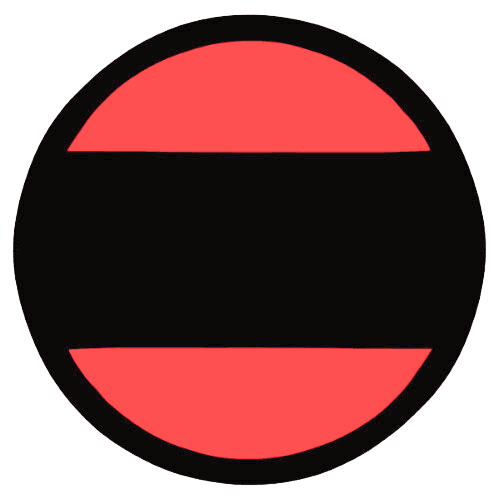



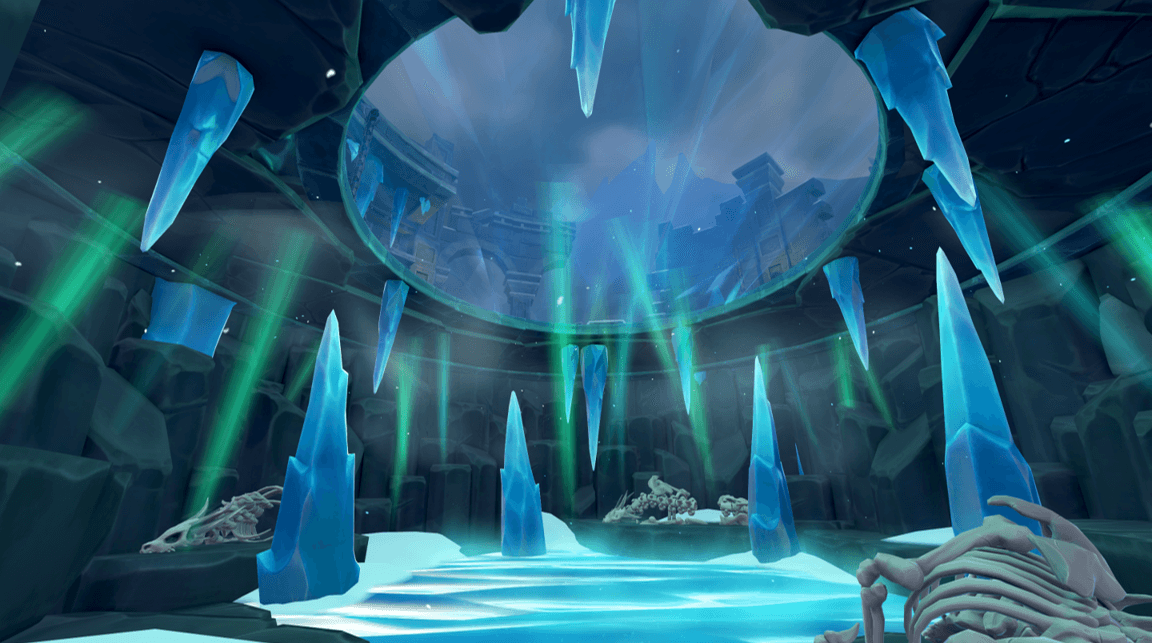

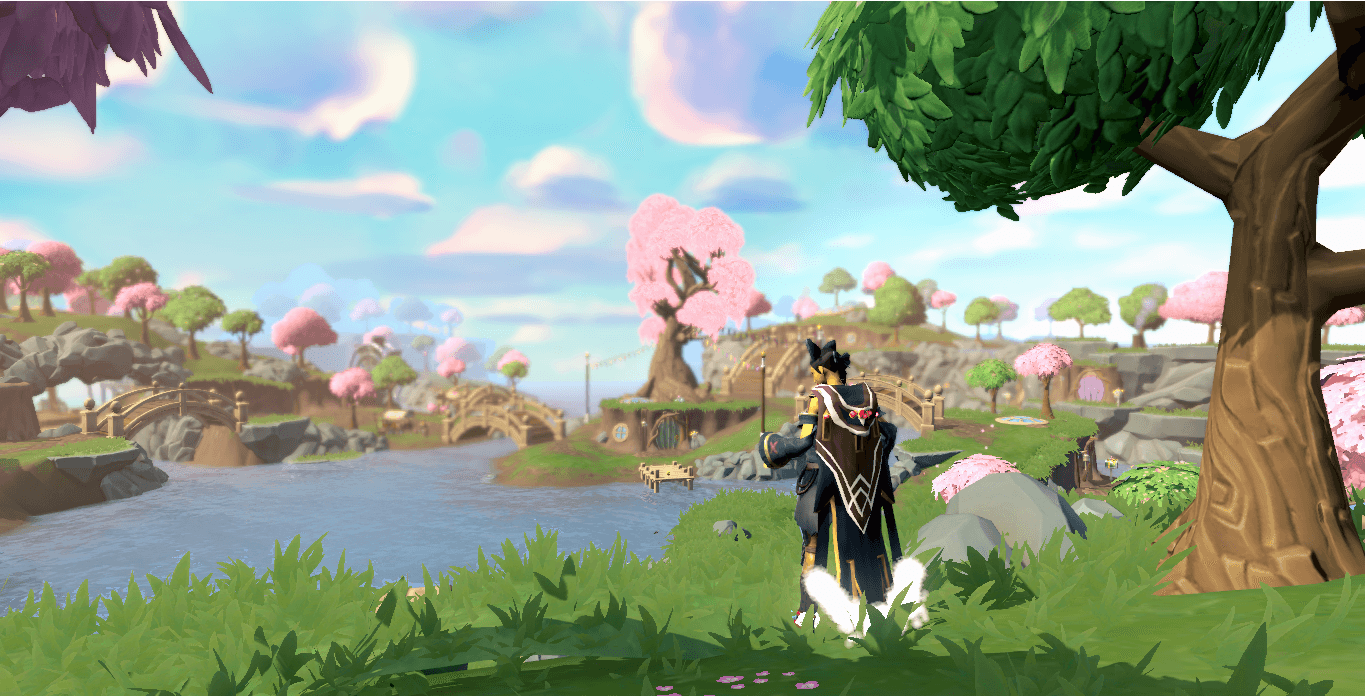
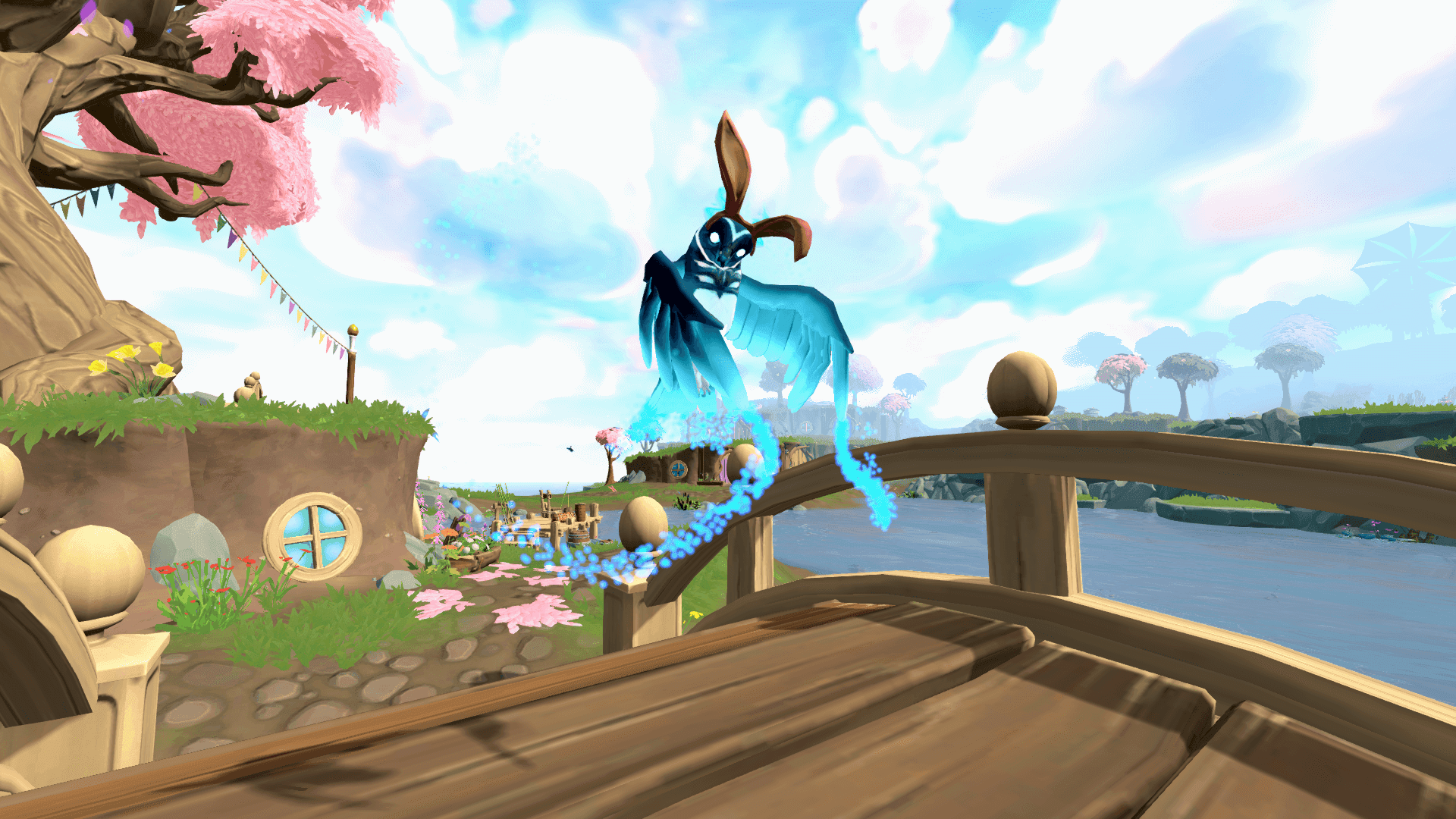



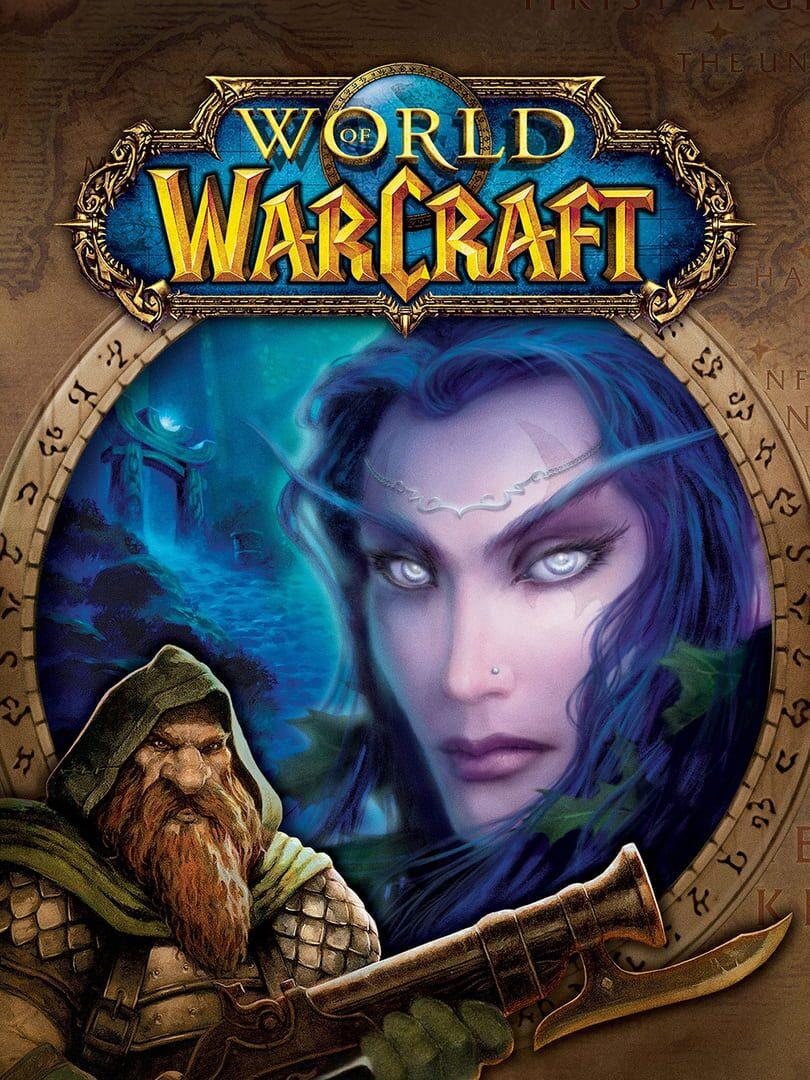




Responses (0 )