Live Server Updates
- Fixed the issue with the All-In-One Repair Kit's French text not being fully displayed on the Tactical Gear Carrier selection screen.
- Fixed the malfunction of the Emergency Pickup in AI Training Matches.
- (PC) Fixed the intermittent issue of entering a match as a five-member squad in Squad Mode.
- (PC) Fixed the issue of improper playback of gunfire sound effects when switching seats immediately after using a handgun from the driver's seat.
- (Console) Fixed the display issue related to the action assigned to D-PAD UP in the custom key bindings.
Map Service
※ Please note that PC players can anticipate map changes every Wednesday at 2 AM UTC, while Console players can expect the same every Thursday at 7 AM UTC. ※ In Random Map regions, each map will have an equal probability of being selected, with a probability of 20%.- (PC) Test Server
- Normal Match: Sanhok / Paramo
- AS region: Squad - TPP
- NA region: Squad - FPP
- Normal Match: Sanhok / Paramo
- Live Server - Normal Match
- Week 1: Erangel / Miramar / Vikendi / Sanhok / Karakin
- PC: July 12 ~ July 19
- Console: July 20 ~ July 27
- Week 2: Erangel / Taego / Deston / Sanhok / Paramo
- PC: July 19 ~ July 26
- Console: July 27 ~ August 3
- Week 3: Erangel / Miramar / Vikendi / Sanhok / Karakin
- PC: July 26 ~ August 2
- Console: August 3 ~ August 10
- Week 4: Erangel / Taego / Deston / Sanhok / Paramo
- PC: August 2 ~ August 9
- Console: August 10 ~ August 17
- Week 1: Erangel / Miramar / Vikendi / Sanhok / Karakin
- Live Server - Ranked
- Ranked: Erangel (30%) / Miramar (30%) / Taego (30%) / Vikendi (10%)
- The map service for Ranked is updated on a season-by-season basis.
※ Please note that the features and updates described below are subject to change or removal due to issues such as bugs, in-game problems, and community feedback. The images used are intended as visual references only; the actual game may look different as the builds are continually developed and refined before release.
Tactical Gear
Balance changes made to certain Tactical Gear.Blue Chip Detector
- Has been removed from Tactical Gear.
EMT Gear
- The usage time for the following heal items, when applied to oneself, has been slightly reduced.
- Med Kit usage time: 8 seconds → 7 seconds
- First Aid Kit usage time: 6 seconds → 5 seconds
- Bandage usage time: 4 seconds → 3 seconds
- To retain the role of team play, the usage time of the following items when used on team members has been slightly reduced.
- Med Kit usage time: 7 seconds → 6 seconds
- First Aid Kit usage time: 5 seconds → 4 seconds
- The revival speed of teammates has been shortened from 8 seconds → 7 seconds.
Repair Kit
- Usage: 10 times → 6 times
Item
- The Jammer Pack, which was previously available on all maps except Sanhok and Paramo, will now also be spawning on these maps following this update.
Arcade The Arcade has undergone a significant overhaul this update, allowing simultaneous operation of multiple game modes!

- Multiple game modes are now playable at the Arcade.
- Team Deathmatch, Intense Battle Royale
- Previously serviced and future LABS modes will be accessible through the Arcade.
- Changes have been made to the Arcade UI, which includes the Arcade main page and mode lobby.
- The main page shows all currently active game modes.
- The mode lobby is a dedicated space for understanding mode rules and rewards, inviting team members, and initiating matchmaking.
- An End of Match page will now be shown at the end of every Arcade match.
- This page provides information on your gameplay results, associated mode missions, rewards earned, and more.
New Reward System

- BP rewards are no longer awarded for playing in the Arcade. In their place, we're introducing the new Arcade Point (AP) system.
- You will receive AP as rewards for playing in the Arcade.
- Obtained AP can be viewed both on the in-game Match Results and End of Match page.
- You can claim rewards each time you achieve an AP milestone.
- AP count will reset every Wednesday at 2 AM (UTC).
New Medal
- To celebrate the Arcade's renovation, we've added a special Medal that you can obtain by completing a simple mission!
Rich Presence
- All new Arcade game modes, including Team Deathmatch, will display a unified "Arcade" Rich Presence.
- This is visible when you're in the Arcade's lobby room or during gameplay.
- Applies to Steam, Epic Games, Xbox, and Discord.
Notes When Playing in Arcade
- Arcade gameplay does not provide XP or gameplay rewards.
- Arcade gameplay will not be reflected on the Career page.
- Arcade gameplay will not be reflected in your Match History.
- Arcade gameplay does not support replays.
Mode
Intense Battle Royale
- Available to play through the Arcade.
- We have expanded the Intense Battle Royale mode by adding ten new areas, drawing two areas from each of the following maps: Erangel, Miramar, Taego, Deston, and Vikendi.
Training Mode
Training records have been added to the Aim/Sound Lab.
- Following each Aim/Sound session, your training results are systematically documented.
- Training records provide various metrics such as your aiming scores, aiming accuracy, distribution of targeted hits, and more.
- You can compare your past performances, monitor both your most recent and highest records.
- The highest records shows your best Aim or Sound session performance to date within the last 10, 50, or 100 records.
- Aim and Sound can store up to 100 records each, and any records before the most recent 100 will be removed.
- The Training Record button has been added next to the Exit Training Mode button.
Reputation System Celebrate your triumphant Chicken Dinner by lauding your teammate's effort through our new Reputation system feature. Don't forget to uphold your own Reputation level and unlock new rewards! ※ This update applies to only Normal Matches and Ranked.

Compliment Feature
- A Compliment feature has been added to the End of Match screen.
- Players can select one of the three compliments to commend a teammate's contributions:
- Skill Master: Acknowledges players who bravely lead the offensive, protecting the team with their combat abilities.
- Fearless Leader: Acknowledges players who calmly guide the team towards victory, demonstrating effective strategy even amidst challenging situations.
- Communication Specialist: Acknowledges players who enhance team performance through clear communication, cooperation, and selflessness.
- Receiving compliments helps earn you Reputation points and boost your Reputation level.
- Compliments can be bestowed upon team members who complete a match together.
- You also have the option to proceed to the next screen without issuing a compliment.
- There is a daily cap for Reputation points acquired via compliments.
- Self-compliments are not permitted.
- Once you navigate away from the End of Match page, you cannot return to the compliment feature.
- Upon accessing the End of Match page or the Lobby, you will receive a notification of received compliments, including who awarded them.
- "(Player) has given you the Skill Master compliment."
Reputation Level
- Reputation level and associated rewards can be viewed in Career - Overview.
- Your Reputation level and those of others can be found on the respective Profile pages.
- Instructions on claiming your rewards, along with related notifications, are provided through Notifications.
- Upon initial login after Update 24.2, players with a Reputation level below 2 will be reset to Level 2.
- Penalties have been enhanced for inappropriate behavior; players reported for abusive behavior/spamming/advertising will lose Reputation points.
- Being muted for 'Abusive Language' in chat will receive a large point deduction.
Reputation Level Rewards
- We have added the following rewards for Reputation Levels, which come in two categories: Level Rewards (one-time) and Maintenance Rewards (granted every 7 days):
- Level 3: Level Reward - 10 Artisan Tokens
- Maintenance Reward - 2 Supply Loot Cache
- Level 4: Level Reward - 15 Artisan Tokens
- Maintenance Reward - 3 Supply Loot Cache
- Level 5: Level Reward - 20 Artisan Tokens
- Maintenance Reward - 4 Supply Loot Cache and 1 Artisan Token
- Level 3: Level Reward - 10 Artisan Tokens
- Rewards will be automatically delivered with corresponding notifications.
- A new Reputation Medal has also been added.
Rewards
- The BP rewards you obtain after a match have been boosted substantially.
- This enhancement will be more pronounced for players at lower skill levels (in terms of ranking, kills, damage, etc.).
- The display of BP/XP match reward details has been removed from the in-game Match Result screen. These details are available on the End of Match page.
- The composition of the loot from Supply Loot Cache have been revamped to now include Workshop materials.
- Credits will be provided as the standard reward instead of BP.
- The probability of individual Costumes and Equipment Imprints have been significantly elevated.
Match Ranking and Stats We have received a considerable amount of feedback regarding discrepancies between the players' subjective interpretation of in-game rankings and stats, compared to the objective data available through Match History or third-party sites. To mitigate this gap and to provide more reliable responses to your inquiries, we have adjusted the logic of ranking and stat determinations.
- Ranking and stat are now calculated at the point at which a player leaves the match.
- Leaving the match is defined as instances where players intentionally leave the game, such as selecting "Leave Match" or "Exit to Desktop" options.
- If a player is disconnected due to issues such as game crashes, it isn't classified as leaving, given that reconnection is feasible and intent can't be easily determined.
- In the event of a reconnection, the final ranking will be reflected according to the rules for solo and squad play situations below.
- If reconnection is denied, we interpret this as an intentional leave, and the player's ranking will reflect the circumstances of their disconnection or crash.
- Solo: Upon a player's in-game death, their individual ranking will be determined at that exact moment.
- Squad: If all squad members have perished, the squad's ranking is determined at the point of the last player's death. If one or more squad members are still active, your ranking is determined at the point when you exit to the lobby.
- We chose to base the ranking decision on the moment of exit to the lobby, rather than the point of in-game death, in order to take into account the value of spectating. As long as a player is contributing to their team through spectating—offering guidance and maintaining an advantageous position—their ranking is equivalent to their team's. However, if a player exits to the lobby while any of their squad members are alive, it is considered as leaving the team and their ranking will reflect that particular moment.
- For instance, if a player disconnects while their team is in 3rd during spectating (even if the team later advances to 1st), the player's team ranking is locked in as 3rd.
- When a team member's character remains alive in the game, that member is deemed to be actively participating in the match, irrespective of their connectivity status. Consequently, even if a character belonging to a player who has already left the match continues to survive alone, the ranking and stats of the player who are still engaged in the game can potentially fluctuate based on the timing of that character's death.
Customize
Character Page
In a bid to streamline the customization process, we've enabled simultaneous adjustments to Costume/Gear skins and character appearance on a single screen.
- Added a new "Character" page in the Customize menu.
- The existing Wardrobe and Appearance screens are now available under a single tab.
- We've redesigned how you equip/unequip costumes on the Character page.
- 'Save/Reset' feature: you can now preview and either save or reset a range of skin items and appearances all at once.
- Gear and clothing slots are displayed separately.
- The slot box surrounding the character will change based on the selected gear/clothing skin.
- We've revised the UX/UI for the gear display feature.
- Your highest level equipped gear is now showcased in the Gear screen. Slots with no gear equipped will remain empty.
- A gear level filter button is now available, offering a temporary display of gear at the selected level. Selecting any other gear item will deactivate this filter.
Preset Slots

- Preset Slots are now part of the PUBG Plus Status account's benefits. Plus accounts will now enjoy unlimited access to clothing Presets, offering greater in-game customization freedom.
- Preset Slot Coupons are no longer purchasable from the Store. All existing Preset Slot Coupons will be replaced either with BP or G-COIN, with related notifications provided.
- Preset Slot Coupons rewards obtained from a Survivor Pass will be replaced with BP.
- Preset Slot Coupons purchased at the Store will be replaced with G-COIN.
- The Preset interface has been updated.
Miscellaneous
- The UX/UI for the item description tooltip has been updated.
- We've added a right-click key guide in the main customization screens for:
- Character - Wardrobe
- Weapons
- Vehicle
- Utility
- Minor alternations made to the Weapon Charm filter design.
- The Emote and Spray filter have been converted to a button format, and the design of the filter button has been updated.
UX/UI
- The missions displayed on the End of Match page and the in-game System Menu are those that can be accomplished within the mode you are in.
(PC) In-Game Report Enhancements have been made to the in-game Report pop-up for increased effectiveness and accuracy.
- Report categories have been added to include additional categories that were previously unaddressed.
- Abusing Mechanics - Report exploitations of Survival Mastery XP, Rank Points, and more.
- Spamming/Advertisement - Report illegitimate promotional activities via in-game voice chat and out-game chat.
- The Report pop-up now includes a text entry feature, restricted to 180 bytes, allowing players to provide a more comprehensive context when flagging misconduct.
- Upon selecting the "Cheating" option, you will be able to input text in "Others".
- A radio button has been added to prevent multiple selections. This will enforce a one reason per report rule, encouraging more accurate reporting.
Workshop Chest

- Two new costume sets have been added to Artisan Crafting.
- Nautical Nomad Set - 100 Artisan Tokens
- Wasteland Wanderer Set - 100 Artisan Tokens
Performance
- Hitches and frame drop problems associated with the appearance of the Blizzard Zone have been improved.
- Improved hitches when loading your own or others' in-game Spray images.
Bug Fixes
Gameplay
- General in-game bugs have been fixed.
- Fixed the issue where flame effects on characters are incorrectly rendered in red in Simplified Chinese settings.
- Fixed the issue where with a Tactical Pack equipped, weapon attachments are not automatically attached to stored weapons.
- Fixed the issue allowing players to neutralize explosive damage from Grenades, C4, and Sticky Bombs by throwing melee weapon.
- Fixed the issue preventing tire installment when approaching a vehicle with removed tires from outside its radius.
- Fixed the issue in FPP matches, where the perspective switches to TPP if a player is spectating a teammate controlling a Drone, and the teammate then leaves the Drone's view.
- (PC) Fixed the issue causing the game to freeze when spectating a character using a Drone.
- (PC) Fixed the issue where a player's arms appear extended beyond normal from other players' perspectives after the player has equipped Tactical Gear and uses an Ascender.
World
- Fixed collision, texture, performance, and some other general Sanhok and Paramo map issues.
- Fixed the issue in Paramo where characters fall beneath the terrain.
- Fixed the issue in Paramo where a knocked out player can view through the terrain when moving downhill.
- Fixed the issue in Paramo where wall textures change as a player moves.
- Fixed the issue in Karakin where players were not receiving damage from the Black Zone while in Drone view.
- Fixed the issue in Miramar where players received excessive damage when landing from a high place while riding a Quad.
- Fixed the issue in Sanhok where players die when moving in a crouched state near barbed wire.
- Fixed the issue in Sanhok where the texture quality of certain rocks was poor.
- Fixed the issue in Erangel - Pochinki where characters fall into the underground at the Cathedral main entrance.
UX/UI
- Fixed the issue where the Clan that exactly matches the searched Clan name does not appear first.
- Fixed the issue where the line breaks are based on individual characters, rather than words, when checking item tooltips in-game.
- Fixed the issue where Clan Tags are displayed in front of nicknames on in-game Nameplates.
- Fixed the issue where the star mark is not displayed on the party leader's profile picture on the Social page.
- Fixed the issue where, upon Recall, the in-game minimap and world map UI displays a plane, despite the actual aircraft being a helicopter.
- (PC) Fixed the issue where sending an invite to a friend who cannot be invited would display a string of codes.
- (PC) Fixed the issue where the Tactical Gear Carrier popup window does not close when you close the Inventory.
- (PC) Fixed the issue where the Clan Tag is omitted when checking whisper replies at the Lobby.
- (PC) Fixed the intermittent issue where the player does not appear offline on the Social page after forcibly leaving the game.
- (Console) Fixed the issue where the 'Avoid as Teammate' option does not work when selected from a player's profile.
Items & Skins
※ Clipping issue: Graphics that are shown outside the visible part of an image/object.- Fixed the clipping issue occurring at the buttocks when a female character is wearing the Marauder's Dress.
- Fixed the clipping issue when a female character equips the Detective Shirt with certain bottoms.
- Fixed the clipping issue occurring at the shoulder when a female character equips the Quickdraw Top.
- Fixed the clipping issue occurring at the mask ears when the Bunny Academy Hazard Mask and PCS2 Contender Hoodie are both equipped.
- Fixed the clipping issue occurring at the waist when WackyJacky101's Jacket and PGI.S Tactical Pants are both equipped.



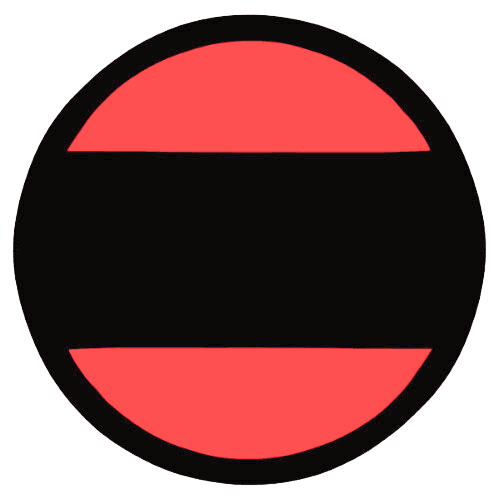





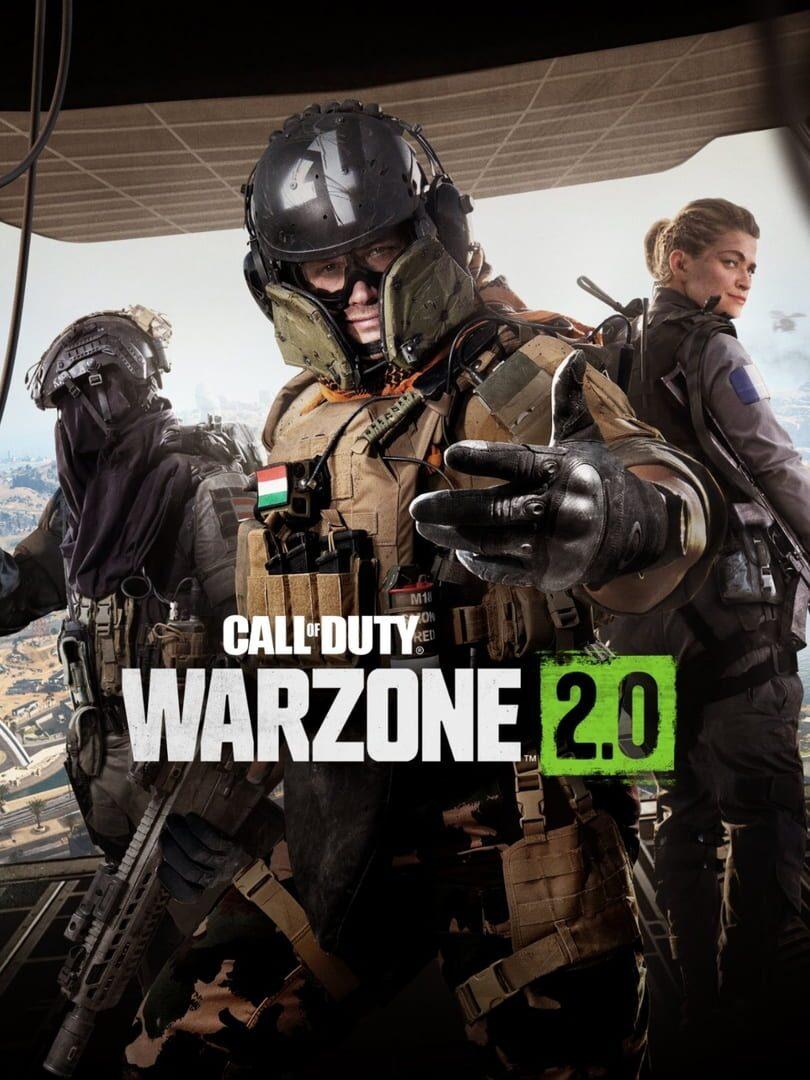

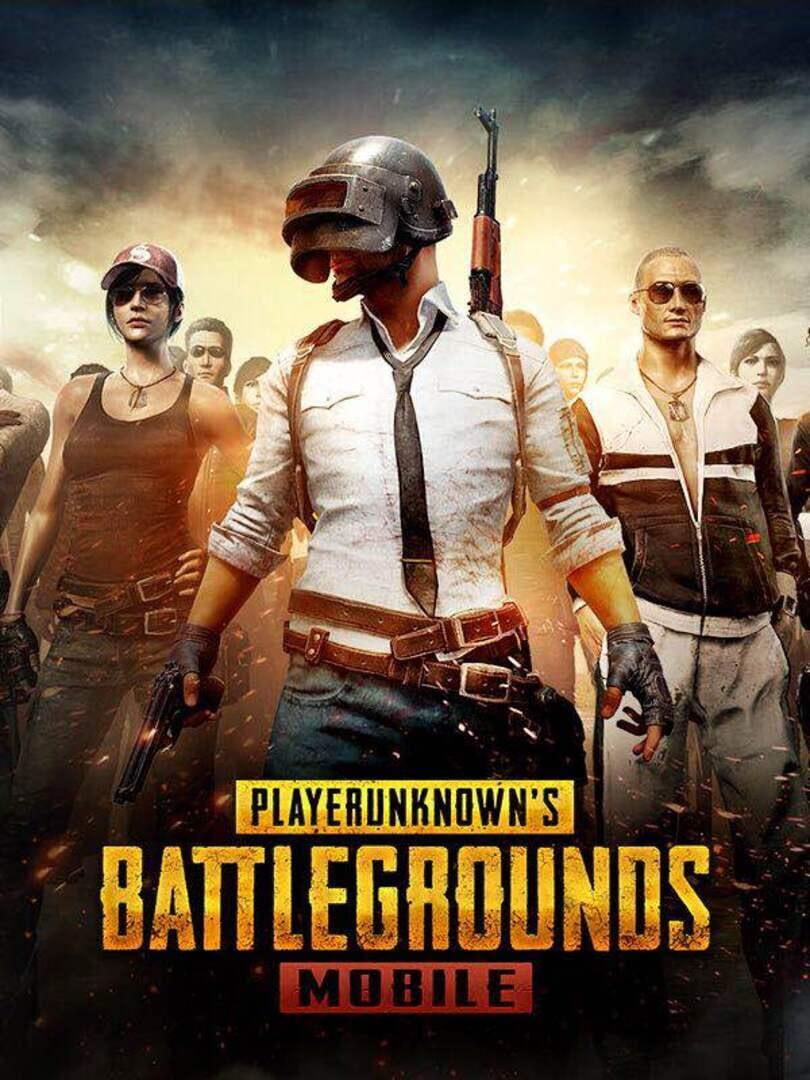
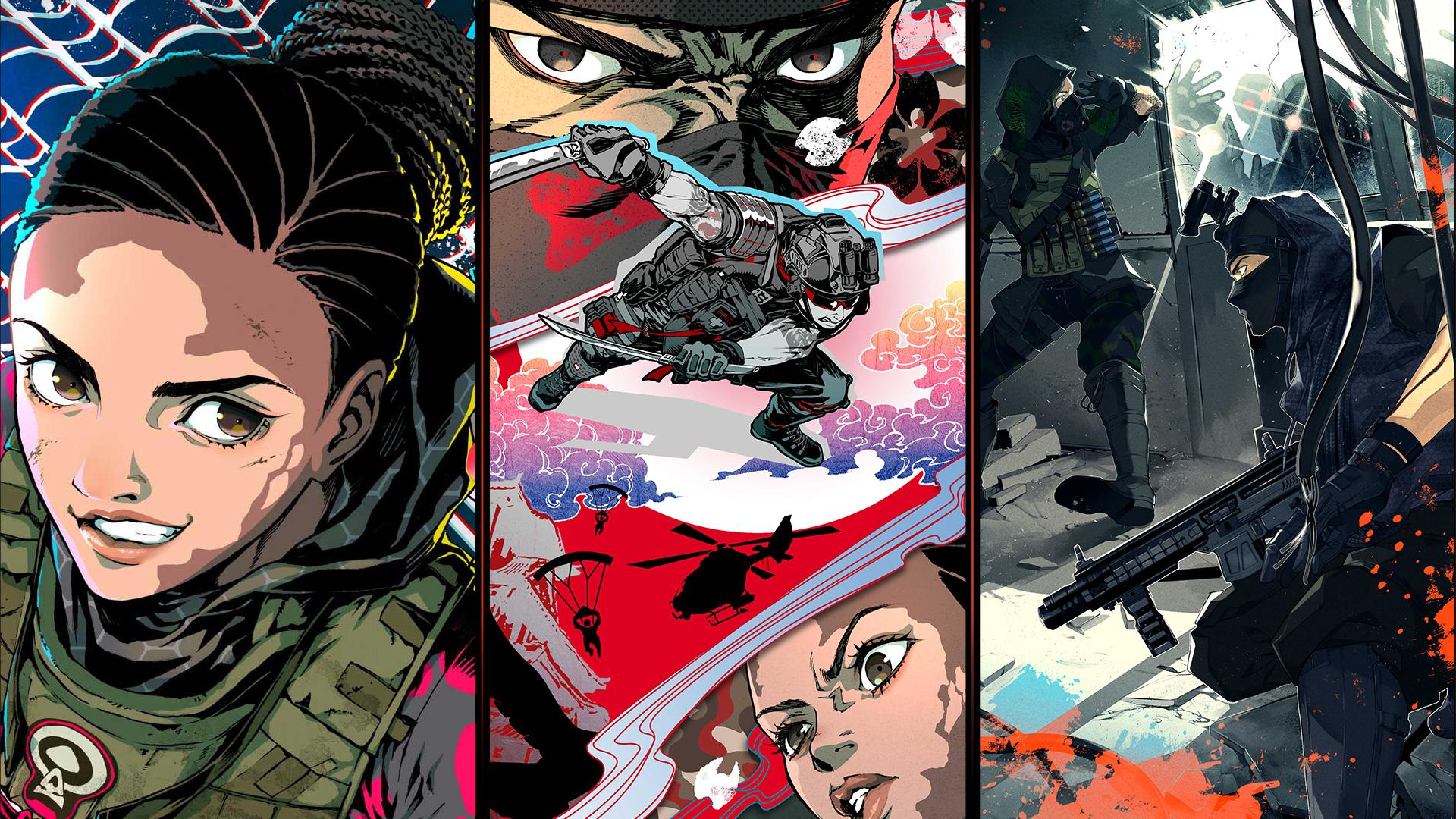


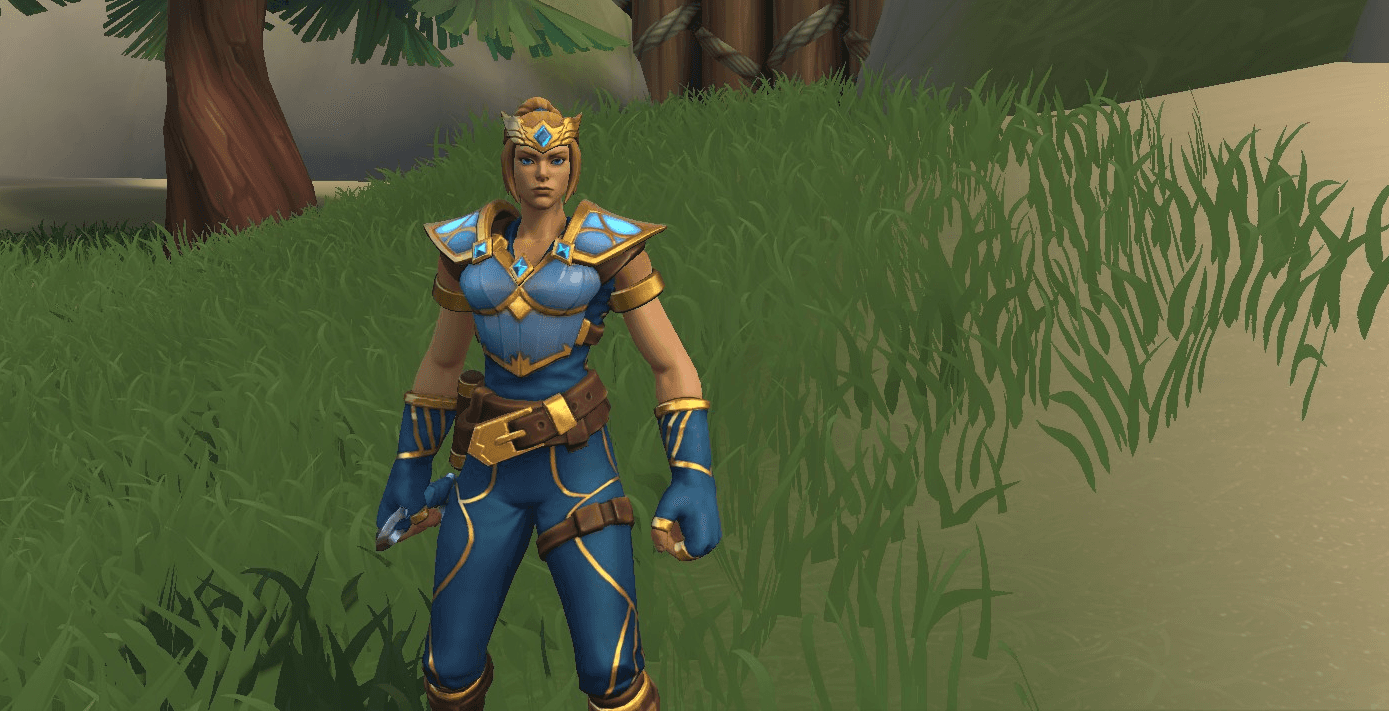


Responses (0 )