RESOLVED ISSUES
Many improvements come from Halo Insiders feedback and Halo Support tickets submitted by our community. Thank you for participating and please keep submitting tickets!
- Local Area Network (LAN) multiplayer is now available. There is a known issue for LAN multiplayer:
- Match settings changed in the Mode Editor still show as the defaults. The changed settings work as expected once the match begins.
- Players with AMD Radeon RX 500 Series GPUs no longer experience crashes because Async Compute in Video Settings is turned on.
- Players who have turned off Async Compute because of this can now turn it back on.
- If Halo Infinite is launched without an internet connection, players can connect to the internet while on the main menu and play online.
- This does not resolve all scenarios where the game is launched connected to the internet, later loses internet connection, and is stuck offline until the game is restarted.
- When launching in windowed mode on Steam, the window shows correct borders.
KNOWN CAMPAIGN ISSUES
Working with the developers, we have compiled a list of known issues. A few of the highest impact issues are:
- When you purchase Halo Infinite Campaign in-game, there may be a delay of several minutes while the purchase is processed before you can play.
- Equipment upgrades cannot be purchased in the Upgrades menu while using the Linear Navigation accessibility feature.
- Fast travelling while dead may cause an endless load screen.
- Workaround: Close Halo Infinite and reload the save game on the main menu.
- Very rarely, players may be unable to progress the current mission. See Halo Infinite Campaign Known Issues for more details.
- Workaround: Restart the mission.
For a full list of known issues for Halo Infinite, go to our Known Issues section.
BALANCE CHANGES
When there is a balance change in future updates, Halo Support will include these in our release notes.
FURTHER RESOURCES
- If you experience problems with your Xbox console or Game Pass, Xbox Support can help you.
- If you have problems with your account, Microsoft or Xbox purchases, Microsoft Support can help you.
- If you have problems with other purchases, please contact the retailer you purchased your game from.
- For information about in-game purchases and how to redeem codes, see How to get support for an issue with an in-game purchase or code in Halo Infinite.
- If you experience a problem in Steam that is not an in-game issue, please contact Steam Support.
- If you missed out on Halo Infinite Technical Previews this summer and want a chance to participate in future flights, sign up for the Halo Insider Program.

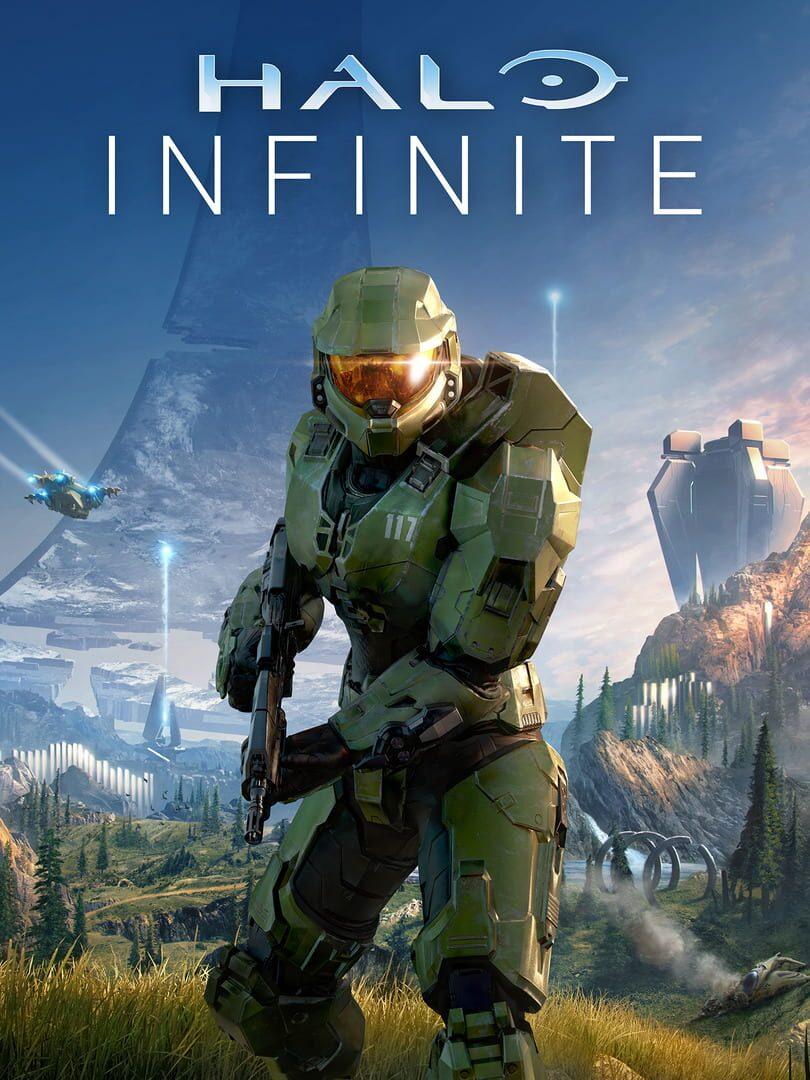

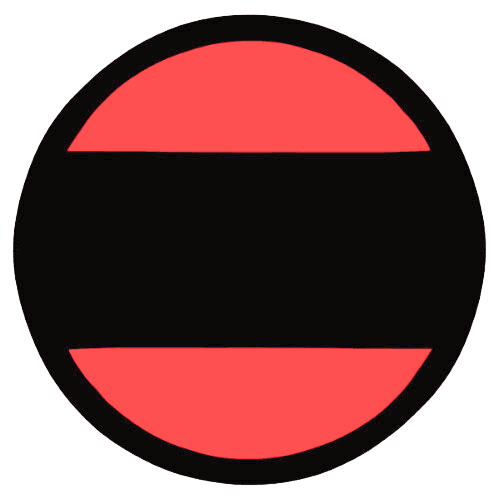


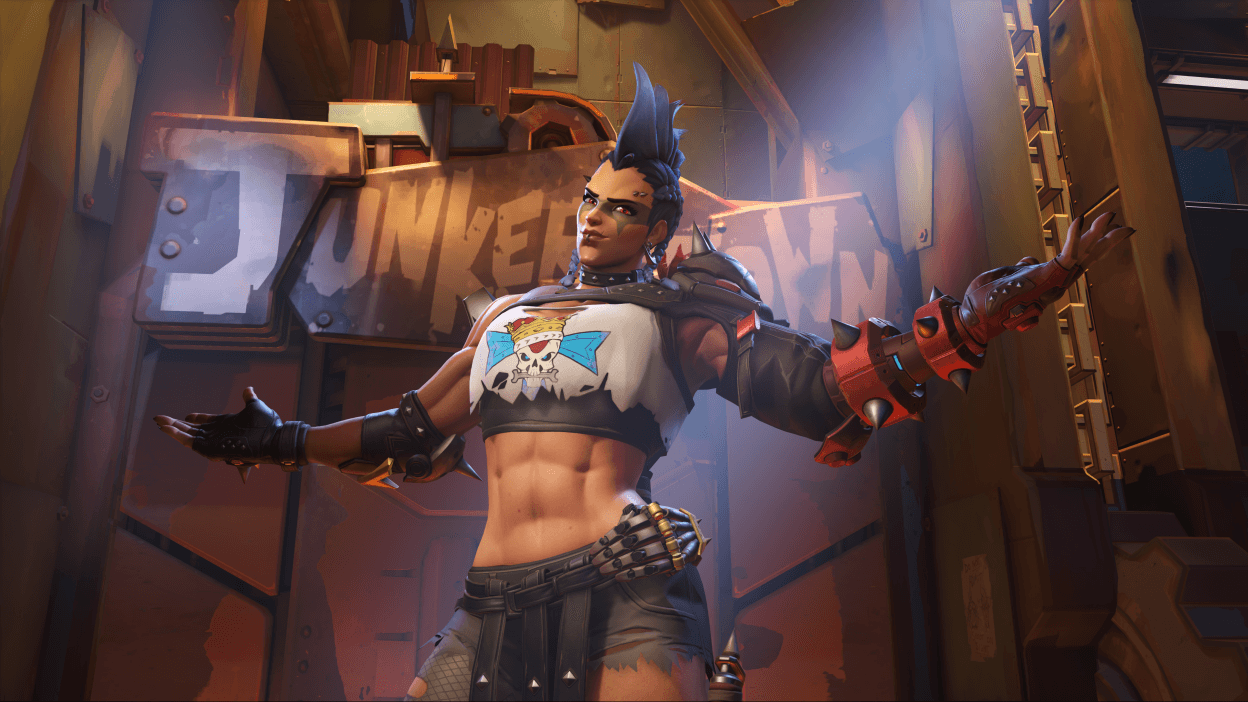




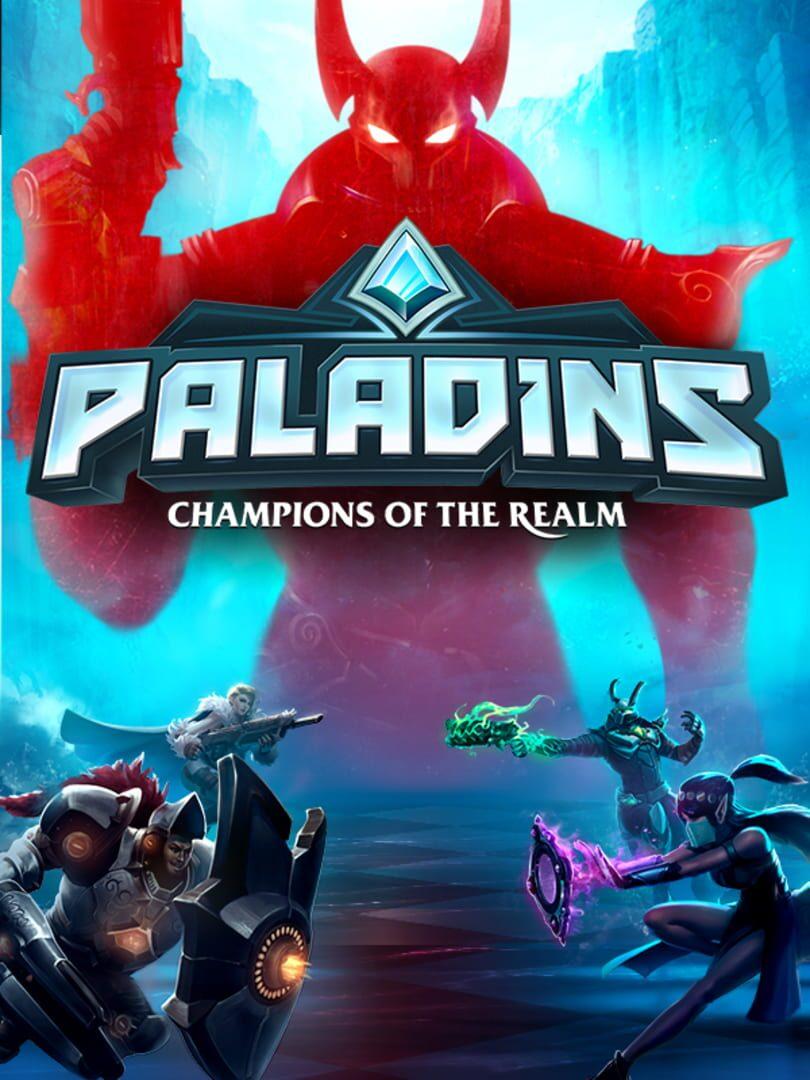


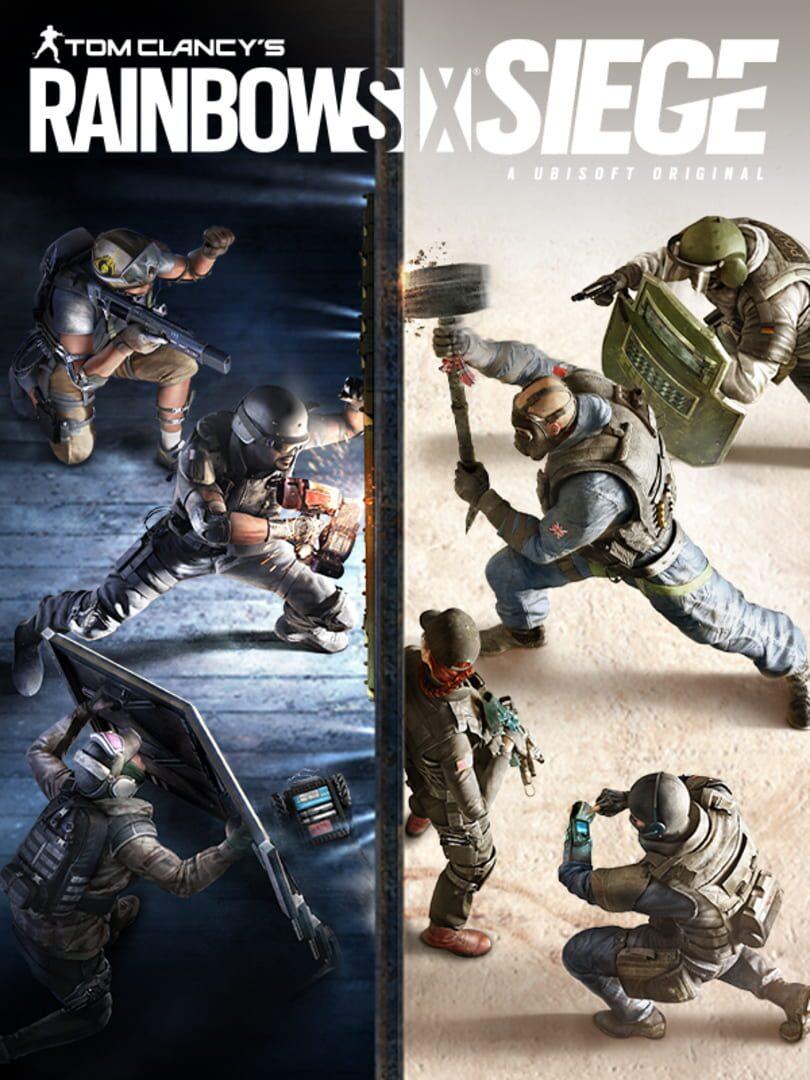


Responses (0 )