Introduction
In the latest drop pod update on June 14, 2022, the game has undergone some exciting changes. Global improvements include the addition of Season 2 artwork to loading screens, ensuring a visually immersive experience. Xbox Series X and Series S users will be pleased to know that changes to the Target Frame Rate in the Settings tab now seamlessly translate into the game. Load times for essential features like the Battle Pass, Challenges, Customize, and Shop menus have also been significantly improved, allowing players to dive into the action faster than ever before.
In terms of gameplay, the Disruptor's supercombine volume has been reduced when heard from a distance, creating a more balanced and immersive audio experience. Additionally, the post-match notification menu has been revamped to display all unlocked rewards, whether they are from the Battle Pass or an event, in one convenient location. No more searching through multiple menus to find your hard-earned goodies!
For those embarking on the campaign mode, rest assured that weapon racks and ammo crates in the Warship Gbraakon mission are now consistently available, ensuring you have all the firepower you need to take on the challenges ahead. And to enhance the overall atmosphere, music now plays consistently in the mission Conservatory and in the main menu, immersing players in the game's captivating world. Get ready to experience these exciting updates and take your gaming experience to the next level!
RESOLVED ISSUES
The following changes were made in the June 14, 2022 Drop Pod.
GLOBAL
- Season 2 artwork has been added to loading screens across the game.
- All changes to Target Frame Rate in the Settings tab are now reflected in-game for Xbox Series X and Series S users.
- Load times for the Battle Pass, Challenges, Customize and Shop menus have been improved.
- The volume of the Disruptor’s supercombine has been reduced when heard from a distance.
- When both Battle Pass and Event rewards are unlocked in the same match, all unlocked rewards will now appear in the same post-match notification menu. Additionally, these menus will now consistently show all unlocked items.
CAMPAIGN
- Weapon racks and ammo crates in the Warship Gbraakon mission are now available consistently.
- Music now plays consistently in the mission Conservatory and in the main menu.
MULTIPLAYER
- The Ranked Arena matchmaking playlist is now unlocked by completing 25 matches in other non-Ranked playlists. This change will not apply to players who have already completed 25 non-Ranked matches prior to this update.
- Due to this change, some players on older versions of Halo Infinite will receive an “Unknown error” when searching in the Ranked Arena playlist. Download this Drop Pod update to continue playing Ranked Arena in matchmaking.
- A new Fireteam Competitive Skill Ranking (CSR) limit has been implemented for Ranked matchmaking. For more information, please see the Fireteam CSR Limit article.
- Xbox One stability has been improved to reduce instances of players not entering matchmaking sessions normally.
- Alterations have been made to increase the durability of light vehicles (Wasp, Banshee, Mongoose) and medium vehicles (Warthog, Chopper, Ghost, Shade). Please see Halo Infinite Weapon, Vehicle, and Equipment Inventory for more information.
- Unique icons have been added to the Custom Game menu to represent Land Grab and Last Spartan Standing modes.
- Grenades exploding, respawning, and other effects will no longer repeatedly occur during gameplay.
- Enemies can no longer be pinged when a wall or another obstacle is blocking them. A direct line of sight is now needed to ping an enemy's location.
ACCESSIBILITY
- Various issues tied to the User Interface (UI) Narration option in the Accessibility tab of the Settings menu have been resolved. For example:
- All sent messages in the chat window will now be read aloud as the user scrolls up or down through chat history.
- Players will now be informed when the chat window has been opened and closed.
- Narration now indicates where to invite players in the social menu.
- Instances of blank messages when text-to-speech is enabled have been resolved.
- The text chat window will now consistently show the latest messages received.
- This issue may still occur if Speech-to-Text is enabled in the Accessibility tab of the Settings menu.
KNOWN ISSUES
With this update, the team has added one new issue to our Known Issues list. Visit the Known Issues & Workarounds section for more information.
- Launching Halo Infinite while disconnected from the internet or while Halo services are offline will result in multiplayer modes such as Academy and Custom Games being inaccessible. This issue will not occur in sessions where Halo Infinite is able to connect to the required services and then is later disconnected from the internet.
- Campaign is still accessible when this issue occurs.
DOWNLOAD SIZE
- Update only (all platforms): approximately 2 GB or less.

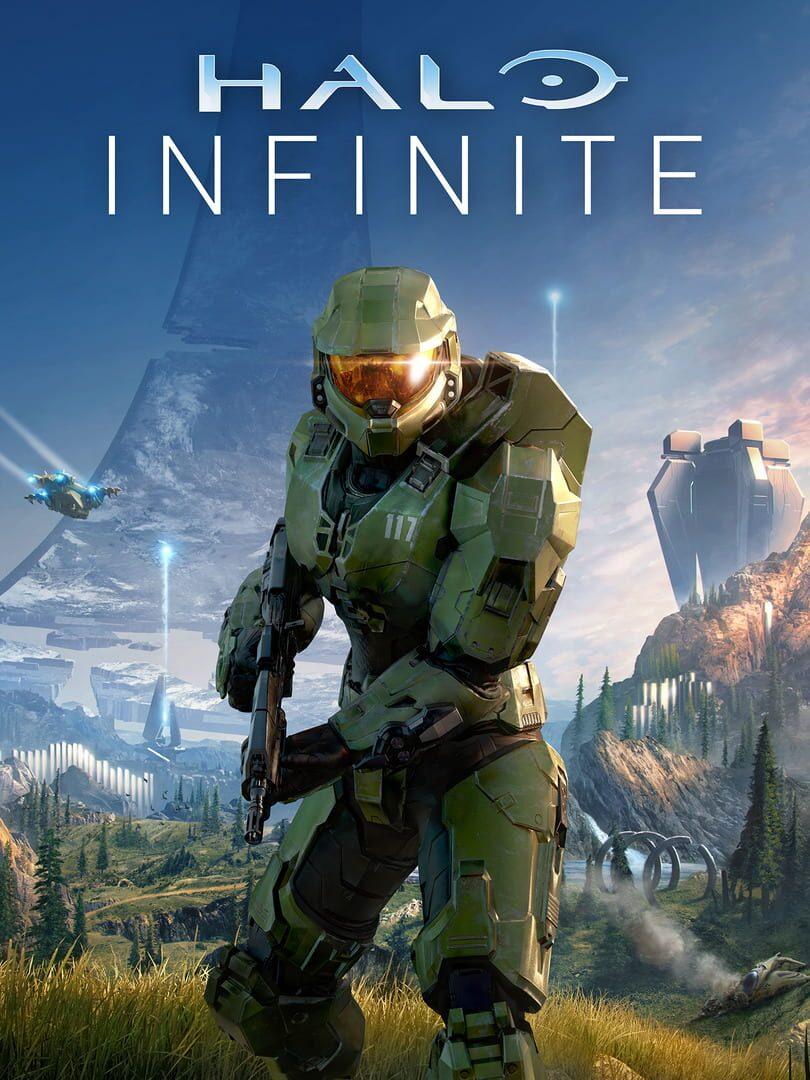

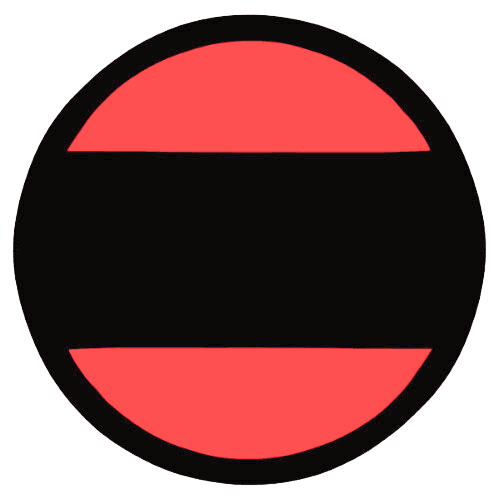


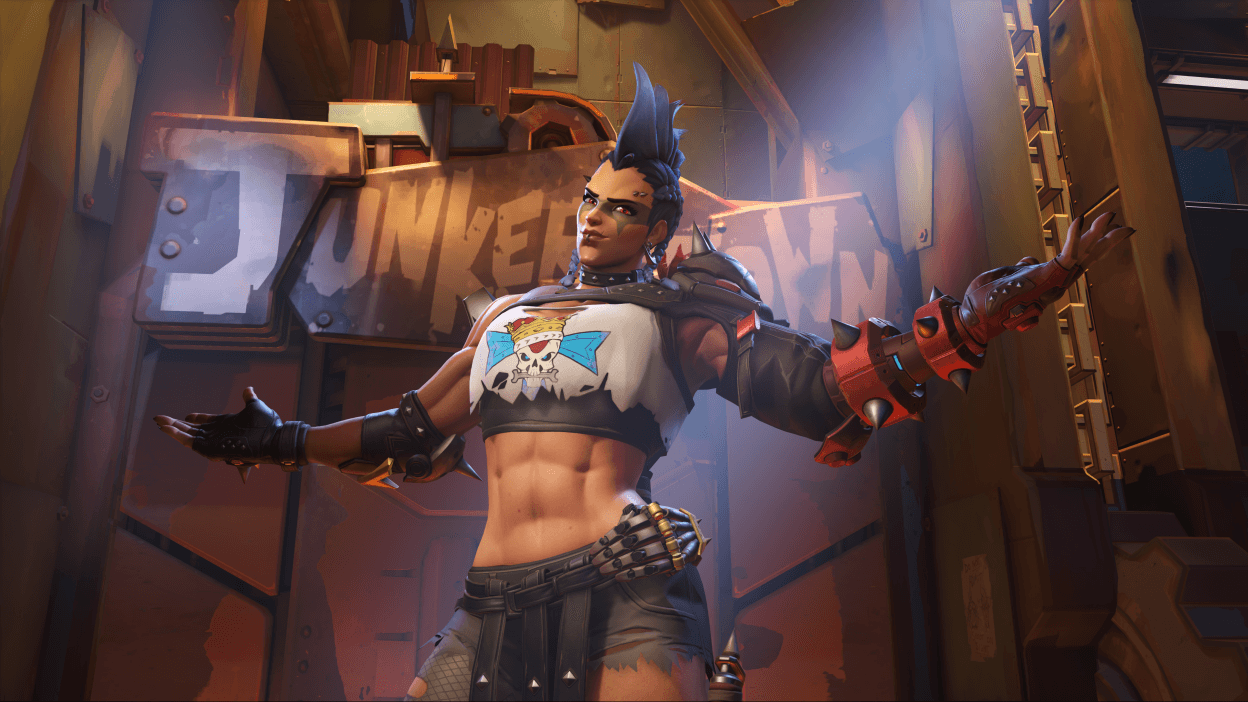




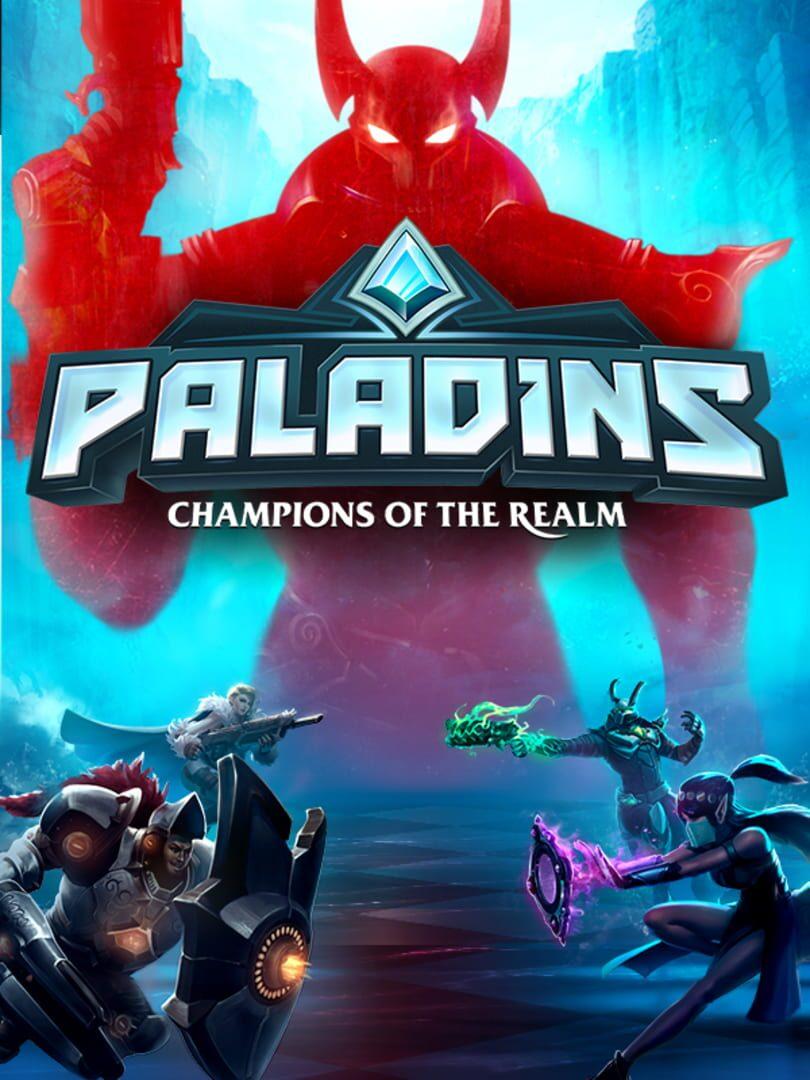


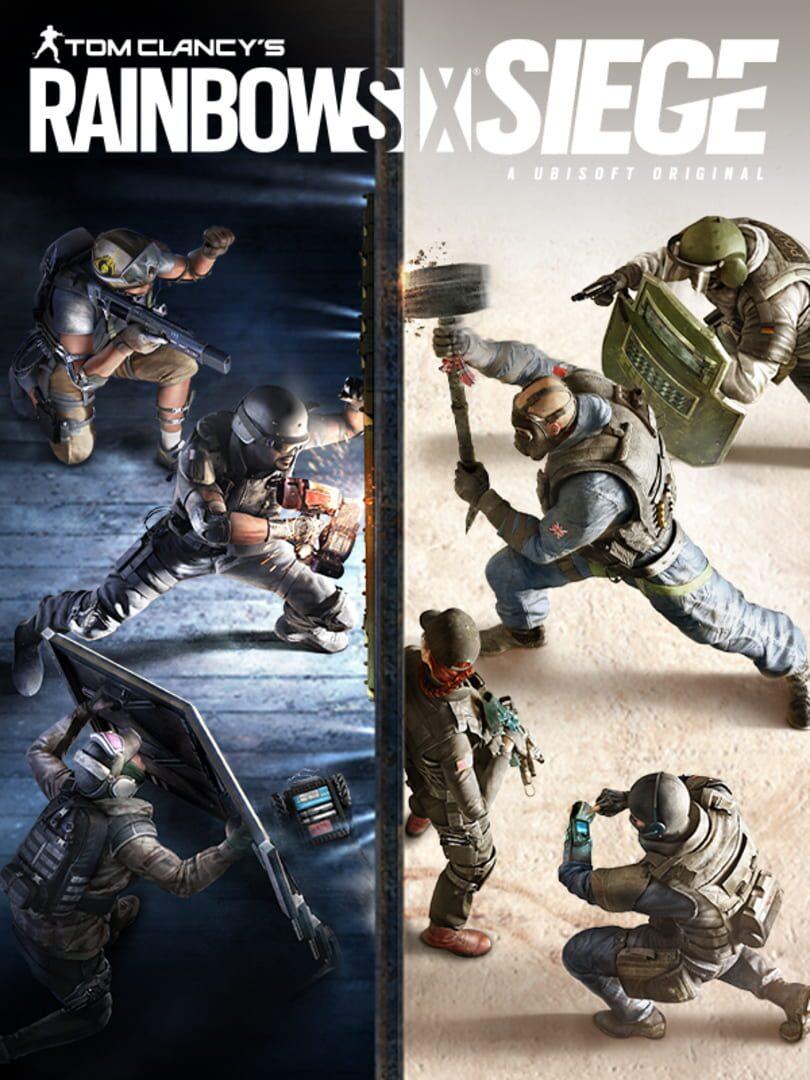


Responses (0 )