STARWARS IN FORTNITE !
v11.30 is live for Battle Royale and includes the following changes:
- Introducing Split Screen.
- Play Duos and Squads with a friend on the same PlayStation 4 or Xbox One.
- This is an early release of Split Screen; we will continue to improve the feature. Please report bugs via the in-game Feedback tool.
- Preview what’s in the Item Shop using your mobile device.
- With Party Hub, you can now preview what’s new in the Item Shop before loading into the game.
- To do this, open Party Hub, swipe right, and tap “Preview Items.”
- Increased the daily Item Shop gifting limit from 3 to 5.
- Changed Ammo Indicator.
- Now a visual representation of remaining ammo number rather than a solid bar.
- You can now choose when to transition from the “Eliminated By” screen to the end-of-match XP screen.
- To transition to the end-of-match XP screen, press “Continue” on the “Eliminated By” screen.
- Made preparations for the Star Wars: The Rise of Skywalker live event at Risky Reels on December 14, 2 PM ET.
 Bug fixes:
Bug fixes:
- Resolved an issue involving the Safe Zone setting on Xbox One returning to 1.00 upon each login.
- Resolved an issue involving some trees and metal fences in Arena not granting the correct material increase.
- The Magma Wrap now appears correctly on the Bandage Bazooka and Pistol.
- Resolved an issue involving the Bandolette Outfit appearing to have two hairstyles merged together.
- Resolved an issue involving some items from the Twin Turntables set appearing grainy and pixelated.
- The Social menu Friends List on mobile devices no longer auto-scrolls to the top when players try to scroll down.
- Resolved an issue involving players’ Quick Bar being inadvertently defaulted off on mobile devices.
What’s New?
Trick Tile
Create pitfalls and passageways - Use this device to make floors and walls appear and disappear at will.

Tracker Set up quests and custom challenges for players with the new Tracker device.

Slurp Swamp Gallery Mix in these iconic props and galleries onto your island and create your own slurp stations. A Chapter 2 favorite!

Archipelago Island Test the waters of a new island with unique land formations.

ISLANDS
-
Added the new Archipelago Island - build and swim around different land formations in a tropical setting.
Bug Fixes
-
Players will no longer spawn outside of the hub when loading into Playgrounds.
-
Fixed an issue where textures on Ice Lake Island appear broken on mobile devices.
-
Switch players will not see blue lines across the Temperate Island when loading in.
-
Fixed an issue where players would see the Grassy Hill Hub island dissected by blue lines while skydiving after loading.
GAMEPLAY
-
Added new Options to the My Island UI Menu affecting the Game End screen.
-
Game End Callout Type: You Win/Lose, Placement (Default: You Win/Lose).
-
Placement replaces the Victory Screen “You Lose” text with “You placed nth”. 1st place team should still say “You Win” or use Custom Text as appropriate.
-
-
Victory Sound: Choose a custom sound.
-
Defeat Sound: Choose a custom sound.
-
Draw Sound: Choose a custom sound.
-
Custom Victory Callout Text: Open Text Field (Length: 80 characters).
-
Replaces the “You Win” text displayed underneath “VICTORY”
-
-
Custom Defeat Callout: Open Text Field (Length: 80 characters).
-
Replaces the “You Lose” text displayed underneath “DEFEAT”. Only relevant if Game End Callout Type is set to “Win / Lose”.
-
-
-
Added new option to the My Island Game Menu affecting Team sizes.
-
Team Size: Specifies the number of players per team.
-
1-4, Split Evenly, Dynamic (Default: Dynamic).
-
Split Evenly - Evenly divides players between the number of teams.
-
Dynamic: Allows devices to set team sizes, allowing for asymmetric teams and other team configurations.
-
-
Bug Fixes
-
Removed End of Round slow motion effect as it was affecting other Islands in the same server.
-
Fixed an issue where players were experiencing input delays after performing certain actions during a round-based game.
-
Fixed an issue where lobby music would continue playing when players entered Playgrounds.
-
Fixed an issue where Black fog on higher fog thickness settings wouldn’t impact player visibility in game.
-
Fixed an issue where players would be unable to interact with a Beacon Rift after landing on a player island.
-
Fixed an issue where the look of Fog Color and Thickness could vary depending on the platform the user was playing on.
-
Fixed an issue where players could spawn in the sky when starting/ending games even when the Island has enough Player Start devices to accommodate all players.
WEAPONS + ITEMS
Bug Fixes
-
Fixed an issue where players would be transported into the water when pulling the Infinity Blade from the stone during a game.
-
The Uncommon Scoped Assault Rifle will be filtered properly in the Creative Inventory.
-
Players can no longer spawn invisible chests with collision.
-
Fixed an issue where the Cozy Campfire was leaving a cylinder behind after being deleted.
-
The Harpoon Gun will respect the infinite ammo setting.
-
The Harpoon Gun will display the correct amount of ammo.
-
Fixed an issue where players' heads would bob up and down when riding on the Hoverboard.
CREATIVE TOOLS + PHONE
Bug Fixes-
Fixed an issue where parts of the Snowman Gallery were not being highlighted by the Phone Tool on Mobile and Switch.
-
Pieces pasted with the Phone Tool will no longer display a Health Bar.
-
Fixed an issue where objects would turn grey when using the Phone Tool to interact with them.
-
Fixed an issue where items pasted from the Quick Bar would not respect the grid on Grid Islands.
-
The icons for changing Width/Depth/Height when using the Phone Tool will be available on mobile devices.
-
Fixed an issue where Billboards would show a default texture when pasting them and then immediately switching off the Phone Tool.
-
Fixed an issue where Translucent props/devices would not generate icons properly while in the Quick Bar.
-
Fixed an issue where the axis was offset on the Map Marker Device when rotating with the Phone Tool.
-
Fixed an issue on Mobile Devices where players were unable to use the Quick Bar when their HUD Presets were set to anything other than “Classic”.
-
Fixed an issue where the icon for the Ball spawner would not display correctly when placed into the Quick Bar.
-
Fixed display issues that could occur during Cut operations when switching between the Phone Tool and Build Tools.
PREFABS & GALLERIES
-
Added 7 New Prefabs
-
Slurp Swamp Factory
-
Slurp Swamp Tanker Loading Area
-
Slurp Swamp Turbine Station
-
Slurp Swamp Depot A
-
Slurp Swamp Depot B
-
Slurp Swamp Office
-
Slurp Swamp Refinery
-
-
Added 5 New Galleries
-
Slurp Swamp Wall Gallery
-
Slurp Swamp Floor & Stair Gallery
-
Slurp Swamp Prop Gallery
-
Slurp Swamp Pipe Gallery
-
Slurp Container Gallery
-
-
Added lighter floors to the Blue Military Gallery A Blue.
-
Added a Holiday Bush to the Holiday Gallery.
-
Added the Elevator Door prop to the Art Deco Prop Gallery.
-
Added a wall version of the Arch Half Extension to Castle Gallery A.
Bug Fixes
-
Art Deco floors, walls and props will provide the correct resource material.
-
Fixed an issue where some Art Deco pillars were not providing enough resources.
-
Fixed an issue where the blue preview volume was not large enough for Art Deco Jewelry Store A.
-
The Art Deco Pillar Topper will scale appropriately.
-
Fixed an issue where the rubble props in the Art Deco Building Prop Gallery couldn’t be selected with the Phone Tool.
-
The Pepper, Cake and Ice Cream Cone from the Consumables Gallery will display the correct icon when marked.
-
Fixed an issue where all of the trucks and trailers from the Neo Tilted Car Gallery were showing up as blue.
-
Players can no longer use the Prop-O-Matic to change into floors from the Decayed Villain Lair.
-
Fixed an issue where the superhero logo on the bottom of the Hero Mansion Prefab was missing a backing.
-
The green decorated trees, from the Holiday Gallery, will no longer have broken limbs.
-
Fixed an issue where a boardwalk balcony was missing from the Village Square Prefab.
-
Fixed an issue where countertops were missing inside the Village Market Prefab.
-
Fixed an issue where walls were overlapping in the Village Town Hall Prefab.
-
Fixed an issue where removing certain walls from the Junk Junction Prefabs would cause other nearby walls to self-destruct.
-
The bathroom signs from the Neo Tilted Prop Gallery have the correct health value.
-
The game posters from General Props Gallery B now have the correct health value.
-
The Art Deco Hotel bathroom stalls are no longer missing toilets.
-
Wood can no longer be harvested from the Snow Mound.
-
The stop sign in the Lake House Island Prop Gallery now has coloring on the sign.
-
Fixed an issue where lights from the Art Deco Prop Gallery would be indestructible when the Pickaxe Damage option in My Island Settings was set to “Instant”.
-
Pieces from Art Deco Bank Gallery Black will properly align to the grid when deployed.
-
Art Deco Skylights will not display an Edit Wall prompt.
-
Fixed an issue where some Meteor Particles from the Meteor Particle Gallery could not be turned off once triggered.
-
Fixed an issue where the Military Outpost Prefab was missing trim on the angled wall section.
-
Fixed an issue with overlapping counter pieces inside the Dark Tilted Corporation Building.
-
Fixed an issue where players would float after using the Prop-O-Matic to transform into the Pirate Ship Hanging Lantern.
-
Fixed an issue where players would float after using the Prop-O-Matic to transform into the Storage Barrel.
-
The hotel sign from the Dark Tilted Prop Gallery will no longer flicker after being shot.
-
Fixed an issue where destroying some props from the Dark Tilted Prop Gallery would cause other props to self-destruct.
-
Corrected some Dark Tilted props that were supplying the wrong resource material.
-
Fixed an issue where the center crystal within the Rift Beacon prop would rotate off-axis if the prop was rotated with the Phone Tool.
-
The Autumn Variant Foliage Gallery will display the correct image on the minimap.
-
Bushes from the Variant Foliage Galleries will no longer render abnormal green textures.
-
Fixed an issue where some roof sections from the Haunted Roof Gallery could not be placed adjacent to other roof sections when mirrored.
-
Repeatedly opening and closing doors will no longer dislodge them from the doorframe.
DEVICES
-
Added Trick Tile device.
-
Attach this device to a wall or floor tile to make it appear or disappear by activating/deactivating the device. Check in-game for the full list of options.
-
-
Added Tracker device.
-
This device allows you to create and track custom objectives for your players to complete. Check in-game for the full list of options.
-
-
Added a new Advanced option to the Capture Area device.
-
Take Control Faster while Emoting: No Boost, x1.25, x1.5, x1.75, x2 (Default: No Boost).
-
Determines how much each emoting team member in the area increases the rate of capture progress.
-
-
-
Replaced the Display Icon option in the Conditional Button Device with new options.
-
Basic Options
-
Main Display Icon: Locked, Unlocked, Bomb, Exploding Barrel, Signal (Off), Signal (On), Exclamation, Bolt, Recycle, On/Off (Default: Exclamation)
-
Sets the Icon to be displayed on the Screen and Base Hologram.
-
-
-
Advanced Options
-
Alt Display Icon: Locked, Unlocked, Bomb, Exploding Barrel, Signal (Off), Signal (On), Exclamation, Bolt, Recycle, On/Off (Default: Default)
-
Sets the Icon on the “Action” Hologram. “Default” uses the predefined pairing for the chosen Main Icon.
-
-
Toggle Icon on Use: Yes, No (Default: Yes)
-
Selects whether to switch to the alternate icon on activation or always show the Main Display Icon.
-
-
-
-
Added two new options to the Mutator Zone device.
-
When Player Begins Emoting Transmit On: No Channel, Channel 1-75 (Default: No Channel).
-
When Player Stops Emoting Transmit On: No Channel, Channel 1-75 (Default: No Channel).
-
-
Added Grant Gold on Elimination option to the Class Designer device.
-
Added new options to the Button device.
-
Visible During Game: On, Off (Default: On).
-
Players can still interact with the button when invisible.
-
-
Interaction Radius: Button, 0.25m, 0.5m, 0.75m, 1m, 1.5m, 2m, 2.5m (Default: Button).
-
Allows players to interact with the button within the specified radius provided they are looking at it. Use this in conjunction with the visibility option to make any prop appear interactive.
-
-
-
Added several options to the Speed Modulator device.
-
Basic Options
-
Team: Any, 1-16. (Default: Any)
-
Visible in Game: On, Off. (Default: On)
-
-
Advanced Options
-
Reset Delay: Never Reset, Instant, 1 second, 2 seconds, 3 seconds, 5 seconds, 10 seconds, 20 seconds, 30 seconds, 1 minutes, 2 minutes, 3 minutes, 5 minutes, 10 minutes, 15 minutes, 20 minutes (Default: Instant).
-
Disables the device for the selected amount of time after each activation.
-
-
Enabled During Phase: None, All, Pre-Game Only, Gameplay Only (Default: All).
-
Enable when Receiving From: No Channel, Channel 1-75 (Default: No Channel).
-
Disable when Receiving From: No Channel, Channel 1-75 (Default: No Channel).
-
Activate when Receiving From: No Channel, Channel 1-75 (Default: No Channel).
-
Applies the effect remotely to the instigating player.
-
-
When Activated Transmit On: No Channel, Channel 1-75 (Default: No Channel).
-
-
-
Added an additional value to the Reset Delay option on the Random Number Generator device: Never Reset.
-
Added two new options to the Prop-O-Matic manager device.
-
Show prop ping countdown: Yes, No
-
Controls whether the “Prop Ping” UI is displayed or not. The ping can still happen even if the UI is hidden.
-
-
Drop Prop-O-Matic when eliminated: Don’t Override, Drop, Keep, Delete (Default: Don’t Override)
-
This allows asynchronous game modes where only some group(s) of players should have access to the Prop-O-Matic, but everyone should drop their other inventory when eliminated.
-
-
Bug Fixes
-
Fixed an issue where players could incorrectly spawn on a Player Spawn device set to Secondary in favor of one set to Primary even though the Primary one was available.
-
Players who manually respawn while standing on a Player Spawn device will no longer spawn in the sky.
-
Fixed a number of issues with the Capture Area device.
-
Players spawning inside a Capture Area will now start capturing it immediately if they are able to do so.
-
Fixed an issue where the Capture Area would not start Periodic Scoring for the Owning Team at Game Start.
-
Capture Areas set to provide Periodic Scoring for their Owning Team now continue to do so when the Capture Area is Locked.
-
Capture Progress now restarts properly if Give Control When Receiving From is activated while a team is Capturing the area..
-
Capture progress should now begin immediately on Neutralizing a Capture Area without having to step out and back in.
-
Fixed an issue where Reset Team, Give Control and Neutralize when Receiving From options were also incorrectly allowing capture of the Capture Area.
-
Fixed an issue where disabling the Capture Area would cause the capturing sounds to loop continuously.
-
-
Fixed an issue where increasing Barrier Height on the Barrier device when Zone Shape is set to “Box (Hollow)” would lift the Barrier off its base.
-
The Map Indicator device will no longer be visible during a game if placed from the player’s inventory.
-
Fixed an issue where Damage Rails would shrink after leaving Creative.
-
Fixed an issue where HUD Messages may not appear in-game.
-
Fixed an issue where the Attribute Trigger and Score Manager would show a health bar after being pasted with the Phone Tool.
-
Fixed an issue where the Radio device would continuously restart during the game start countdown.
-
Fixed an issue where entering a B.R.U.T.E. before a round ended would allow that player to edit the island in between rounds.
-
Fixed an issue where players would shrink after using the Prop-o-Matic, entering a Teleporter, and then using a Mounted Turret.
-
Fixed an issue where the Shooting Gallery moving target’s Movement Start Range option would not function properly when set.
-
The Mutator Zone will apply its effect to players that spawn in it at the start of the game.
-
Fixed an issue where the entering Mutator Zone effect could play repeatedly on a client.
-
Fixed an issue where the Speaker device would spawn at floor level when initially placing it.
-
Fixed an issue where the mini map would not properly display the time for Timed Objective devices when set to increments of minutes.
-
Fixed an issue where players would appear tilted to other players on the same island after traveling through a Teleporter device.
-
Fixed an issue where Port-A-Forts and Port-A-Fortresses could float indefinitely in water. They will now always sink to the bottom and deploy.
-
Fixed an issue where a number of devices would show up before and after the game (but outside of Create mode) even though the Visible in Game option was set to “Off”.
-
Items will display properly when placed inside the Item Spawner and Item Granter devices.
-
Fixed an issue where the Perception Trigger device would not send signals if VFX was disabled.
-
Fixed an issue where some device visuals would remain active after the game had ended.
-
Fixed an issue where players would spawn in the sky if the Player Spawner was placed underwater.
-
Fixed an issue where the Flashlight would not show light when viewing replays.
-
Fixed an issue where Volume devices would not function properly when placed underwater (e.g. Barrier, Mutator, Damage).
UI + SOCIAL
-
Added filter tags to the content browser item details panel.
-
Added colored pips to the property editor settings.
Bug Fixes
-
Fixed an issue where players would be unable to immediately access the Creative inventory after dropping an item from their active inventory.
-
Fixed an issue where players could see the names of players on other islands.
-
Fixed an issue where the black bars displayed during the start game countdown wouldn’t reach the edges of the screen.
-
Fixed an issue where settings would reset if the user held right-click on the mouse button while scrolling.
-
Fixed a typo in the Disable When Receiving From option on the Class Selector device.
-
Fixed a typo in the Hero/Villain Lair galleries where “Villain Lair” was spelled “Villian Liar”.
-
Fixed an issue where the Pre-Game UI would disappear on a Featured Island after another player joined the server.
-
Fixed an issue where setting options would skip the next value when cycling through them on a Controller after selecting the Confirm button previously.
-
Fixed an issue where the “Name Your Island” header text would not properly fit in the text box on certain languages.
-
Fixed an issue where Resource Widgets would appear on mobile devices regardless of their visibility settings in the My Island menu.
-
Fixed an issue where device settings would fail to save unless they were still on-screen.
-
Fixed an issue where values from one option would show up in others if the user cycled between tabs with a controller when setting device options.
-
Fixed an issue where the image for the last highlighted item inside the Creative Inventory would stay visible when switching to the Chest tab.
-
Fixed an issue where players using a controller on a mobile device would be unable to select “Leave Creative” from the hamburger menu.
-
Fixed an issue where players would see more inventory slots than available after joining an active game where inventory slots have been limited already.



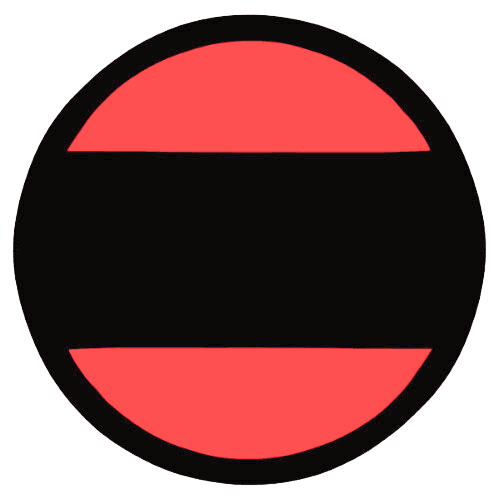





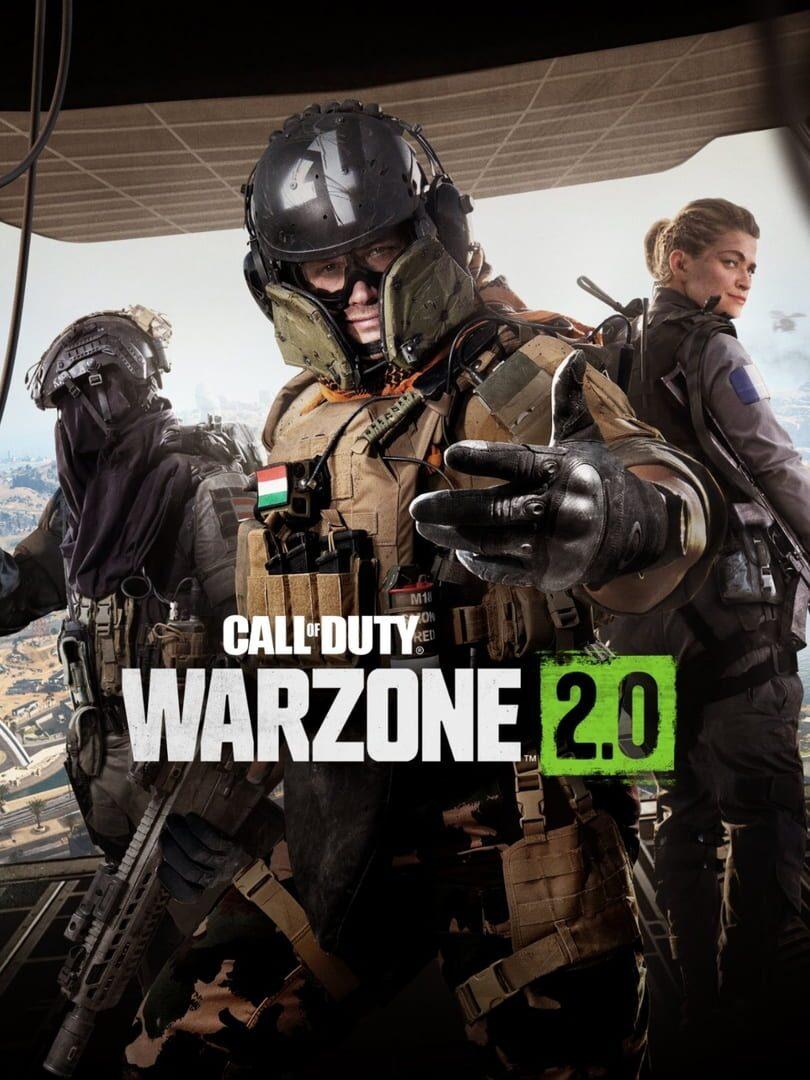

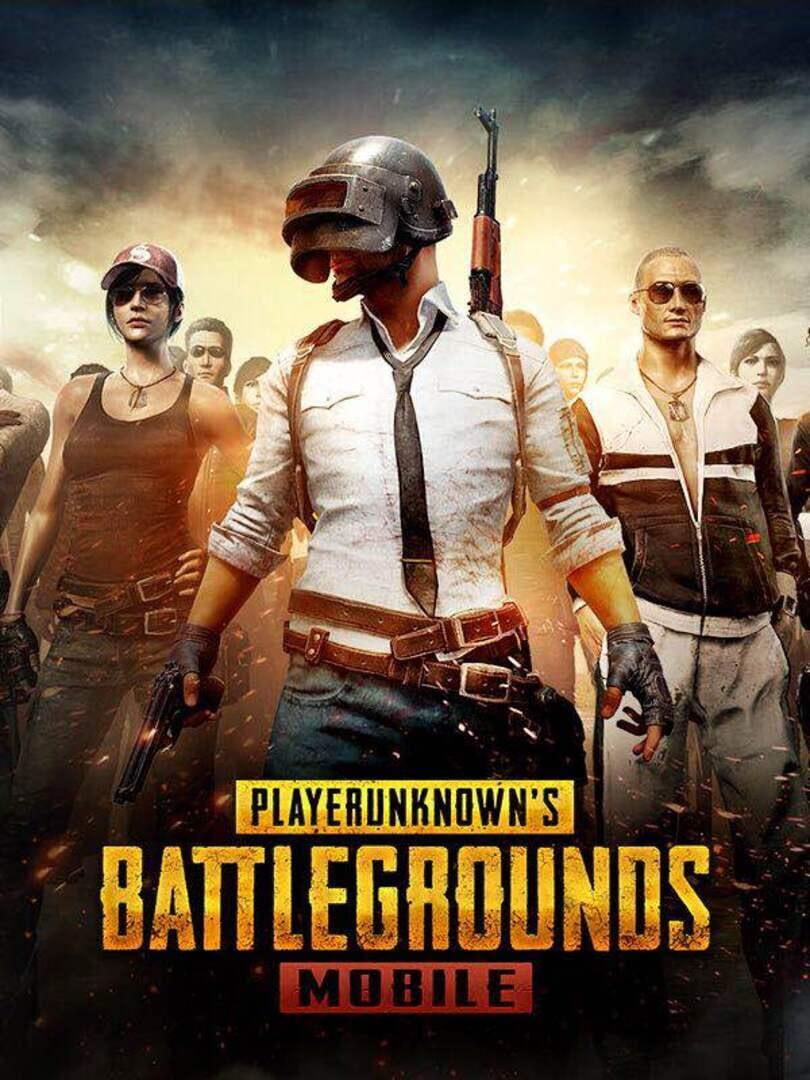
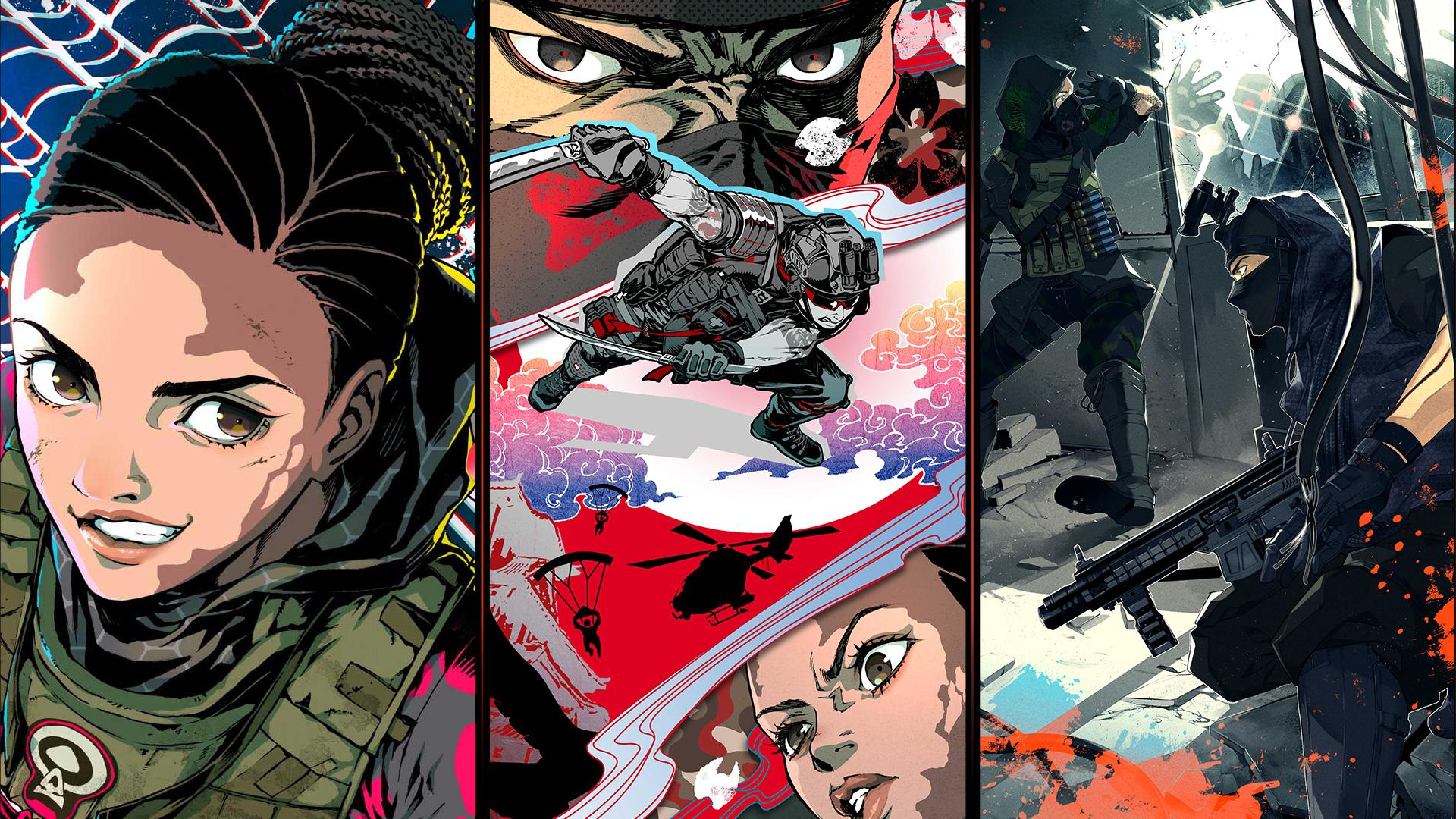


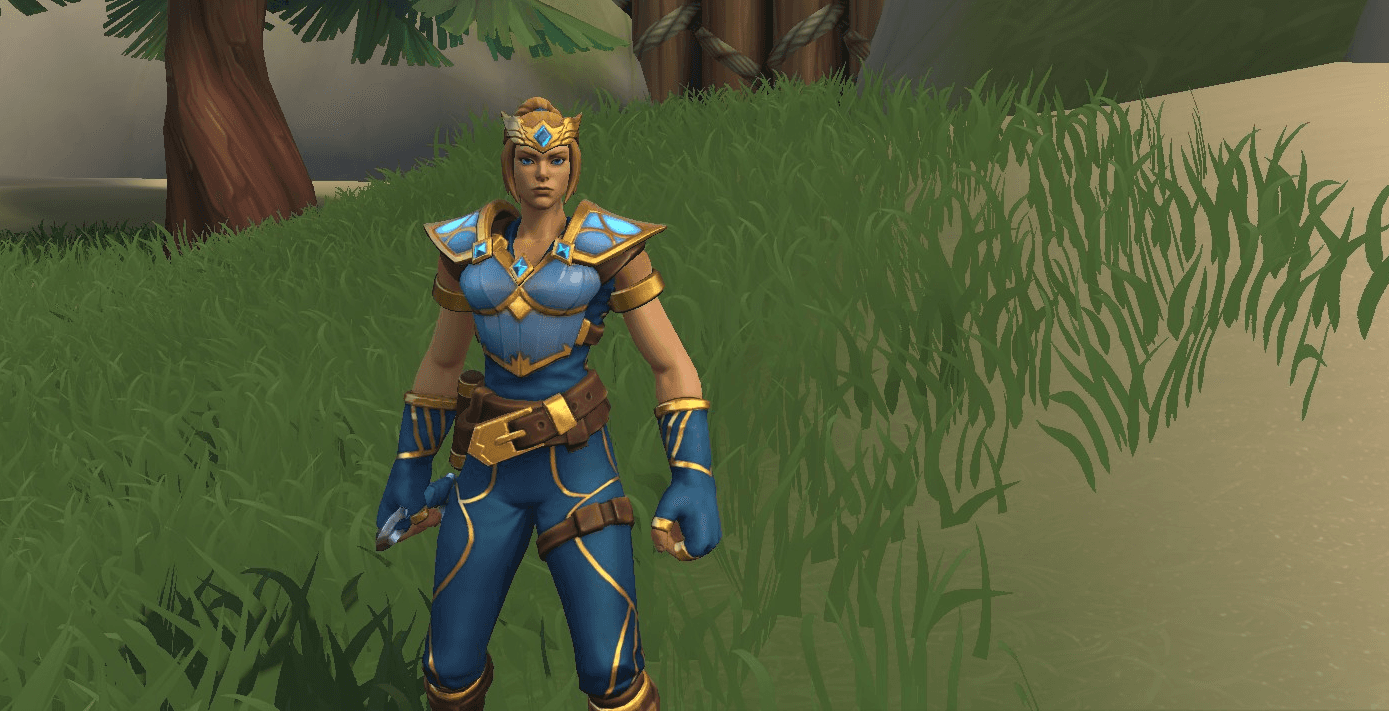


Responses (0 )