- Eliminating the need to log in via a launcher on Steam
- Simplifying account creation for new users playing through Steam
- Integrating your Steam friends list into SMITE
- A new, all-in-one, linking page: Log in and immediately see what your account is linked to (Steam, Mixer, Twitch, Xbox, PS4, etc.)
- Plus, this new functionality put us in a direction to implement… wait for it… Cross-platform play! *fingers crossed*
- Pre-linking Phase: October 8 – November 4
- Players playing via Steam will be prompted to link their Steam and Hi-Rez accounts upon logging in.
- We strongly encourage players to link during this time, but it will not be mandatory.
- Full Steam Linking integration: November 5
- Players playing via Steam will be prompted to link their Steam and Hi-Rez accounts upon logging in.
- Linking is mandatory, and failure to complete the process correctly could lead to account issues.
STEAM LINKING FAQ
I don’t play SMITE through Steam. Do I have to do anything?
Nope! Players that use the SMITE stand alone launcher do not need to link their Steam and Hi-Rez accounts.Can I link my Steam account to multiple Hi-Rez accounts?
No, only one Hi-Rez account can be linked to a Steam account.Do I have to link my Steam account to a Hi-Rez account?
Ultimately yes. Starting November 5, all players playing through Steam will need to link their Hi-Rez and Steam accounts in order to continue playing.I have multiple Hi-Rez accounts. How do I use them while playing through Steam?
You will need to link your other Hi-Rez accounts to new Steam accounts to continue using them through Steam. Alternatively, players can download the stand alone SMITE launcher to log into secondary accounts.Oh no! I linked the wrong Hi-Rez account to my Steam account. What do I do?
If you have linked an undesired Hi-Rez account to your Steam account, or vice-versa, please file a support ticket here and one of account management specialists will assist you. Source: https://www.smitegame.com/news/steam-linking-details-faq


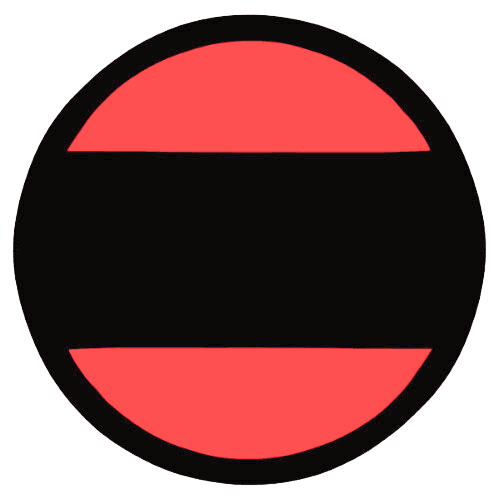















Responses (0 )