Dear Players,
We have specially released the Authorized Login feature to help protect the accounts of players when they need to log in on a non-regular device. Currently, this feature can be used by accounts linked to a mobile number, email, Facebook, Twitter (X), VK, WeChat, and QQ. We will continue to improve this feature to support other channels in the future. Please stay tuned.
Frequently Asked Questions:
Q: Why should I use Authorized Login?
A: We recommend players to use Authorized Login so they can access their account safely on non-regular devices.
Q: How do I use Authorized Login?
A: 1. Open Authorized Login via the login page on Device A to get a QR code.
2. Make sure Device B is already logged in to the game. Go to Settings at the bottom, tap Scan Authorization, and read the QR Code Authorization Risk Alert to access the QR Code Recognition page.
3. Use Device B's QR Code Recognition to scan the QR code on Device A's login page. After the code is identified, Device A will log in to the account that is on Device B.
Q: How long are Authorized Login QR codes valid for?
A: Each QR code is valid for 180 seconds. Closing the page will cause the code to expire, and you'll have to wait 180 seconds to open it again.
Q: How long does the login authorization last?
A: The login authorization lasts for 7 days, or until the authorized account logs back in to the game.
To keep your account secure, please do not share it with anyone or visit any dubious websites.

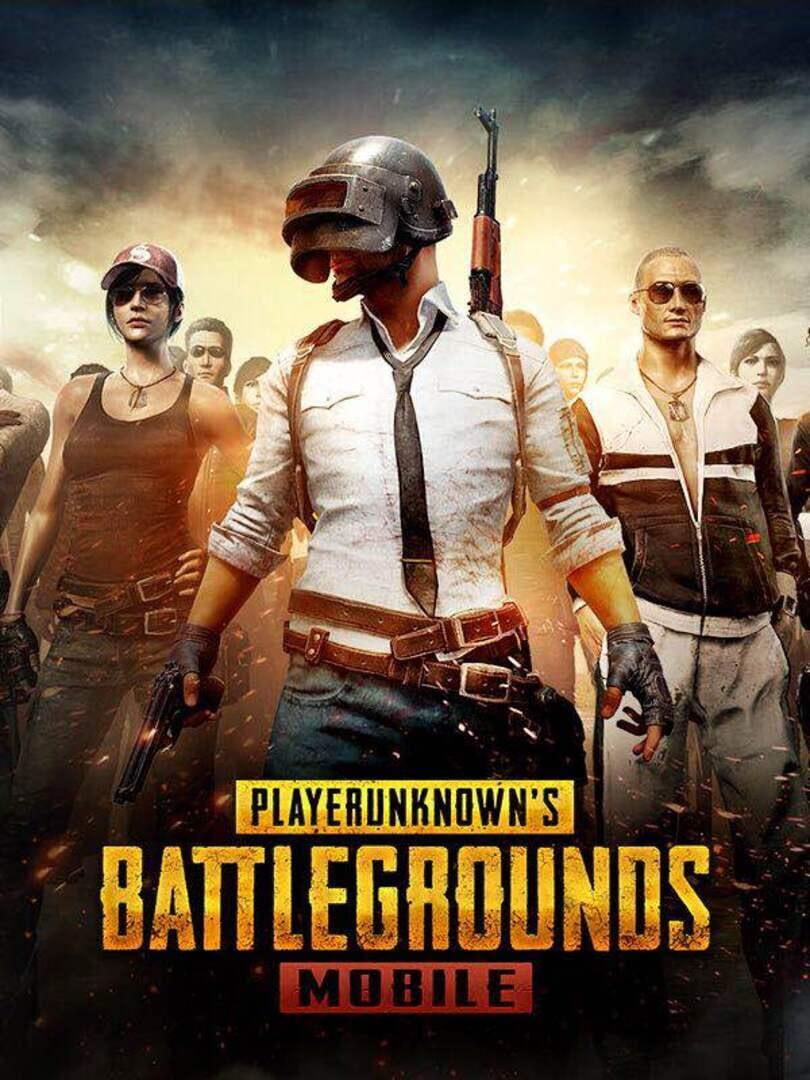
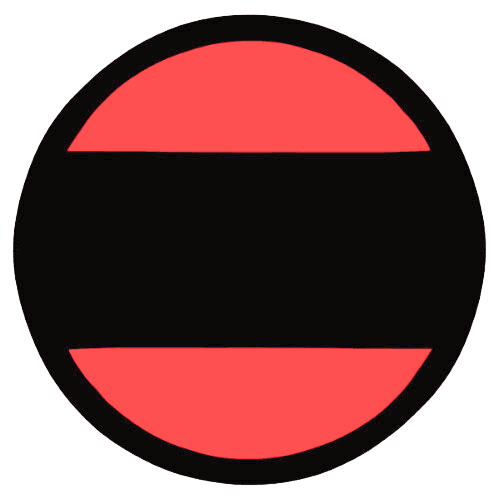

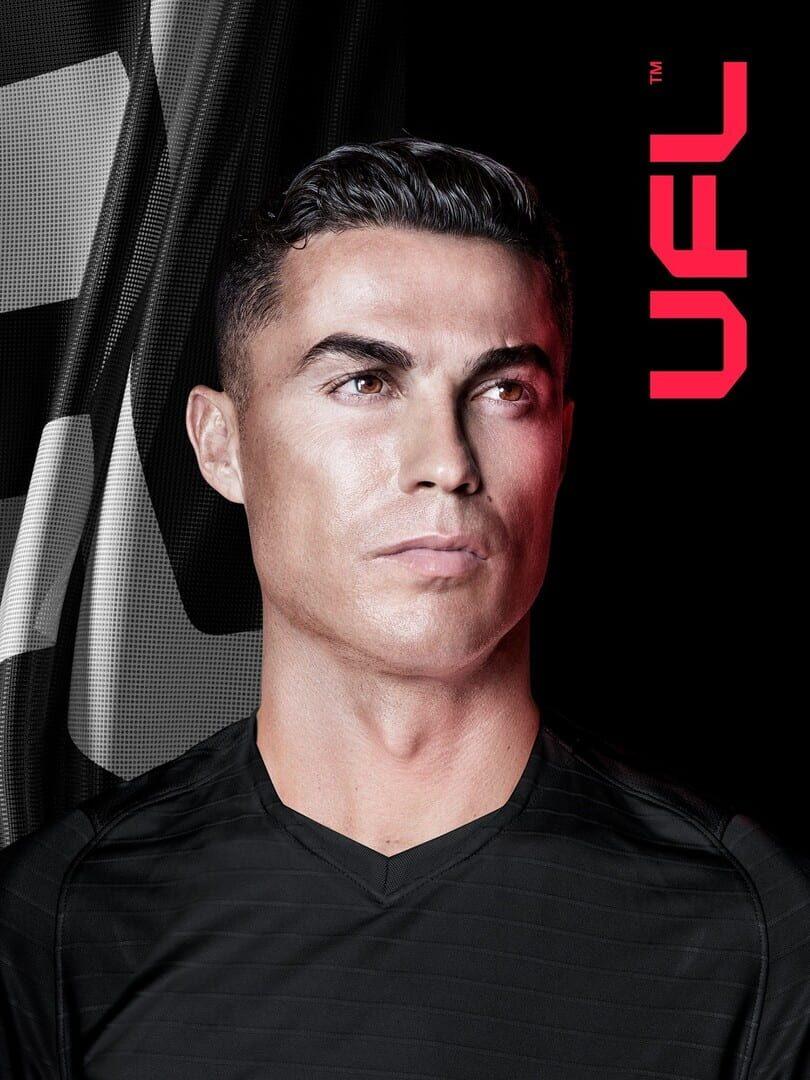
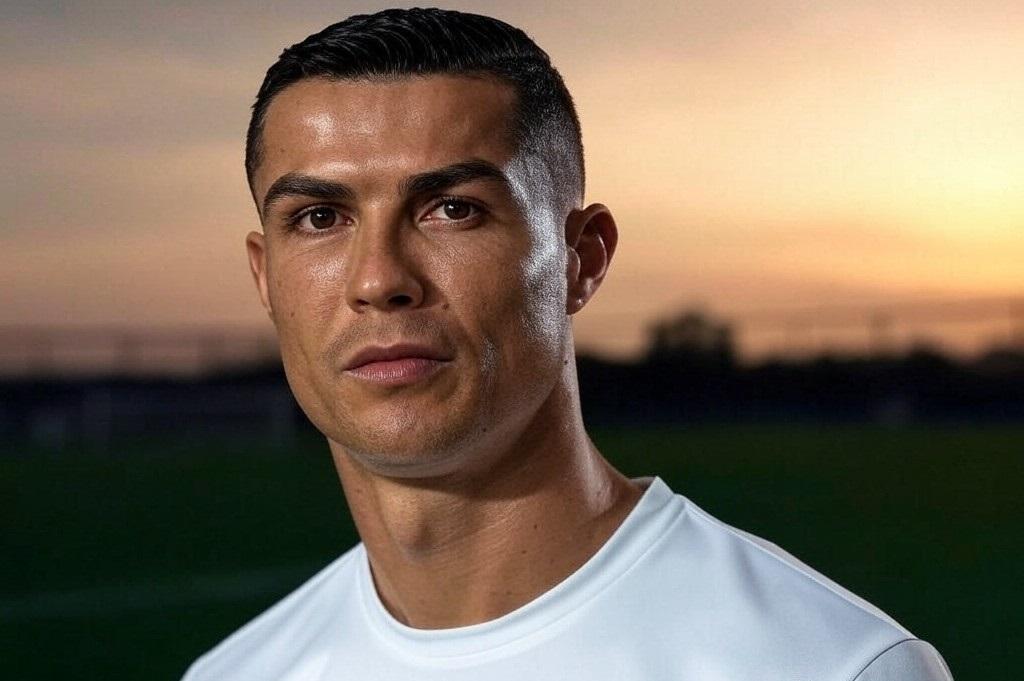




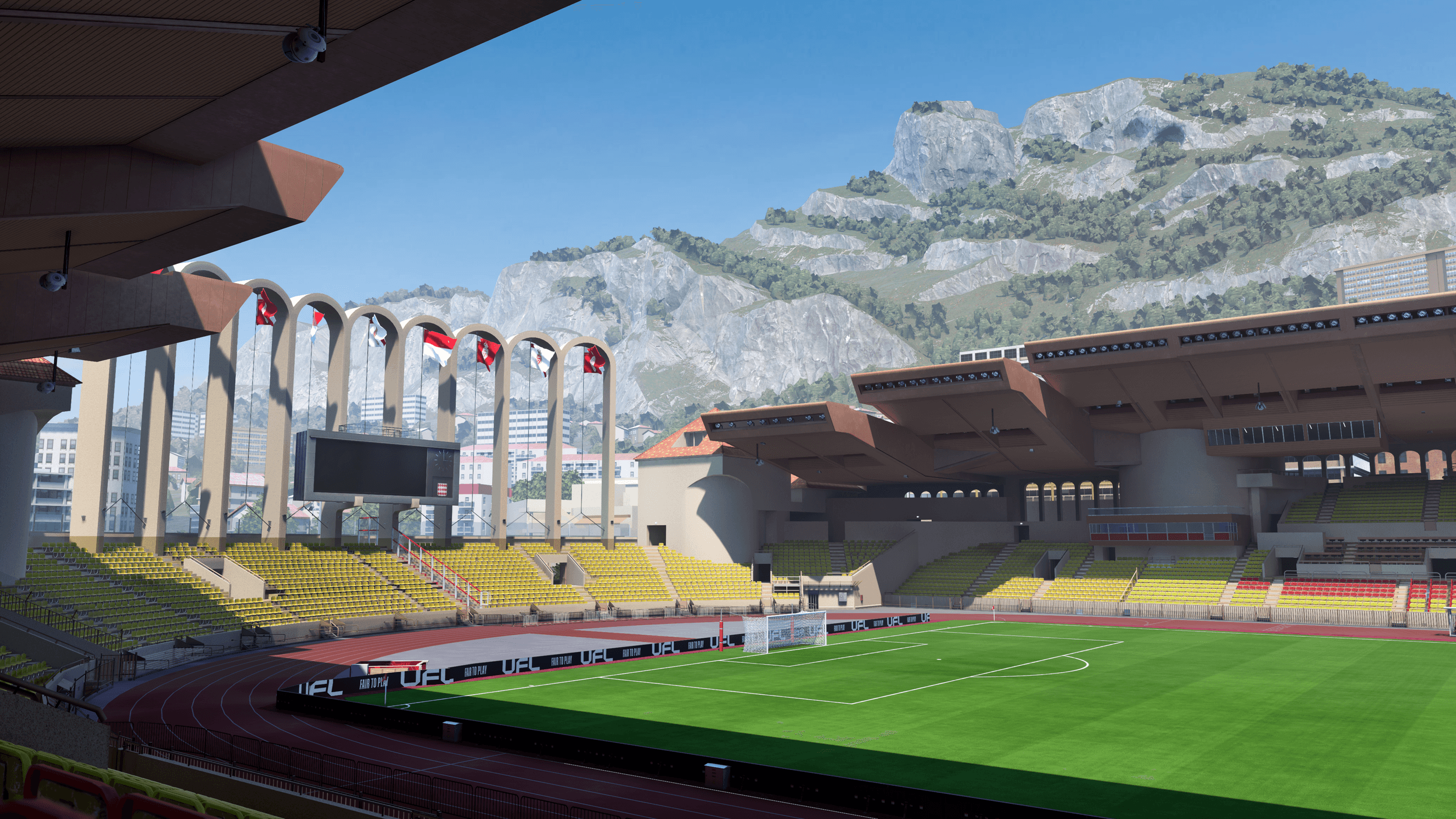
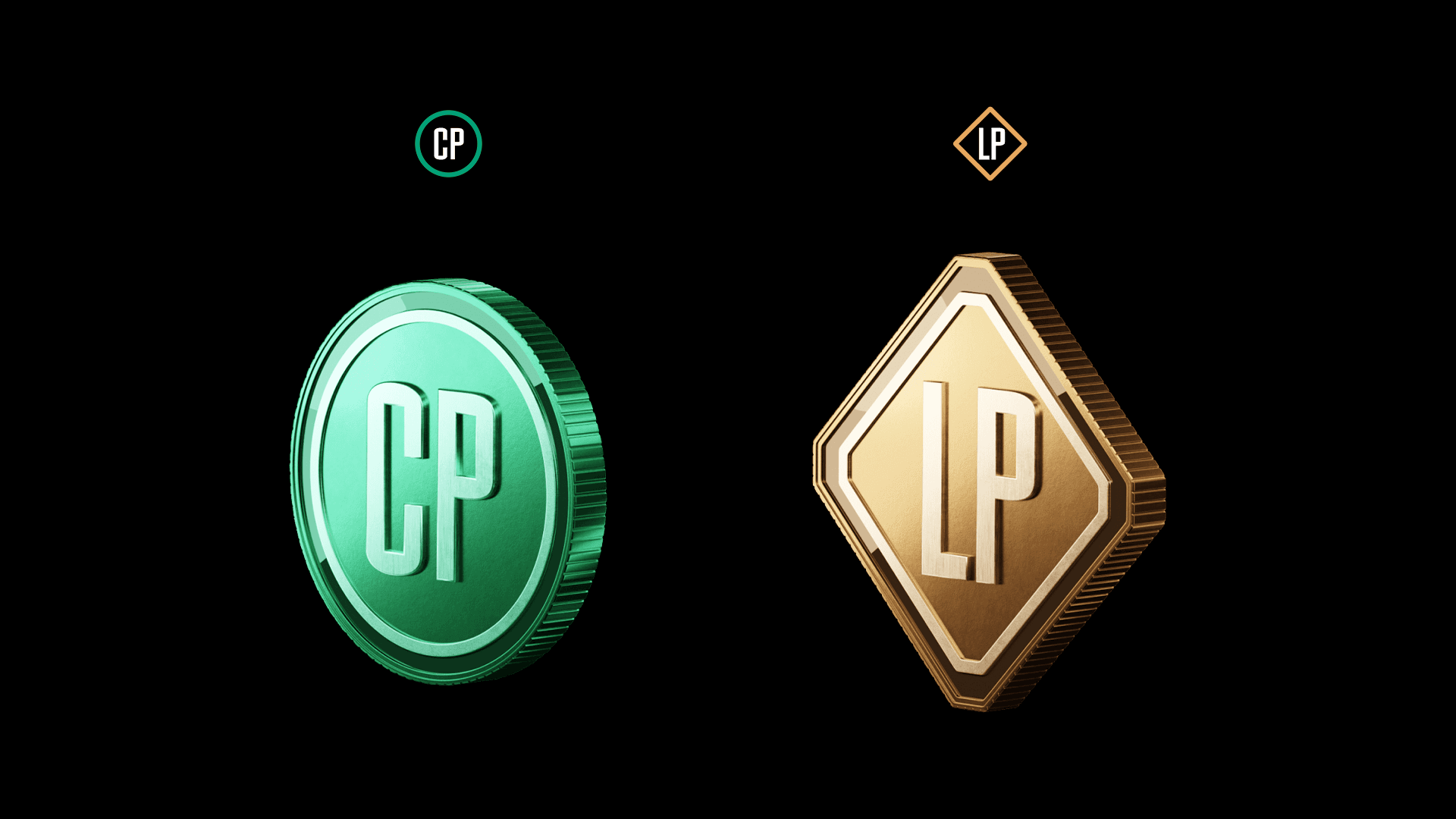

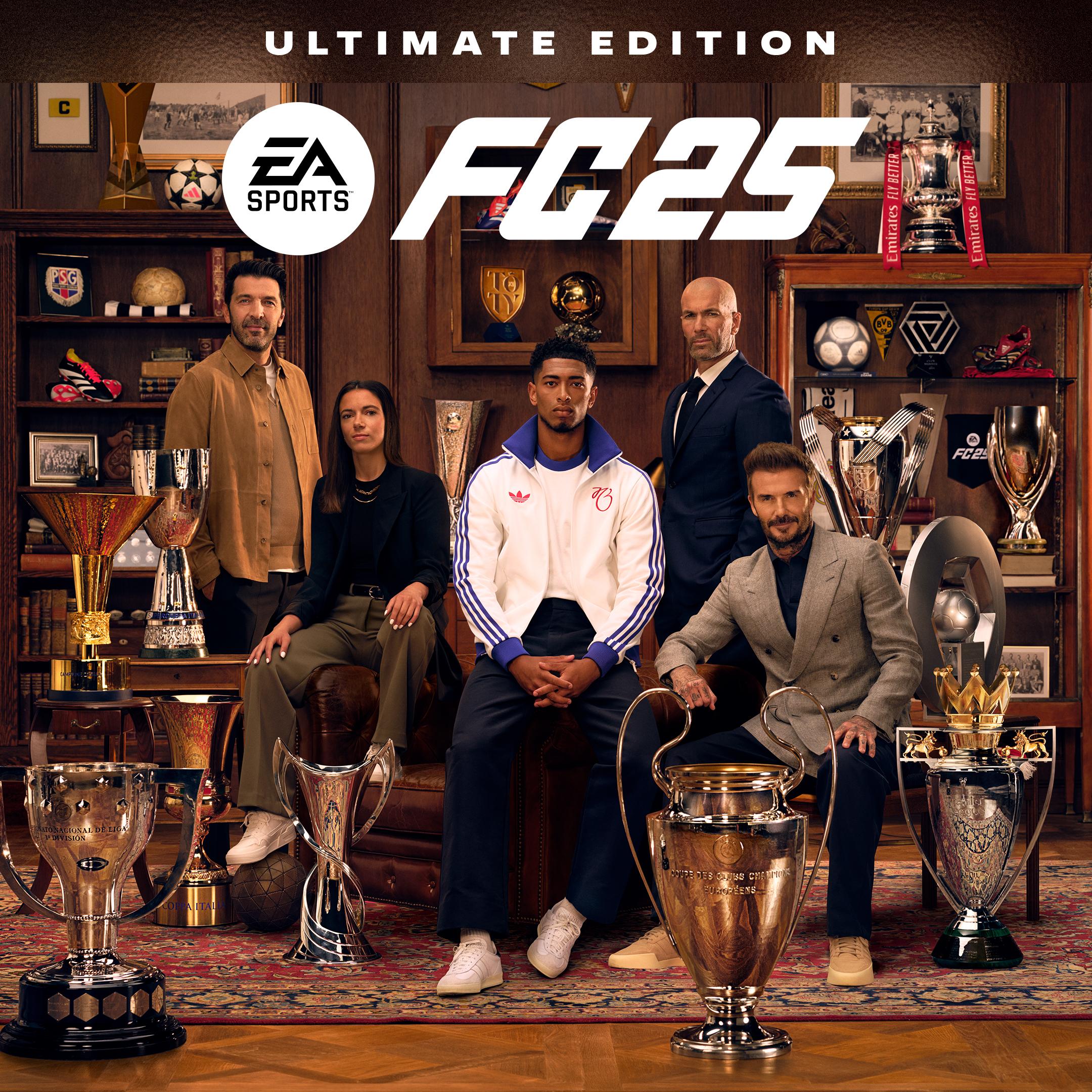
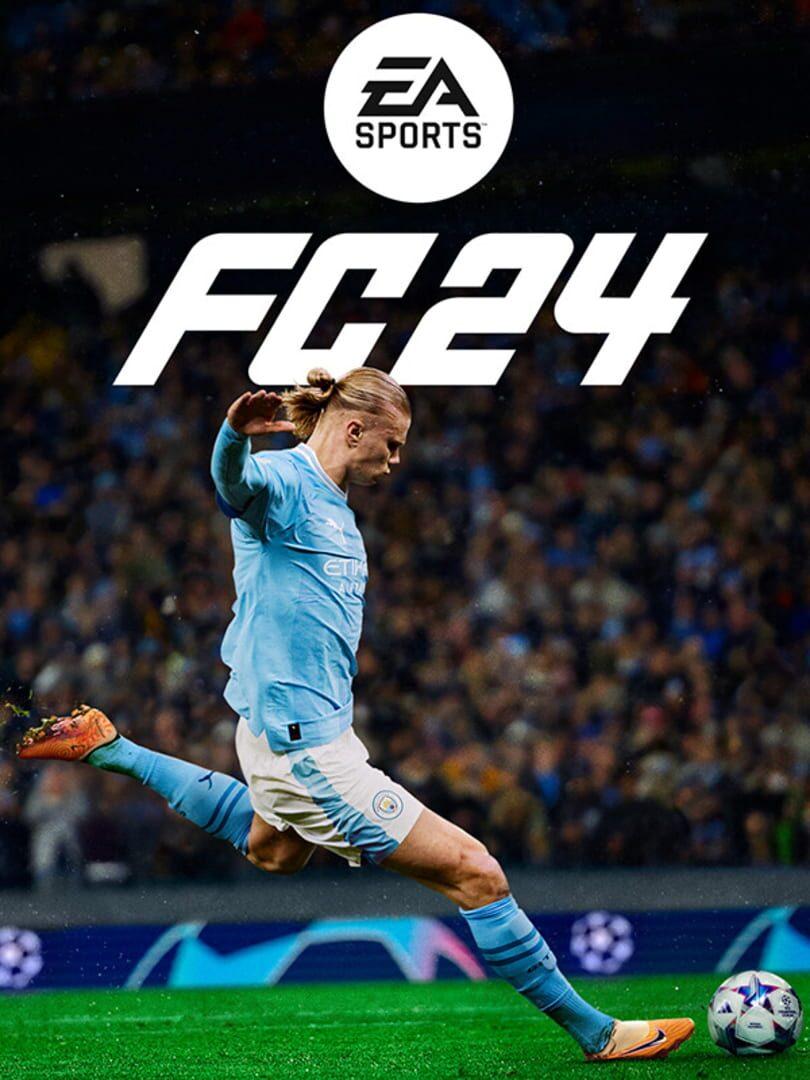
Responses (0 )