Key Updates
- New Themed Mode "Mecha Fusion": Engage in thrilling battles in a brand new battleship themed area with new mecha vehicles!
- World of Wonder Updates: Bring your competitive experience to the next level with new mecha gameplay!
- Firearm and Vehicle Updates: P90 and Skorpion have been rebalanced. QBZ added to Erangel and Miramar. Select vehicles now have a delayed explosion mechanic. Experience a different kind of battle!
- Collection System: The Collection System is here! Start growing your collection today!
- Home: The mysterious Elegant Ancient Capital resource pack is coming soon! Build your dream Home and show off your creativity in the Home Competition!
New Themed Mode: Mecha Fusion
Available: 2024/5/13 at 2:00 (UTC+0)–2024/7/9 at 20:59 (UTC+0)
Supported Maps: Erangel, Livik, and Miramar (Ranked and Unranked)

New Mecha Vehicles
- Strider: A two-seater vehicle with the ability to jump. It's armed with missiles that can be used to bombard designated areas. Missiles can be replenished at the Repair Station in the Assembly Base.
- Levitron: A special vechile that can switch between a speed form and a magnetic form. Serves as the upper-body component that combines with a Strider to form the Armamech.
- In speed form, the maximum speed and hover height will be increased, and the vehicle gains a "collision acceleration" ability: it will not slow down when it hits an obstacle. Instead, it will accelerate using the stored magnetic energy.
- In magnetic form, the maximum speed and hover height will be reduced, but it can activate a "Magnetize" ability to grab and toss characters, vehicles, and specific objects.
- Armamech: A four-seater vehicle combined from a Levitron and a Strider. It can also be directly summoned from the Steel Ark.
- It possesses 2 weapons that it can freely switch between: the Strider's missiles, and the Levitron's "Magnetize" ability.
- It has a boosted jump that enables it to leap high and far with the assistance of jets.
- Bring a Levitron and a Strider close together to combine them. After combining, the pilot of the Levitron becomes the pilot of the Armamech. It can also be separated at any time.
Brand New Environments
- Steel Ark:
- A giant space battleship that will land on the map at the start of a match. You can enter it and explore inside. The core of the Steel Ark is a platform where you can summon the Armamech from the skies! You can launch yourself into the air in this mecha for everyone to see.
- The ark consists of many areas. You can find all kinds of supplies and Supply Crates at the Command Post, Dormitory, Warehouse, and more.
- From the landing pad, you can board an evacuation Wingman, which will take you straight to the Playzone!
- You can use elevators and ziplines in the ark to get around.
- Steel Ark Air Drop: A Steel Ark loaded with supplies will fly around during the match and drop supplies consisting of an Air Drop Crate and several Supply Crates at specific drop points.
-
- The Assembly Base contains a Mecha Repair Station. Approach it in a mecha to replenish the mecha's health, fuel, and missiles.
- On the top floor of the Assembly Base, there is a detector that can determine the location of crates within the Assembly Base. An Access Card can be found in one of the crates, which can be used to open the door to the Secret Room and get loads of supplies.
New Items
- Jetpack: Pick it up and equip it to increase movement speed. It possesses the ability to hover in the air for a short duration. It consumes Energy rapidly when lifting off. Energy will only be replenished when you reach the ground. The Jetpack has a Health bar that protects you from damage to your back and arms. It will be destroyed after taking a certain amount of damage. When reaching a certain speed while moving forward, it can switch to a speed form. You will perform a special action when you tap "Lift Off" as it switches to the speed form. The Jetpack comes with the "Magnetize" ability, but you will not be able to fly fast when using it.
- Personal AED: If you have this item, you can tap self-rescue after being knocked down. Once successful, you will recover from the knocked down state. Each player can only carry one of these items. Self-rescuing will be interrupted if you move while using this item.
- Magnet Gun: This is a downgraded version of the Levitron's "Magnetize" ability in gun form. Switch to it by tapping on the firearm bar. It works the same as the Levitron's "Magnetize", but with reduced values.
- Respawn Beacon: Throw the beacon on the ground to mark a location that the plane will pass over. Recalled teammates can parachute into the match again at the cost of a respawn chance. Teammates who have used up all their respawn chances cannot respawn.
- Quick Parachute: When parachuting, a quick parachute button will appear at a certain height in the air. Tap it to immediately deploy the parachute which can also be freely put away.
- Repair Station: Approach the Repair Station in a mecha to replenish its health, fuel, and missiles.
New Legendary Pilot Challenge
Get themed items, special vehicle cosmetics, Armamech dance emotes, special Elimination Broadcasts, and more by completing this difficult themed mode challenge.
World of Wonder
Available: Releases with the version

World of Wonder Updates
- Fuzzy search is now supported. You can search for maps by creation ID, creator UID, creation name, and description.
- Added the friends tab to check what creations your friends have made at a glance.
- Gift Access Point: You can now send Space Gifts from the creation details page and the creator's profile page.
- You can view your play data and creation data in WOW on your player information page.
- Ranking Improvements: Added support for more variables. Matches will now announce when a ranking player is in the match.
- Copied Creations Limit: The number of copied creations you can have (including creations that are already published or those under review) is limited based on your Creator Level. When the limit is reached, you can only publish original creations unless you take down an existing copied creation.
- Improved map recommendations and showcasing. Updated the WOW Creator page.
New Gameplay Devices
- Contested Object Device: Use this device to spawn a contested object, which players can hold in their hands similar to "capture the flag".
- Contested Object Handover Device: Contested objects can be handed over to this device for rewards.
- Defensive Tower Device: Use this device to generate a fixed defense tower and configure its weapon type.
Gameplay Device Improvements
- PvE Enemy Spawn Device: Supports spawning PvE enemies at random, configuring the PvE enemy's type, and randomizing their weight. You can also configure the PvE enemy's team.
- Random Action Device: Supports storing the result of a random integer in a custom variable.
- Special Vehicle Device: Added mechas.
- Map Indicator Device: Supports real-time display of icons and text in the game.
- Area Trigger Device: The action of the specific object entering the zone can be detected by the Area Trigger Device.
- Overall Action Device: The action of players leaving the match can be detected.
- Humanoid Enemy Spawn Device: Can now add buffs to spawned humanoid enemies.
- Grouped Object Action Device: Supports configuring grouped objects. Loading any one of them automatically removes the others.
- Item Issuance Device, Item Spawn Device, Custom Shop Device: Added 5.7mm ammo and the MG3.
New Interactive Objects
- Target Dummy: A target dummy from the single-player training stage that shows damage numbers when hit and has several poses.
- Soccer Ball: A soccer ball that moves upon contact.
Interactive Object Improvements
- New Dynamic Moving Object Actions: Every new movement method for moving objects has a corresponding action. They can be activated by the detectable actions of other devices.
- Guiding Lines: Launch pads and trampolines have guiding lines that show the trajectory of the player being launched into the air.
Controls & Interaction
- Guiding Lines When Placing Objects In Midair: When placing objects in the air, guiding lines that project the current object's position on the ground can be shown.
- Backpack Objects Can Be Interactized: You can take out interactized attachments such as a spinning ferris wheel from your backpack.
- Object Interactization—Collidable Interactization: Set whether interactized objects move when hit by characters, vehicles, bullets, or throwables.
- Object Interactization—Holding Interactization: Interactized objects can be held and tossed by characters.
- Coordinate Editing in Free Editing Mode: In Free Editing Mode, you can select an object directly and move, rotate, or resize it by modifying its coordinates.
- Object Editing Interface: Each object has an editing interface where you can directly edit the object's orientation, scaling, interactization type, or gameplay device parameters.
- Object Placement and Alignment Improvements: Improved the usability of object snap and area grid, as well as added more object alignment parameters.
- Auto Snap Option When Re-Editing: In the previous version, objects automatically snapped to their initial position when brought close to it during re-editing. This setting can now be toggled on and off in the editor's parameter settings interface, and is off by default.
- Object Movement and Rotation Increment: Added movement and rotation increment settings to the editor's parameter settings interface.
- Free Editing Top View Now Perfectly Flat: In Free Editing Mode, the previous top view editing was not perfectly flat, resulting in inaccurate positioning when placing objects from midair. Now, the editing view has been changed to be perfectly flat.
- Added temporary resources. They will be replaced with default resources when they expire.
Game Parameters
- Retaining Shop Tokens: Shop Tokens can now be kept during a match or across matches.
- Overall Action Management: Added tag customization and filter features. You can create tags for gameplay devices to classify and filter them based on the tags.
- Armed AI Customization Interface: Attributes for armed AI and defense towers can be customized, including health, attack, and more.
- Match Log Interface: In-game logs now include the save feature. You can save and view all logs generated during play tests.
Other Updates
- Group Editing: The team leader can edit the permissions of team members for better team management.
- Enchantopia Updates: You can invite friends to Enchantopia and edit your team there. Added more interesting gameplay to the stages.
- Cost Calculation Improvements: Fine-tuned how the system determines the cost of an object.
- New map templates
Classic Updates
Livik Map Updates
- Added 4 new XT Upgrade Crates on top of the existing ones. New firearm upgrades are for the UMP45, SKS, DP-28, and M762. Upgrade Crates for these 4 firearms can be found in Livik or purchased from the Shop for 10 tokens.
- UMP45 Upgrade: Reduced hip fire bullet spread by 20%.
- SKS Upgrade: Faster recoil recovery after firing.
- DP-28 Upgrade: Faster reload speed.
- M762 Upgrade: Reduced muzzle shake.
Erangel Map Updates
- Improved the quality of models seen by players at high altitudes, and resolved the issue of buildings disappearing.
Home Updates
The Home System is permanently available, and will be updated each version with interesting gameplay and building cosmetics.
Home Competition
Submission Period: 2024/5/13 at 00:00–2024/6/1 at 8:59 (UTC+0)
Selection Period: 2024/6/1 at 9:00–2024/7/1 at 9:00 (UTC+0)
- You must reach at least 200 Home Prosperity before you can register for the Home Competition.
- If players miss the submission period, they can still register during the selection period. After registering, they will be placed in the next round's matchmaking pool.
- After registering, the selection criteria will be based on the current look of the player's Home.
- During the selection period, you'll be matched with players of similar Home Prosperity at random every 3 days, for 10 rounds in total.
- During the face-off, the player that obtains more votes wins. The winner gets to loot points from the loser.
- Participate in Home Face-Offs to win Home Points and increase your Home Face-Off Level. The higher the Home Face-Off Level, the better the rewards.
- Home Votes can be obtained by completing missions and by sending Home gifts. Note: Regular Popularity gifts do not grant Home Votes.
- Home gifts given during each face-off round of the selection period will count towards Home Votes. Home gifts given outside a face-off round will not count towards the number of votes.
Home Events
- Elegant Ancient Capital Style Event:
- Available: 2024/5/18 at 2:00 (UTC+0)
- Purchase Elegant Ancient Capital Home items during the event to get Style Points that can be redeemed for amazing rewards.
- Ancient Capital Theme Debut Celebration:
- Available: 2024/5/18 at 00:00 (UTC+0)–2024/5/31 at 23:59 (UTC+0)
- The Event Center is launching an event to celebrate Elegant Ancient Capital's arrival. Get a Congratulatory Ancient Capital Object Pack when you reach Home Lv. 3, and use it to build an Ancient Capital Style Home in an instant!
- Visit your Home and upgrade your Home Level to get additional rewards, including Home Coins, Classic Crate Coupons, AG, Ancient Capital themed items, and more.
Home Building Updates
- Build With Blueprint & Group Editing:
- Improved the process of building with blueprints. You can now go to More - Save Blueprint to copy and save the draft.
- The Home Level required to build with blueprints and publish blueprints has been reduced to Lv. 3.
- You can set the level of the blueprint you want to edit with a tap.
- The Home Level required to access group editing has been reduced to Lv. 5. You can go to Blueprint Editing - More - Group Editing to invite your friends to build your Home together.
- Home Resource Updates:
- The mysterious Elegant Ancient Capital resource pack will be coming soon, along with a surprise event that will reward the Elegant Ancient Capital doorplate and exclusive background music for a limited time.
- Reach Home Lv. 3 to get a basic Elegant Ancient Capital object pack.
Home Resource & Content Updates
- Added an access point to the Home Shop in Home. Not only can you browse and edit freely in your Home, you can also enjoy the fun of shopping at any time.
- Added an access point to the Home Lucky Spin in the Home Shop, so you can more conveniently acquire your favorite items:
-
- Upgraded the Lucky Spin event. There are now multiple Lucky Spins available at once, providing you with more diverse shopping options.
- Elegant Ancient Capital themed items will be available in the Home Lucky Spin.
- The Elegant Ancient Capital themed items are now available in the Home Shop. Give your Home style a unique twist.
- Upgraded the Home's lighting effects so players can take more quality photos.
- Added customizable atmosphere modules that can be adjusted in visit mode.
- Added privacy settings so you can now control who has access to your Home. Additionally, after reaching Home Lv. 15, you can enable the private channel feature to enjoy private time with your friends.
- Improved object interactions. Added new facial expression changes after sitting down. Added new interactive objects: Smith Machine, Treadmill, Bathtub.
- Improved butler actions. Butlers can now turn around and look at the player when they are within a specific range.
- Home Tree Status Notification: When coins can be collected from the current Home Tree, you will see a notification icon on the Friends tab, the Enter My Home button, and the Home details page.
Metro Royale Updates
Available: 2024/5/15 at 1:00 (UTC+0)
Matchmaking: 2024/5/15 at 2:00 (UTC+0)
- Collectibles Cabinet Updates: New Chapter 20 Collectibles
- After obtaining specific Fabled collectibles, they can be displayed in the player's Personal Space.
- After obtaining specific Fabled collectibles, turn in collectibles to get certain Fabled collectible decorations for the Home.
- New Honor Rewards: Chapter 20 Elite Avatar, Chapter 20 Hero Avatar Frame, and Chapter 20 Legendary Name Tag. These rewards can be claimed after reaching the corresponding Honor level.
- New elite PvE enemy in Misty Port and Arctic Base: Strider.
- New firearms: P90 (Cobra), P90 (Steel Front).
- Player EXP can now be earned via Metro Royale matches.
- Companion EXP can be earned by bringing companions to Metro Royale matches.
- You can now tap to repair all items at once on the loadout page.
- You can now tap to open multiple inventory gift packs at once.
- Improved the firearm status at the preparation stage at the start of the match. Firearms will be reloaded by default and set to full auto firing mode.
- Fixed the issue of incorrect models for some drop items.
Firearm & Vehicle Improvements
- Firearm Adjustments:
- P90 damage adjustment.
- QBZ added to Erangel and Miramar.
- Skorpion Improvements: Base damage increased from 22 to 24, 15% faster reload time, 20% faster aim down sights time, 30% reduced bullet spread when moving, 10% less sway when shooting.
- Delayed Explosion Mechanic for Select Vehicles: When a vehicle's health reaches 0, it won't explode right away. Instead, its engine will stop working and it will catch on fire before exploding after 5 seconds. If the vehicle is damaged by an explosion during this period, it will explode immediately. (Some special vehicles aren't affected by this change.)
- Mobile Shop Vehicle Modification: Added a new item to the Mobile Shop in Erangel, Livik, Miramar, and Sanhok. Use Shop Tokens to purchase its key and turn the Mobile Shop into a drivable vehicle. Items can only be purchased from the Mobile Shop when it's parked. If the vehicle is destroyed, it can no longer be used as a shop.
General Improvements
- Victory Dance: The A7 Victory Dance comes with an exclusive camera view. Select it from Creation Mode's Victory Dance tab.
- In-game Mark: When marking supplies with universal mark/quick chat, the quantity of the marked supply will also be shown.
- Customize Buttons: When customizing controls, you can now quickly copy your Arena Mode layout to use in Classic Mode.
- Improved Highlights:
- Companions that you bring into matches will now show in highlights.
- When recording highlights, all emotes that meet the requirements will be recorded and displayed during playback.
- Adjusted the retention priority of highlights and the recording conditions of some clips to make it easier to retain them.
- Teammate numbers now show in highlights.
- Smoke from exploding grenades now shows in highlights.
- Auto Pick Up: You can now choose whether to discard or put your previous melee weapon into your backpack after picking up a new one.
- Sprinting Interrupts Peek Mode: This new setting is enabled by default. When disabled, if you perform a sprint while peeking, it won't interrupt peek mode and you won't start sprinting.
- New Individual Companion Display: Players can now choose to display their companions, and companions added to the companion system will take turns showing off. This can be done in the Lobby or in a match.
- Device Update: 120 fps and 90 fps are now available for select devices for you to enjoy a smoother gaming experience.
System Improvements
- New Collection System: Collect firearms, finishes, and more to get awesome rewards.
- Themed Event Shop additions: Mecha themed gameplay cosmetics, social items, fun items, and more.
- Chat Room Feature Updates:
- Improved the list of featured chat rooms and added filters for chat room type, language, and more.
- Added Speaking Mode: In regular mode, the host's permission is required to speak. In free mode, any player can freely speak.
- Added new discussion topics to the chat room. Share your thoughts to increase the interactive atmosphere.
- Added new ways to send Space Gifts.
- Added chat room status updates in the Friends List.
- Birthday Care System: You can now add your birthday to your Social Player Card as part of the new birthday care system. You'll receive surprise care rewards when you log in on your birthday.
- Synergy: Complete missions such as adding friends and teaming up during the event to get Synergy items and the Underworld Outlaw Set (time-limited).
New Season: Cycle 6 Season 18
Available: 2024/5/18 at 2:00 (UTC+0)–2024/7/15 at 23:59 (UTC+0)

- Reward updates: New legendary items: C6S18 Glasses, C6S18 Set, C6S18 Mask, C6S18 Cover, C6S18 - DBS
- Season Token Event Shop Update: C6S18 - Parachute
All-Talent Championship S19
Available: 2024/5/20–2024/7/4 (UTC+0)
- New Event Shop Rewards: Pop Sensation Set (Epic), Elven Tracker Cover (Legendary), Elven Tracker Set (Legendary), Finest Flavors - QBZ (Epic)
- New All-Talent Championship S19 Crate Rewards: Pop Sensation Set (Epic), Elven Tracker Cover (Legendary), Elven Tracker Set (Legendary), Finest Flavors - QBZ (Epic), Labyrinth Scale - M24 (Epic), Inked Battleground Parachute (Epic)
- New First and Second Runner-Up Rewards: Ducky Fighter Set (Legendary), Ducky Fighter Cover (Legendary), Time Traveler - Kar98K (Legendary), Round Parachute (Camo) (Epic), Mr. Bronze Set (Epic)
Popularity Gift Events
New Redemption Shop
- Popularity Gift Redemption Shop: The Redemption Shop is permanently available and its rewards will be continuously updated. Use tokens earned from Popularity Battles and Team Popularity Battles to redeem rewards.
Popularity Battle Event
Registration Period: 2024/5/14 at 00:00–2024/5/19 at 8:59 (UTC+0)
Battle Period: 2024/5/19 at 9:00–2024/6/18 at 9:00 (UTC+0)
- Main Updates:
- New widget tool: Popularity Battle progress can now be synced to your device.
- New rewards: Popularity Coin, Stickers
- Lowered the points required to reach each level so obtaining rewards is easier.
- Rules:
- Register to participate in the Popularity Battle event. During the battle period, get randomly matched with a powerful opponent every 3 days for a popularity contest. Lasts 10 rounds in total.
- During the battle period, the Popularity of both competitors will be compared. The one with the highest Popularity wins.
- The winner can claim some of their opponent's points.
- Participate in Popularity Battles to win Battle Points and increase Battle Level. The higher the Battle Level, the better the rewards.
Team Popularity Battle Event
Registration Period: 2024/6/17 at 00:00–2024/6/23 at 8:59 (UTC+0)
Battle Period: 2024/6/23 at 9:00–2024/7/9 at 9:30 (UTC+0)
- Main Content:
- New widget tool: Popularity Battle progress can now be synced to your device.
- New reward: Popularity Coin
- Lowered the points required to reach each level so obtaining rewards is easier.
- Rules:
- Matchmaking: There will be a total of 8 rounds. Teams of similar strength will be matched every 2 days. Players within each team will be ranked by Popularity through 1v1 Popularity Battles.
- Battle: Both sides will compete to see who can gain the most Popularity during this phase.
- The total score will be determined by the win-loss record of each player on the team. In the event of a tie (2:2), the total Popularity of both teams will be compared.
- The team with the higher total score will be declared the winner, and can loot Battle Points from the defeated team.
- If all players within a team have the same score, they can jointly claim the level rewards and ranking rewards.
- Teams that have registered can have their team leader create an exclusive Nickname Badge for the team, which serves as a symbol of the close bond between team members and gift recipients.
- Nickname Badges support custom text and are unique.
- Players can obtain a Nickname Badge by registering a team or by completing gift missions.
Security & Game Environment Improvements
Account Security
- Players who are conducting video reviews will now show the status, "Reviewing Video", on the Friend List.
- You can now log in via QR code with accounts linked to certain platforms.
- Improved account protection system with better account linking and unlinking procedures, and improved security verification and abnormal login reminders. Enhanced in-game notifications for better player awareness on how accounts are stolen to minimize their occurrence.
- Improved account recovery tool to enhance account retrieval and self-unlinking, to help more account owners in retrieving their accounts.
Security Strategy Improvements
- Improved cheat detection for X-Ray vision, auto aim, no recoil, speed hacks, modified resource files, and more.
- Improved violation detection for unfair cooperation and teaming up with cheaters.
- Improved the in-game detection and countermeasures against account farming, prohibited transactions, escorting, botting and other violations to better regulate in-game behavior and improve players' gaming experience.
- Improved detection and penalties for inappropriate text, voice messages, avatars, and Home designs to better regulate in-game behavior.




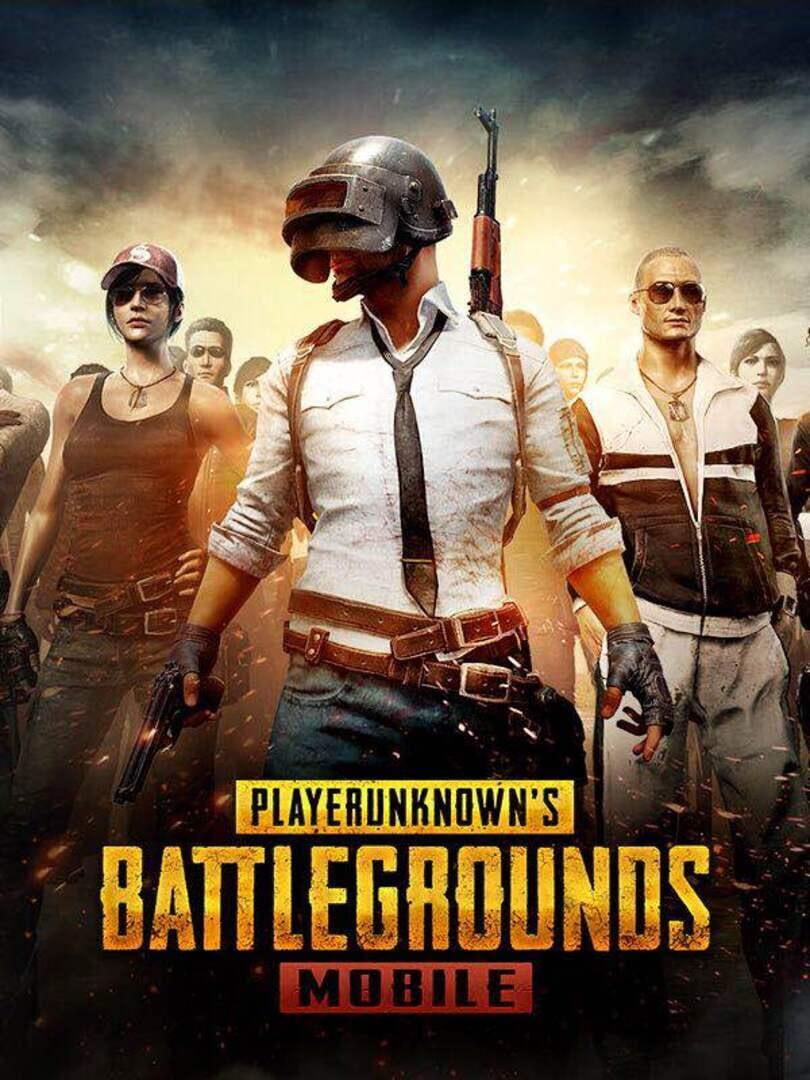

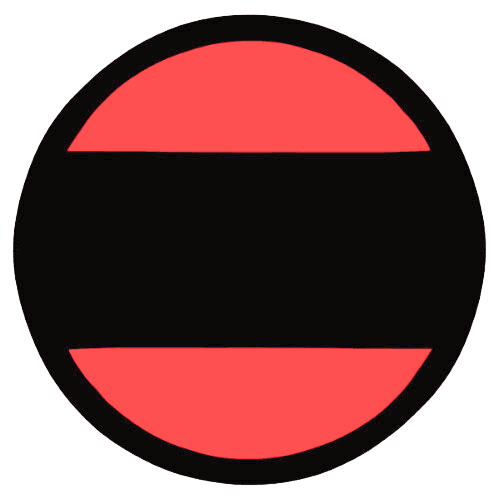







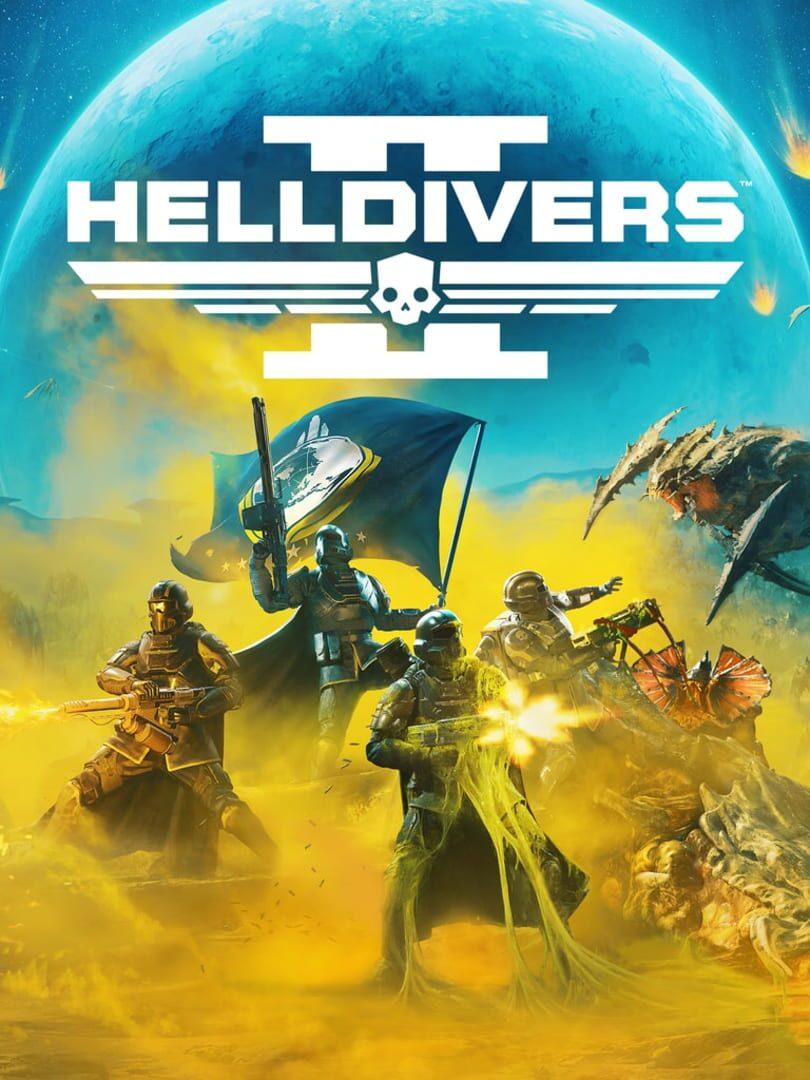




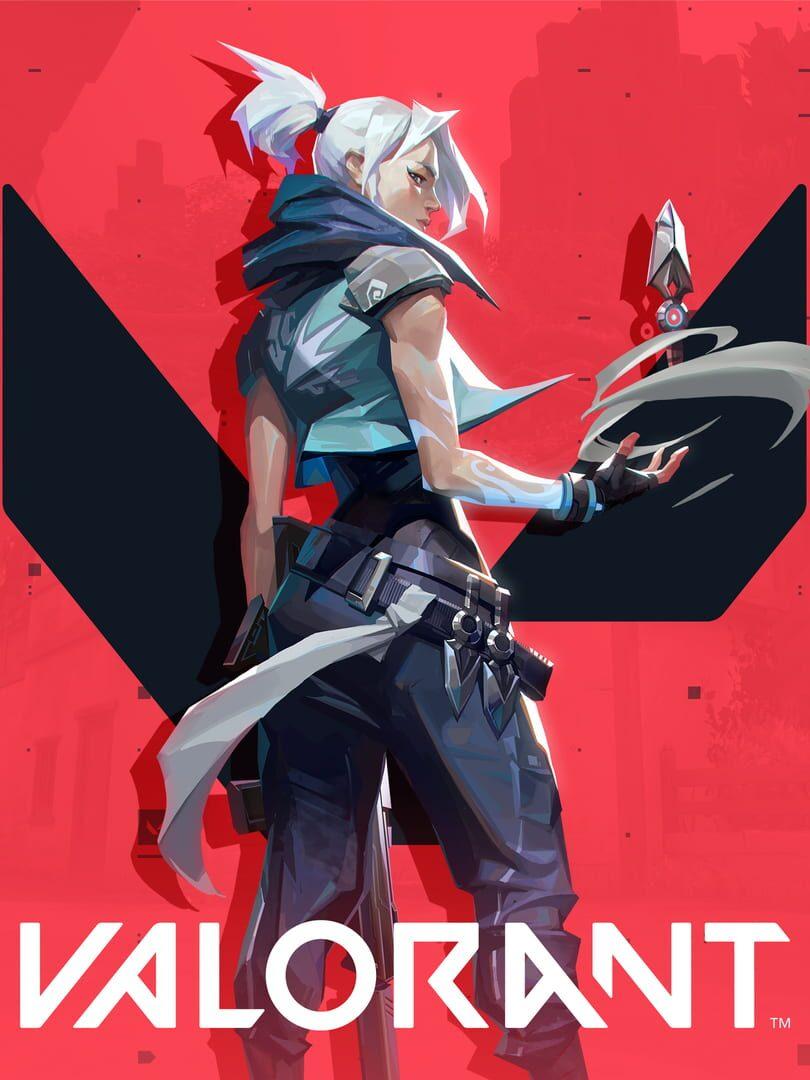
Responses (0 )