Crafting with the crafter
Prepare for the trial chambers with this powerful automation tool
The Tricky Trials Update is, without doubt, Minecraft’s trickiest update in years. If it were me, I’d have named it “Trials and Tales” just to confuse people (which is probably why Mojang Studios doesn’t let me inside the Big Room of Naming). However, we’re not here to talk about me weeping in a corridor. We’re here to talk about one of the newest and most exciting blocks coming as part of this update –
the crafter!
The crafter is a block that automates the production of other items. If you’re tackling a trial chamber, for example, it could be pretty handy to automate some of the weaponry you might need for your adventure: a sword to take down crowds of silverfish, a crossbow to match the bogged, or perhaps an axe for fighting back breezes?
It turns out that with a crafter and a little bit of redstone knowhow, you can quickly churn out vast quantities of items that would otherwise require a ton of tedious inventory management. Let’s take a closer look at how this handy tool operates.

HOW TO USE THE CRAFTER
Crafting a crafter sounds like a tongue twister, but it’s pretty easy. You’ll need five iron ingots, a crafting table, two lots of redstone dust, and a dropper. Arrange them in another crafting table like in the picture below, and you’ll get yourself a crafter – nifty! Pop it on the ground and we’ll take a look at the interface together.

At the bottom, you’ve got your inventory – just like with a chest or a regular crafting grid. On the top right, you’ve got the output – this is where the things you craft will show up. On the top left, you have the input slots, and
this is where the magic happens.
You can use a crafter like a normal crafting bench, and it’ll work just fine – fill the slots on the left with your ingredients, and take the resulting product pops straight out into your Minecraft world. But we’re not here to use the crafter like a crafting table. We’re here to AUTOMATE! So, let's talk about how that works.

CRAFTER AUTOMATION
A crafter acts whenever it receives a redstone pulse – from a button, a lever, a pressure plate, or whatever. When that happens, it’ll light up, take the contents of the input slots, craft it into whatever it can (which might be nothing), and spit the results out into your face. Ouch.
But here’s where we put the “fun” in “functional” – hook up some redstone circuitry to deliver regular pulses over time and you’ve got yourself some automation!

AUTO-CRAFTING MADE EASY
The most compact way to automate your crafting is to build a “clock” circuit. This is a circuit that pulses over time, and one of the simplest ways to create it is probably to use a pair of redstone repeaters connected with redstone dust, like in the following screenshot. Place the redstone torch last to activate it.

The automation opportunities (autotunities?) don’t end there. Crafters can be fed ingredients from hoppers – allowing an industrious player the ability to batch-process hundreds of items without needing to run each stack manually through a crafting table.

Automate the furnace with hoppers – and don’t forget to provide a fuel source!

Finally, add a crafter below the furnace output, block off all but a square of four input slots, and pulse the crafter with a redstone clock. You’ll be swimming in stone bricks in no time!

Putting together a big build and need loads and loads of stone bricks? Get yourself a crafter, a furnace, some chests and hoppers, and a ton of cobblestone.

Automate the furnace with hoppers – and don’t forget to provide a fuel source!

Finally, add a crafter below the furnace output, block off all but a square of four input slots, and pulse the crafter with a redstone clock. You’ll be swimming in stone bricks in no time!
There are two things budding redstone users should be aware of, though. First, a hopper positioned below a crafter will pull ingredients out of the input slots before they’ve been crafted. If you don’t want that, make sure you put your output hopper below the side of the crafter where the items are ejected from – the one that looks like it has a face on it. That way, the items will be sent smoothly into the hopper and onward to their final destination.
Second, hoppers will place items into the first crafter input slot available to them, and this isn’t always where you want them. So if you’re crafting something that requires a specific shape, you can click the crafter’s input slots to temporarily disable them from receiving items. Click again to enable them again.

PLANKS FOR DAYS
That was all quite a lot of detail, so let’s look at another simple example – let’s imagine you want to process logs into planks. Plop down a barrel, and connect a hopper to it. This is where your planks will be collected.
Standing on top of the hopper, place a crafter down on top of the barrel, so that its “face” points towards the hopper. Hit the “use” button on the crafter to access its interface and disable all but one slot – we only need a single slot to be active for us to craft planks.
Next, around the back of the crafter, sneak-place a second hopper feeding into the crafter, and put a second barrel on top of that second hopper. Fill this second barrel with logs. Now jump down and check your crafter again – the input slot that wasn’t disabled should be filling up with logs. If it isn't then try again, using the image above as a reference.
All we need now is a redstone pulse. One quick option is to put a button on the crafter – every time that you click it, you’ll convert one log into four wood, which will be collected in the bottom barrel. For better results, though, hook up a redstone clock system like the one above instead, and connect it to the crafter – this will quickly craft its way through your logpile, turning it into a plankpile instead.
DARE TO BE CRAFTY
The crafter holds the key to unlocking your untapped potential and we can’t wait to see what you make with it. Want to get bonus points? Set up a system that constantly crafts crafters. Only when the Overworld is full of
nothing but crafters will our work ever be complete!
Oh, and stay tuned to minecraft.net for more tips, tricks, plank-related jokes as we prepare to enter the trial chambers!

Written By
Duncan Geere
Published
06/06/2024

 At the bottom, you’ve got your inventory – just like with a chest or a regular crafting grid. On the top right, you’ve got the output – this is where the things you craft will show up. On the top left, you have the input slots, and this is where the magic happens.
You can use a crafter like a normal crafting bench, and it’ll work just fine – fill the slots on the left with your ingredients, and take the resulting product pops straight out into your Minecraft world. But we’re not here to use the crafter like a crafting table. We’re here to AUTOMATE! So, let's talk about how that works.
At the bottom, you’ve got your inventory – just like with a chest or a regular crafting grid. On the top right, you’ve got the output – this is where the things you craft will show up. On the top left, you have the input slots, and this is where the magic happens.
You can use a crafter like a normal crafting bench, and it’ll work just fine – fill the slots on the left with your ingredients, and take the resulting product pops straight out into your Minecraft world. But we’re not here to use the crafter like a crafting table. We’re here to AUTOMATE! So, let's talk about how that works.


 The automation opportunities (autotunities?) don’t end there. Crafters can be fed ingredients from hoppers – allowing an industrious player the ability to batch-process hundreds of items without needing to run each stack manually through a crafting table.
The automation opportunities (autotunities?) don’t end there. Crafters can be fed ingredients from hoppers – allowing an industrious player the ability to batch-process hundreds of items without needing to run each stack manually through a crafting table.
 Automate the furnace with hoppers – and don’t forget to provide a fuel source!
Automate the furnace with hoppers – and don’t forget to provide a fuel source!
 Finally, add a crafter below the furnace output, block off all but a square of four input slots, and pulse the crafter with a redstone clock. You’ll be swimming in stone bricks in no time!
Finally, add a crafter below the furnace output, block off all but a square of four input slots, and pulse the crafter with a redstone clock. You’ll be swimming in stone bricks in no time!
 Putting together a big build and need loads and loads of stone bricks? Get yourself a crafter, a furnace, some chests and hoppers, and a ton of cobblestone.
Putting together a big build and need loads and loads of stone bricks? Get yourself a crafter, a furnace, some chests and hoppers, and a ton of cobblestone.
 Automate the furnace with hoppers – and don’t forget to provide a fuel source!
Automate the furnace with hoppers – and don’t forget to provide a fuel source!
 Finally, add a crafter below the furnace output, block off all but a square of four input slots, and pulse the crafter with a redstone clock. You’ll be swimming in stone bricks in no time!
There are two things budding redstone users should be aware of, though. First, a hopper positioned below a crafter will pull ingredients out of the input slots before they’ve been crafted. If you don’t want that, make sure you put your output hopper below the side of the crafter where the items are ejected from – the one that looks like it has a face on it. That way, the items will be sent smoothly into the hopper and onward to their final destination.
Second, hoppers will place items into the first crafter input slot available to them, and this isn’t always where you want them. So if you’re crafting something that requires a specific shape, you can click the crafter’s input slots to temporarily disable them from receiving items. Click again to enable them again.
Finally, add a crafter below the furnace output, block off all but a square of four input slots, and pulse the crafter with a redstone clock. You’ll be swimming in stone bricks in no time!
There are two things budding redstone users should be aware of, though. First, a hopper positioned below a crafter will pull ingredients out of the input slots before they’ve been crafted. If you don’t want that, make sure you put your output hopper below the side of the crafter where the items are ejected from – the one that looks like it has a face on it. That way, the items will be sent smoothly into the hopper and onward to their final destination.
Second, hoppers will place items into the first crafter input slot available to them, and this isn’t always where you want them. So if you’re crafting something that requires a specific shape, you can click the crafter’s input slots to temporarily disable them from receiving items. Click again to enable them again.




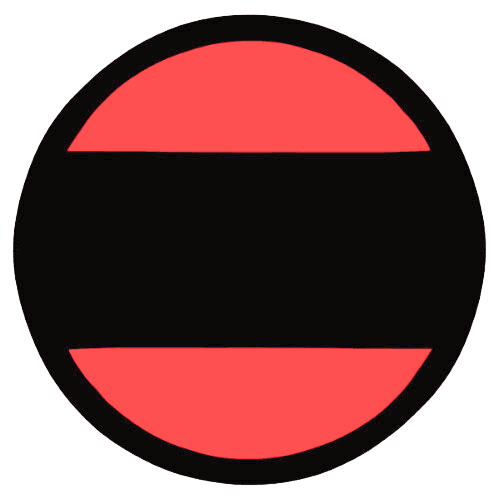







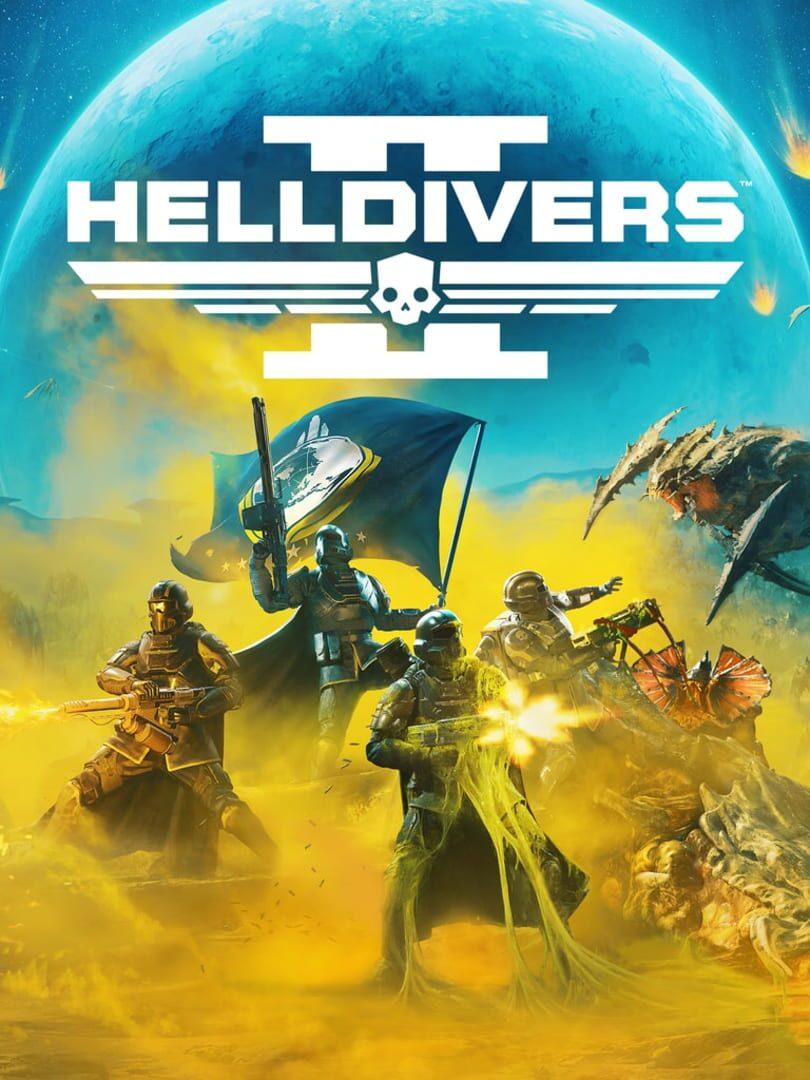




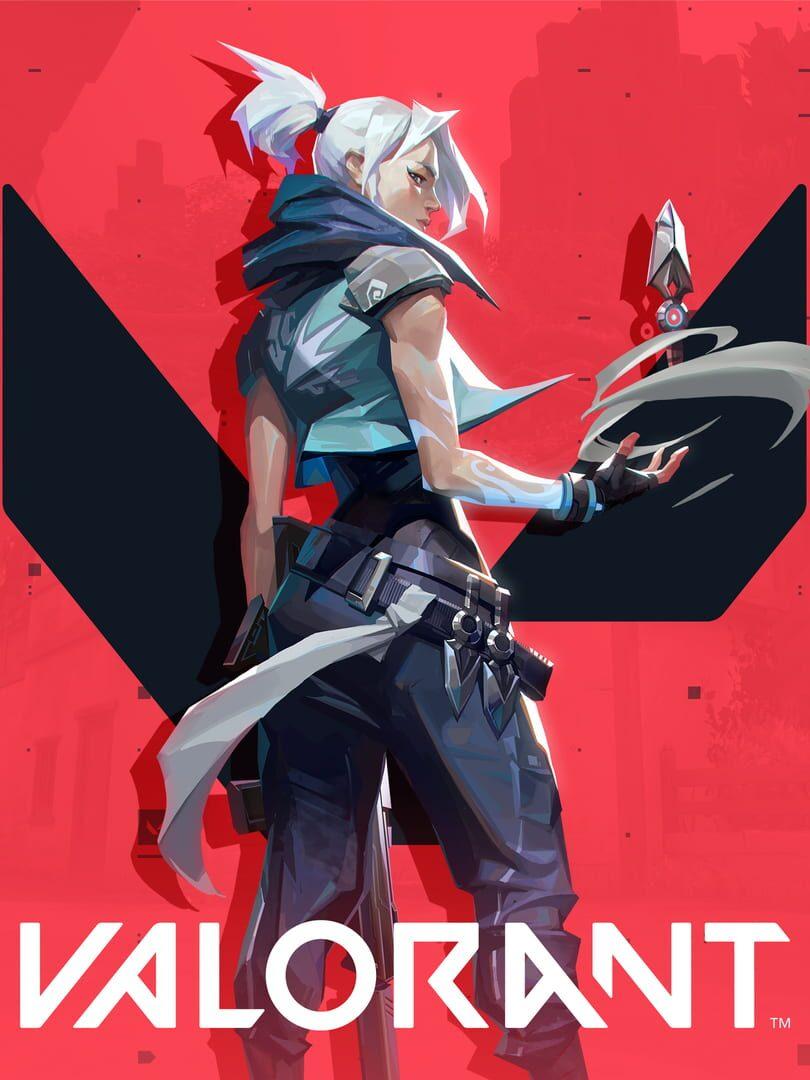
Responses (0 )