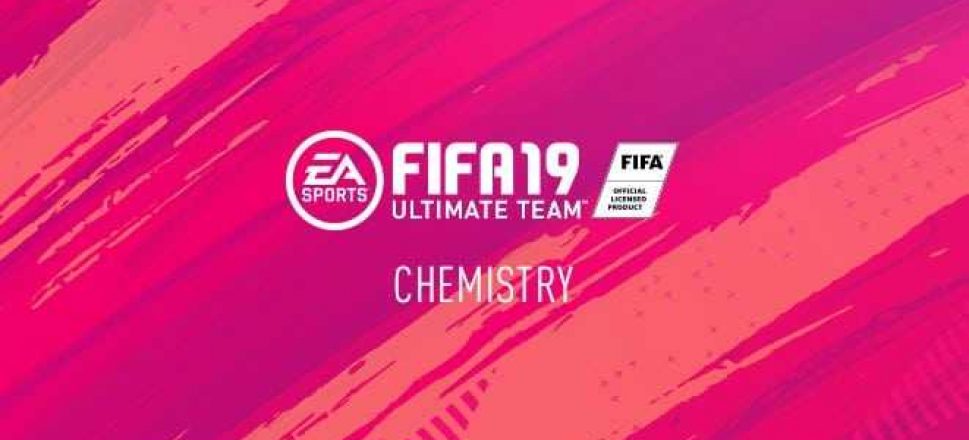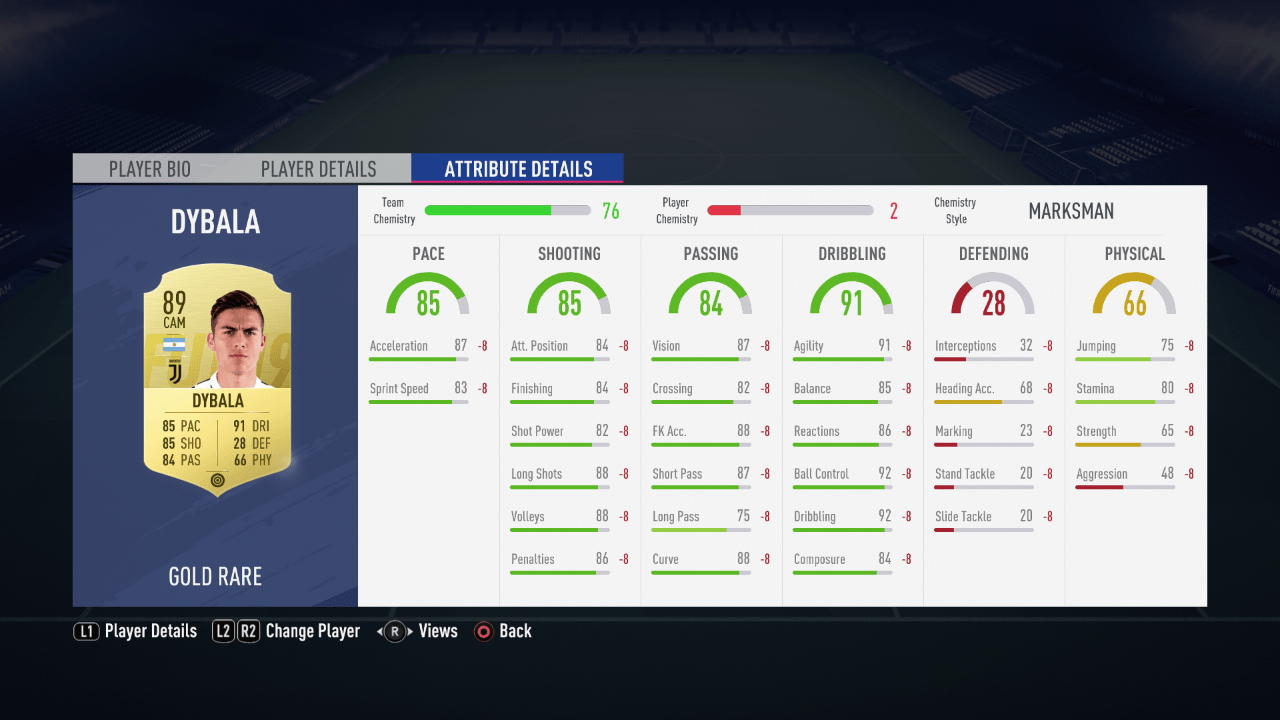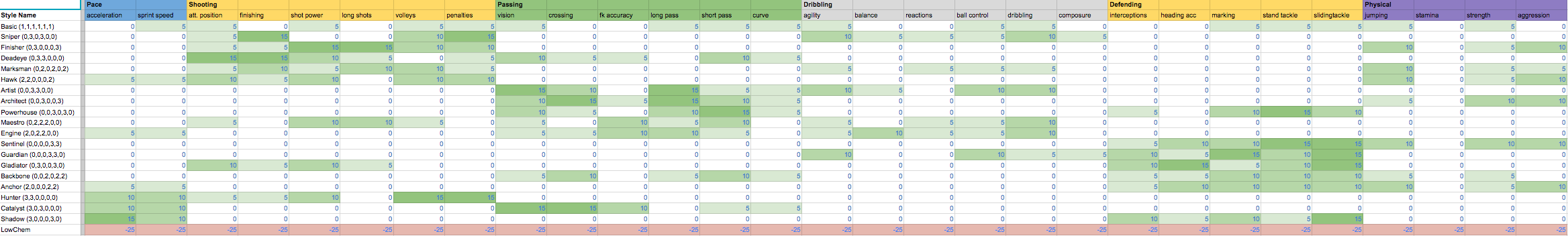The latest Pitch Notes from the FIFA game team provides a closer look into the numbers behind Chemistry in FIFA 19 Ultimate Team, as well as some of the improvements we’ve made to help you better understand how Chemistry works in the game.
VIEWING CHEMISTRY AND ITS IMPACT MORE CLEARLY
Changes in individual player chemistry can now be viewed in the “attributes” section (only available in FIFA 19 for PlayStation 4, Xbox One, and PC) of a player’s bio when he’s in a squad. Select any player in your starting 11 and press the right stick to bring up their bio. From there, you can navigate to the attribute details tab and see the exact changes that will be applied in game for that player based on the current team and individual player chemistry ratings for the style you have applied.
You can also see the base player attributes unmodified on this screen, and beside the unmodified attribute a + or – to the attribute is displayed, which shows how Chemistry will change the player’s attributes. In the example below, you can see that Paulo Dybala has an 84 Finishing base rating, but it improves to a 94 rating in game in the current team because of individual chemistry and the Marksman Chemistry Style.
On the other hand, players who are in poor Chemistry situations will see a negative effect on their Chemistry on this screen. In the below example, Dybala gets a negative ratings boost because of his Chemistry situation; his base Finishing rating is still 84, but his poor Chemistry reduces it by eight points to a 76 rating.
In FUT 19, each Chemistry style has its own unique icon that makes it easier to see which one has been applied to a player at a glance. You can see this icon directly beneath the player in the primary view and identify the exact Chemistry Style applied to any player.
HOW TO CALCULATE CHEMISTRY
The effects of Chemistry are applied to players at the start of every game. These effects are determined by a combination of Team Chemistry and Individual Player Chemistry and the attributes that Chemistry modifies are determined by the applied Chemistry Style.
- Players in the starting XI: 25% from Team Chemistry and 75% from Individual Player Chemistry.
- Players who comes on as a substitute: Substitutes are assigned a Static Individual Player Chemistry of 5. Thus, their individual chemistry is: 25% from Team Chemistry and 75% from Static Individual Player Chemistry of 5.
This means that, while substitutes benefit from being in a team with high Chemistry, they won’t receive the effects of Individual Player Chemistry.
How to calculate the effects of Chemistry on Player Attributes*:
(Team Chemistry x .25) + ((Player Chemistry x 10) x .75)
- If the resulting number is greater than 50, players’ attributes which are affected by the active chemistry style start to improve towards their maximum value. If the boost from this value would increase a player’s attributes above 99 the boost will cap at 99.
- If the resulting number is 50, the number is neutral and the player receives no changes to their base attributes from the active chemistry style.
- If the resulting number is 49 or lower, the players’ attributes are reduced by the negative modifier towards the attribute minimum of 1.
A player in the Starting XI with 100 Team Chemistry and 10 Player Chemistry:
(Team Chemistry x .25) + ((Player Chemistry x 10) x .75)
= (100 x .25) + ((10 x 10) x .75)
= 25 + 75
= 100
This is how changes to individual attributes are calculated:
100 – 50 = 50
50/50 = 1
1 x (max boost value) = attribute change.
A substitute with 100 Team Chemistry (and 5 Static Individual Chemistry):
(Team Chemistry x .25) + ((Player Chemistry x 10) x .75)
(100 x .25) + ((5 x 10) x .75)
= 25 + 37.5
= 62.5
This is how changes to individual attributes are calculated:
62.5 – 50 = 12.5
12.5/50 = .25
.25 x (max boost value) = attribute change.
*In some rare instances, there will be a minor variation of the exact attribute value received by a player due to the effects of how each console’s processor handles floating point operations prior to the application of chemistry.
CHEMISTRY STYLE EFFECTS ON ATTRIBUTES
The following table outlines the maximum attribute values a player with 100/10 Chemistry will receive in FUT 19 for PlayStation 4, Xbox One, PC and Nintendo Switch, broken down by Chemistry Style.
Click on image to expand
For example, if the Sniper Chemistry Style is applied to a player with 10 Player Chemistry and 100 Team Chemistry, each of the player’s Shooting attributes get different boosts: 5 points to Positioning, 15 points to Finishing, 10 points to Volleys, and 15 points to Penalties. Not every attribute receives a boost: Shot Power and Long Shots remain the same.
TEAM MANAGEMENT IN GAME
Once a FUT match has started, team management has no effect on Chemistry, this includes (but is not limited to) formation and position changes.
STAMINA
Physical attributes are now affected by a player’s stamina during a match in FUT 19. The attributes affected are:
- Acceleration
- Agility
- Jumping
- Strength
- Reactions
- Marking
Source: https://www.easports.com/fifa/news/2018/fifa-19-ultimate-team-pitch-notes-chemistry